Hunt group setting, Hunt group, Setting – PLANET IPX-300 User Manual
Page 33
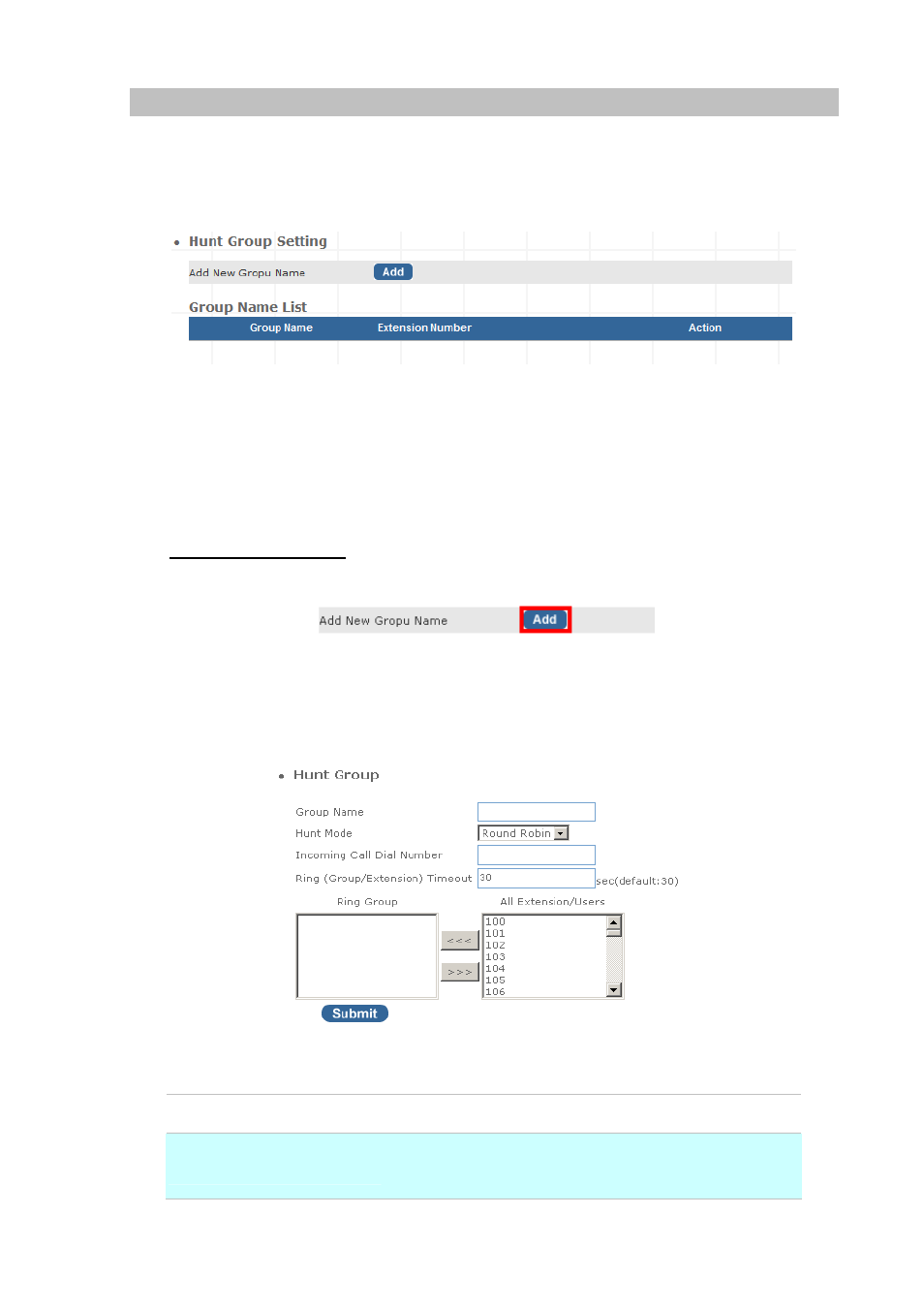
Hunt Group Setting
This setting will allow the caller to choose the specific extension group to answer the phone (e.g. Press
9 for Operator). Every incoming call (from Service Provider or Attendant Extension) will first hear the
pre-recorded On / Off Duty Voice for call group options for caller to select.
Users can also setup multiple groups to manage the incoming calls.
Figure 3-34. Hunt Group settings
Press “Add” to add a new Hunt Group;
Press “Edit” to the edit a specified hunt group;
Press “Delete” to delete a specified hunt group;
¾
Add New Hunt Group
Step 1. Press “Add” button to add an new Group Name information.
Figure 3-35. Add an new Group Name
Step 2. Fill in the required information in Hunt Group Setup page.
Figure 3-36. Hunt Group setup
Group Name
Input your group name
Hunt Mode
There are 3 modes available: Round Robin / Ring All /
Random Mode.
33
- VIP-156 (68 pages)
- VIP-156 (68 pages)
- VIP-156 (75 pages)
- VIP-156 (76 pages)
- ATA-150 (36 pages)
- ATA-150 (51 pages)
- FRT-420SN (2 pages)
- FRT-420SN (80 pages)
- ICF-1600 (34 pages)
- ICF-1600 (63 pages)
- ICF-1800 (2 pages)
- ICF-1601 (42 pages)
- ICF-1700 (32 pages)
- ICF-1700 (115 pages)
- IPX-1900 (14 pages)
- IPX-1900 (84 pages)
- IPX-2000 (51 pages)
- IPX-1980 (12 pages)
- IPX-1980 (89 pages)
- IPX-1500 (85 pages)
- IPX-2000 (14 pages)
- IPX-330 (20 pages)
- IPX-330 (102 pages)
- IPX-2100 (12 pages)
- IPX-330 (16 pages)
- IPX-300 (20 pages)
- IPX-300 (82 pages)
- MCU-1900 (2 pages)
- MCU-1900 (27 pages)
- SIP-50 (27 pages)
- UP-120 (15 pages)
- UP-121 (11 pages)
- VGW-400FO (12 pages)
- VGW-400FO (80 pages)
- VIP-400FO (130 pages)
- VIP-101T (34 pages)
- VIP-880 (93 pages)
- VIP-193 (2 pages)
- VIP-193 (83 pages)
- VIP-192 (74 pages)
- VIP-251T (2 pages)
- VIP-251T (57 pages)
- VIP-254NT (2 pages)
- VIP-254NT (57 pages)
