iSys iTerra IJ875 User Manual
Page 8
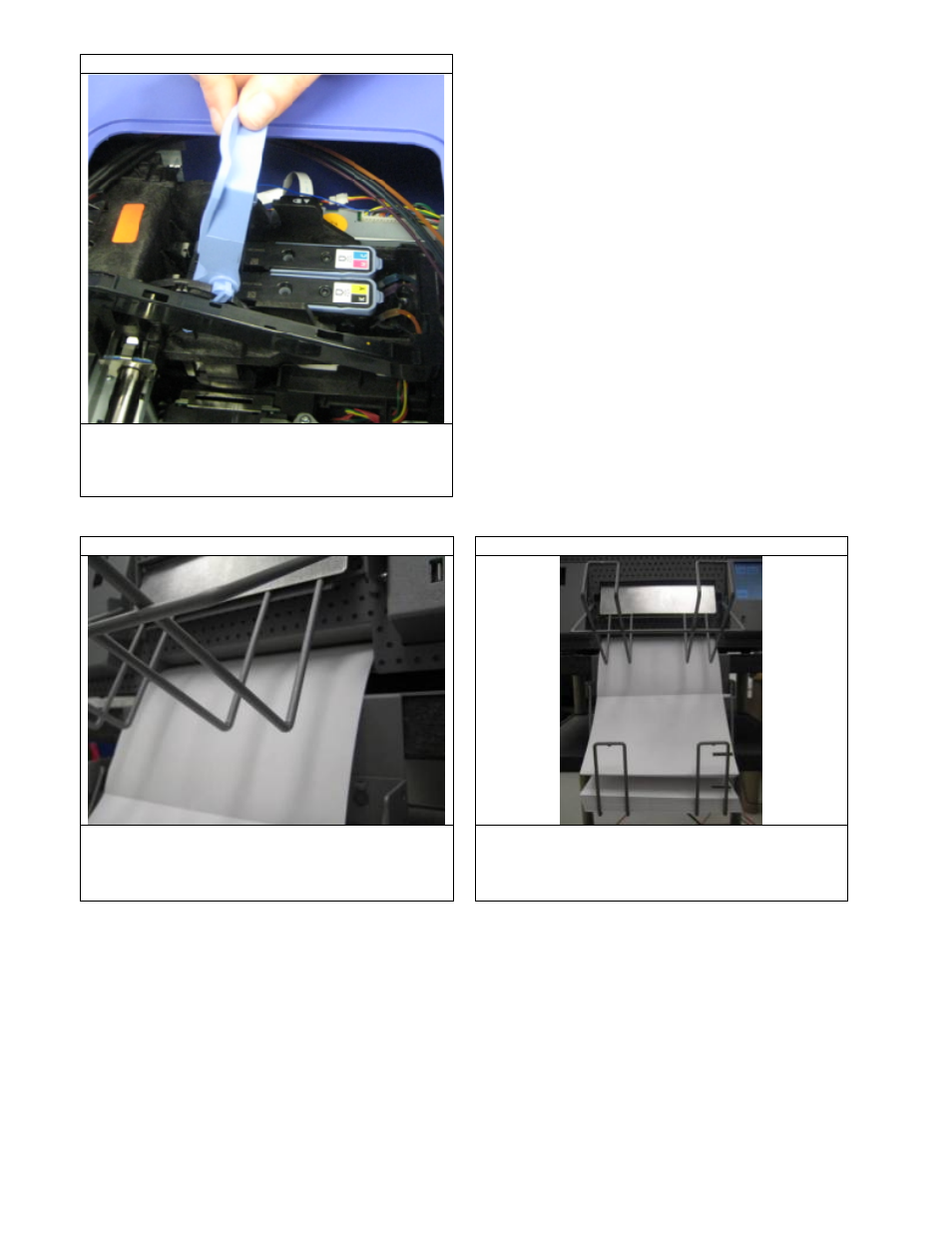
8
STEP 3
Once all of the printheads are in place, return the
blue printhead cover to its original position ensuring
that the hook and the latch engage. You may now
power on the printer.
Loading Paper
STEP 1
STEP 2
Start on a face up, non I-mark sheet of paper,
press the form feed button and feed the end of the
paper into the printer until the printer automatically
takes the paper.
Place the bundle of fanfold paper into the input
basket.
