Unpacking and installation – iSys iTerra IJ875 User Manual
Page 5
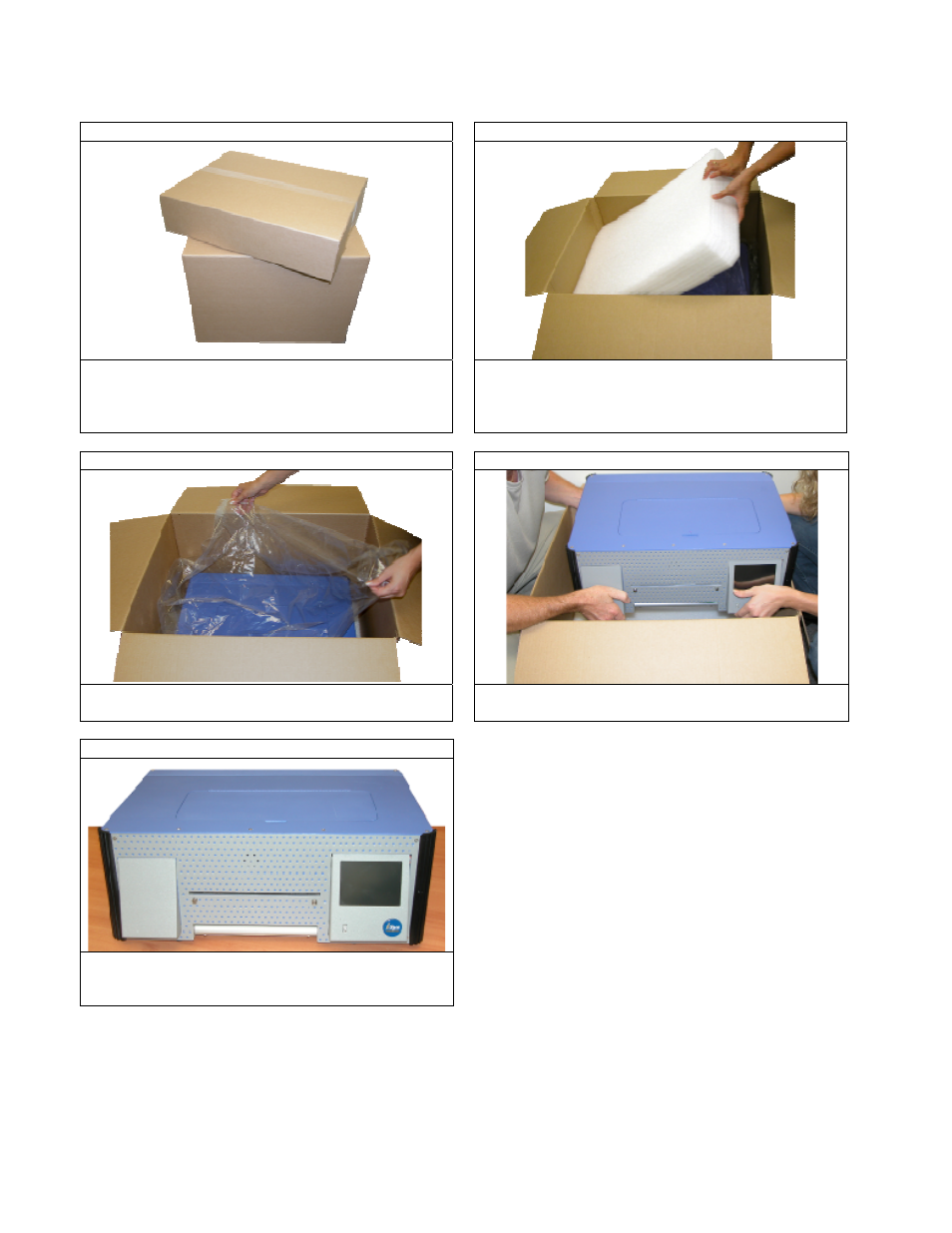
5
Unpacking and Installation
Unpacking the Printer
STEP 1
STEP 2
Open the box and remove the accessories box
from the top of the IJ875 box.
*Note – A small box containing accessories will lay
on the top of the Styrofoam that contains the IJ875.
Remove the top piece of Styrofoam from the top of
the IJ875.
STEP 3
STEP 4
Remove the piece of protective plastic wrapping
from the top of the IJ875
Using two people, gently remove the IJ875 from the
box.
STEP 5
Place the IJ875 on a table. (Store the box and
printer packaging in case future shipping is
required)
