iSys V24 Direct Thermal Printer User Manual
Page 7
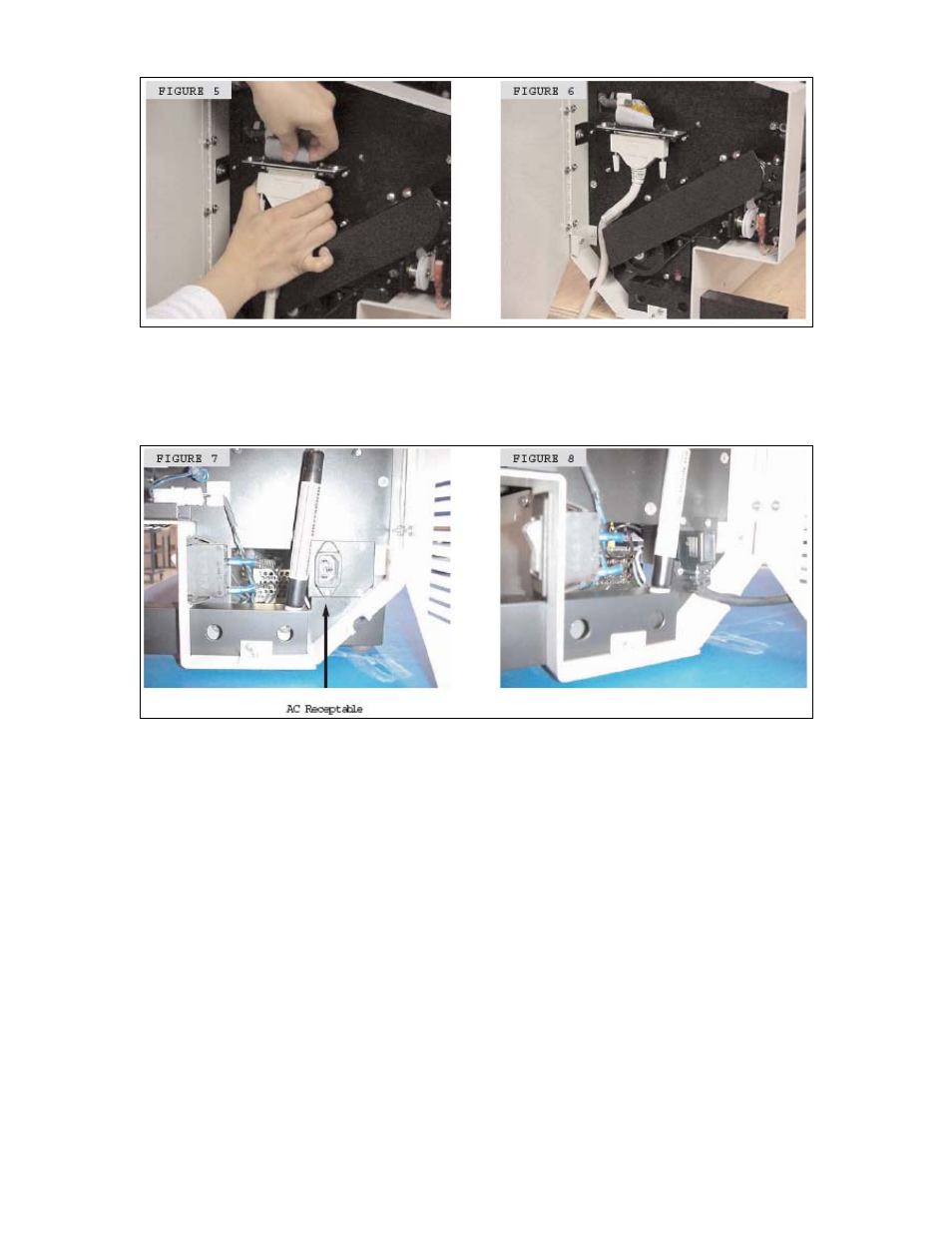
7
3.
Install data cable into the bulkhead and secure thumb-screws (figure 5).
4.
Slide cable into the exit slot on the bottom back corner and close side panel (figure 6).
5.
To lock side panel, press the black button.
INSTALLING THE AC POWER CORD
WARNING: Electric shock warning.
1. The AC Power cord is located under the right side panel. It opens in a similar fashion
to the left side panel.
2. Push the black button on the right side panel.
3. With the black button sticking out, pull on the button to open the side panel exposing
the AC receptacle.
4. Plug the supplied AC power cord into the receptacle (figure 7).
5. Slide the cord into the slot on the bottom back corner and close the side panel (figure
8).
6. To lock the side panel, press the black button.
NOTE: Avoid sharing a power outlet with noise-generating equipment.
