ATL Telecom XL-2050 User Manual
Page 6
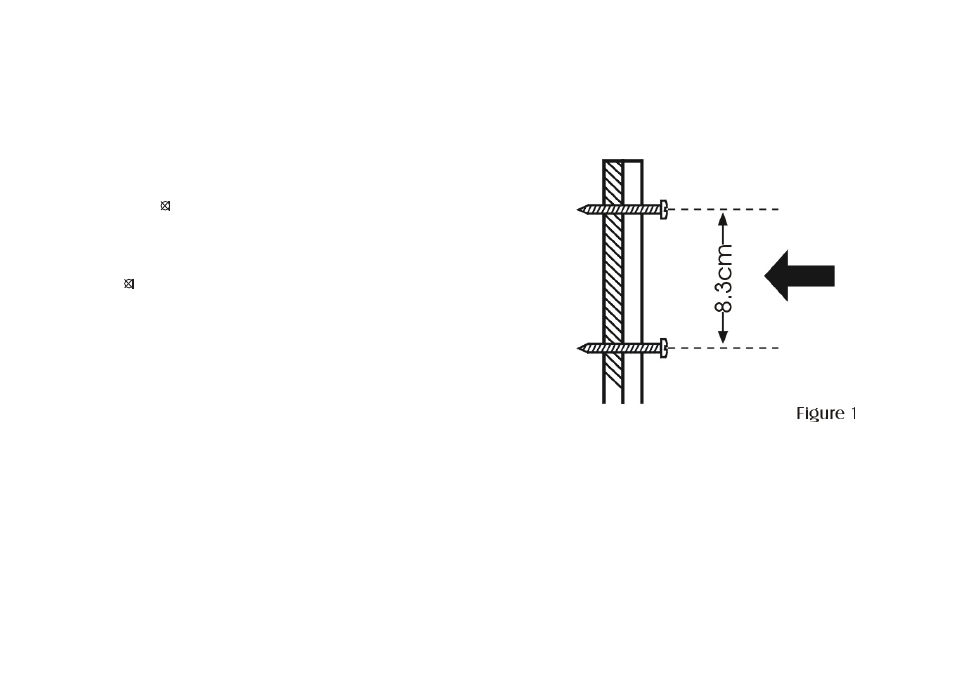
Waiting” (This feature is a function of the PBX or
telephony providers special services).
NOTE: If you do not have any Call Waiting, pressing
the R button during a call may disconnect your
current call and terminate the conversation.
Mute button
If you wish to speak privately to someone else in
the room without your caller overhearing, press and
hold the button. Then the caller cannot hear
you during the mute operation. To resume normal
conversation, just release the button.
Wall installation
The unit can be mounted to any wall surface using
suitable fixings (Not Supplied):
Install the screws at a distance of 8.3cm from
each other and located on a vertical centre
line using appropriate fixings for surface.
(See Figure 1).
Tighten each screw just enough to allow the
wall mounting bracket enough clearance to
slip snugly over each screw head.
1.
2.
Connect one end of the telephone line cord
into the unit line jack. Connect the remaining
end of the telephone line cord into a nearby
telephone jack.
The handset hanger tab located in the receiver
cradle can be set for both desk-top and wall
mounted use as per Figure 2.
3.
4.
