ATL Telecom XL-2050 User Manual
Page 5
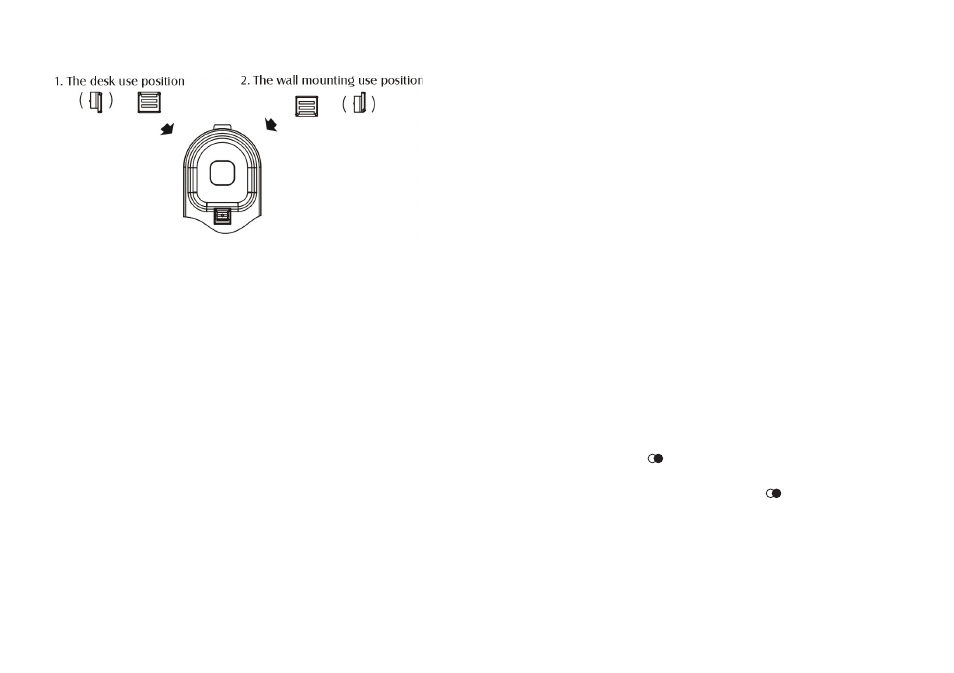
Figure 2
The desk position
The wall mounting position
To install as a wall unit
Plug the line cord into the wall jack.
Align the hole on the back of the telephone
with mounting pins on the wall plate.
Slowly slide the unit down until it snaps
into place. (See Figure 3)
1.
2.
5.
a.
b.
c.
oPERATIon
Ringer select switch
The ringer switch is located on the back of the unit.
Move the switch to ON/OFF position to activate/
deactivate this function.
Receiving volume select switch
Set the switch to the
V- to decrease the volume level.
Set the switch to the
V+ to increase the volume
level.
normal dialling
Lift the handset.
Enter the telephone number you want to dial.
Redial button
Lift the handset then press the button to redial
the last telephone number you dialled.
R button (Recall)
Press the R button to access secondary dial tone
to transfer a call or to get another call from “Call
1.
2.
