Embedded audio, Analog audio, Discrete aes audio input – Sierra Video EMD-218 User Manual
Page 9: Discrete aes audio output, Dolby e decoding, Aes audio input advanced features, Aes sample rate converter bypass, Zero-delay audio embedding
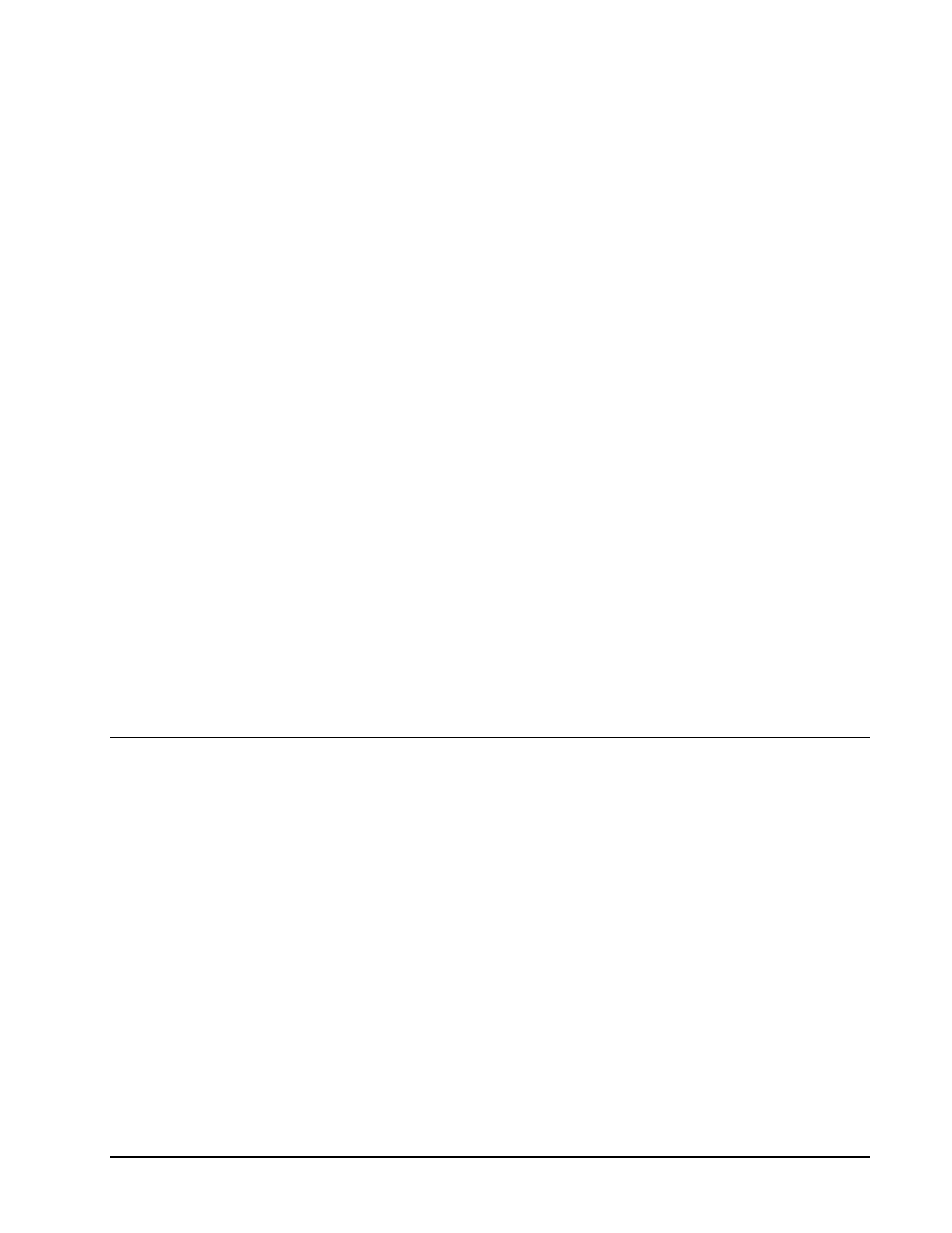
EMD-218 Owner’s Manual
• (V 2.2)
Page 9 of 29
1. All rates displayed as frame rates, interlaced (“i”) field rates are two times the number shown.
Embedded Audio
The EMD-218 supports all four groups (16 channels) of embedded audio at full 24 bit resolution in
both SD (with extended data packets) and HD.
Analog Audio
The EMD-218 supports 8 channels differential analog audio. The analog audio is encoded in such a
way as to make +24 dBu (analog) equivalent to 0 dBFS (digital). Analog audio conversion can be
disabled to reduce power consumption.
Discrete AES Audio Input
The EMD-218 can accept 16 channels (8 pairs) of discrete AES audio on 75 ohm BNC connections.
The AES must have a nominal rate of approximately 48 kHz. Sample rate conversion is employed to
account for minor clock rate differences in the AES stream and the input video stream. However, the
card does not support AES input at 32 kHz, 44.1 kHz, 96 kHz or 192 kHz rates.
Discrete AES Audio Output
The EMD-218 can emit 16 channels (8 pairs) of discrete AES audio on 75 ohm BNC connections. The
AES clock rate will be precisely locked to the output video rate.
Dolby E Decoding
Dolby E decoding is available as an optional feature. It allows decoding from a discrete AES source, or
an embedded audio pair. The decoder will return up to 8 decoded channels (according to the Dolby E
sub-format) plus a 2 channel down mix for monitoring. All 10 of these channels are available as inputs
to the audio router.
AES Audio Input Advanced Features
AES Sample Rate Converter Bypass
The card’s AES inputs have built in sample rate converters that are enabled by default. This allows the
card to interface with asynchronous AES sources (sources who’s AES timing does not match the video
reference timing.). They can be bypassed with a control in Dashboard or the front panel. This is a
necessity when trying to embed non-PCM AES audio such a Dolby E or Dolby Digital audio streams.
This control is off by default.
Zero-Delay Audio Embedding
Sometimes it is desirable to embed AES with minimum latency. For example, if you want to embed
Dolby E audio into video with no latency, and delay the video by one frame to account for Dolby E
encoding delay. By turning this control on for a given AES pair, the pair will be directly embedded into
it’s corresponding group, bypassing the normal frame sync audio delay. (AES Pair 1 into Embedded
Group 1, ch1 & ch2, AES pair 2 into Embedded Group 2, ch3 & ch4). This control overrides the
standard audio routing system: if AES Pair 1 is selected, then the controls to route into Embedded
