Proc phase, Audio submenu, Embedded group enable – Sierra Video EMD-218 User Manual
Page 17: Output source, Output gain
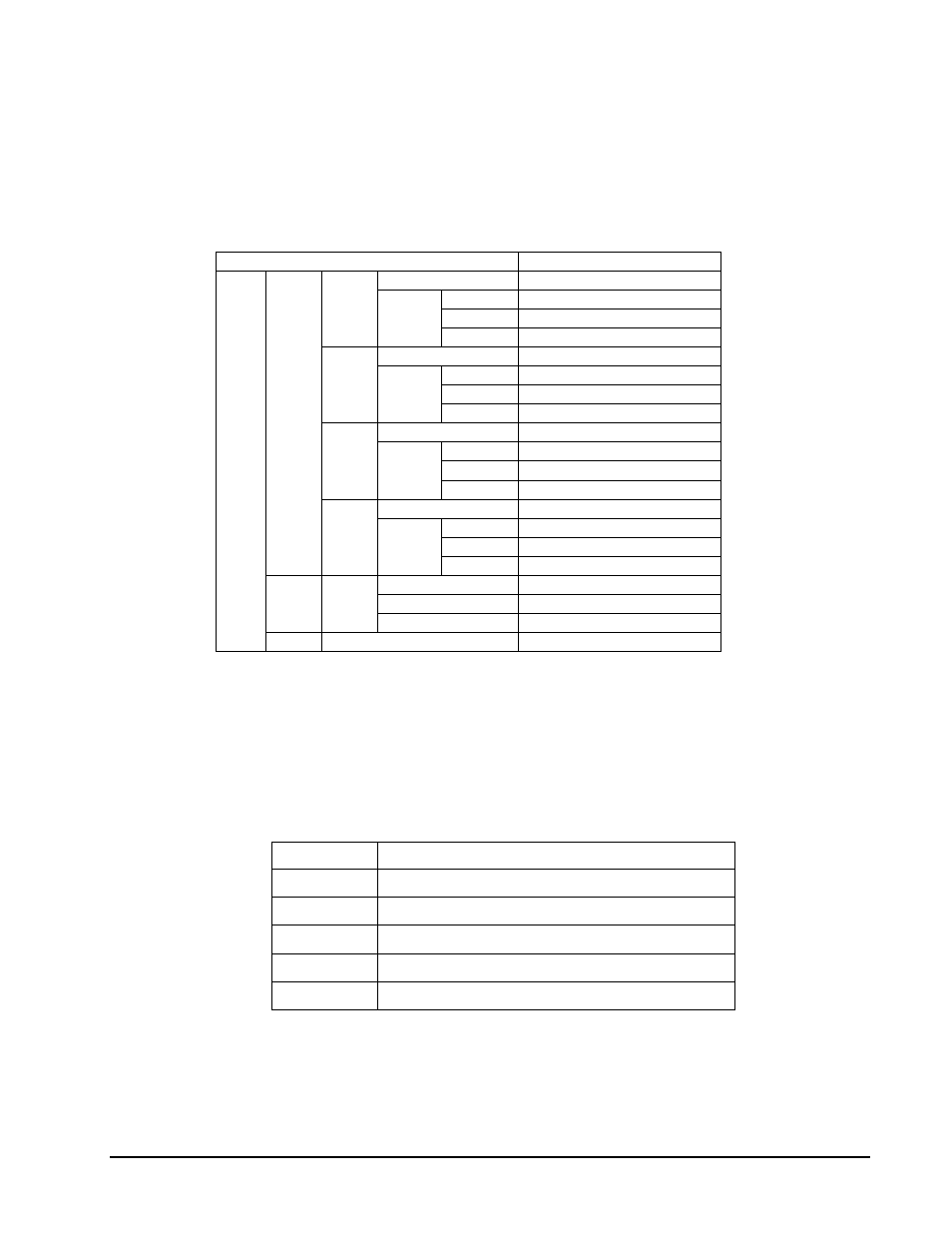
EMD-218 Owner’s Manual
• (V 2.2)
Page 17 of 29
Proc Phase
This is Chroma (C channel) phase adjustment, expressed in degrees, ranging from –360 to +360 in
steps of one degree.
Audio Submenu
Menu Structure
Parameter Type
Aud
Embd
Grp1
Enbl
Embedded Group Enable
Ch01-
Ch04
(x4)
Src
Output Source
Gain
Output Gain
Pol
Output Polarity
Grp2
Enbl
Embedded Group Enable
Ch05-
Ch08
(x4)
Src
Output Source
Gain
Output Gain
Pol
Output Polarity
Grp3
Enbl
Embedded Group Enable
Ch09-
Ch12
(x4)
Src
Output Source
Gain
Output Gain
Pol
Output Polarity
Grp4
Enbl
Embedded Group Enable
Ch13-
Ch16
(x4)
Src
Output Source
Gain
Output Gain
Pol
Output Polarity
AES
Ch01-
Ch16
(x16)
Src
Output Source
Gain
Output Gain
Pol
Output Polarity
Tone
TG1-TG4 (x4)
Tone Frequency
Embedded Group Enable
Enables or disables the embedding of a particular embedded audio group. Disabling a group preserves
the settings of the channels belonging to that group.
Output Source
Because the cards audio system functions like a router, each output can be sourced from any input
channel. This parameter lets you choose from the many different sources. Here is an explanation of the
different source names:
Source Name
Description
EmXX
Input embedded audio channel XX (1 through 16)
AeXX
Discrete AES channel XX (1 through 16)
AnX
Analog Audio channel X (1 through 8)
DbX
Dolby Decoded channel X (1 through 8)
DmX
Dolby Mixdown channel X (1 through 2)
Output Gain
The gain of each output is adjustable from +30 dB to –100 dB in 0.1 dB steps. After –100 dB gain is
set to –Inf, which means that output is present, but muted.
