Program setting, Operation (wall mounted controller only) (cont.) – MovinCool CMW30 User Manual
Page 44
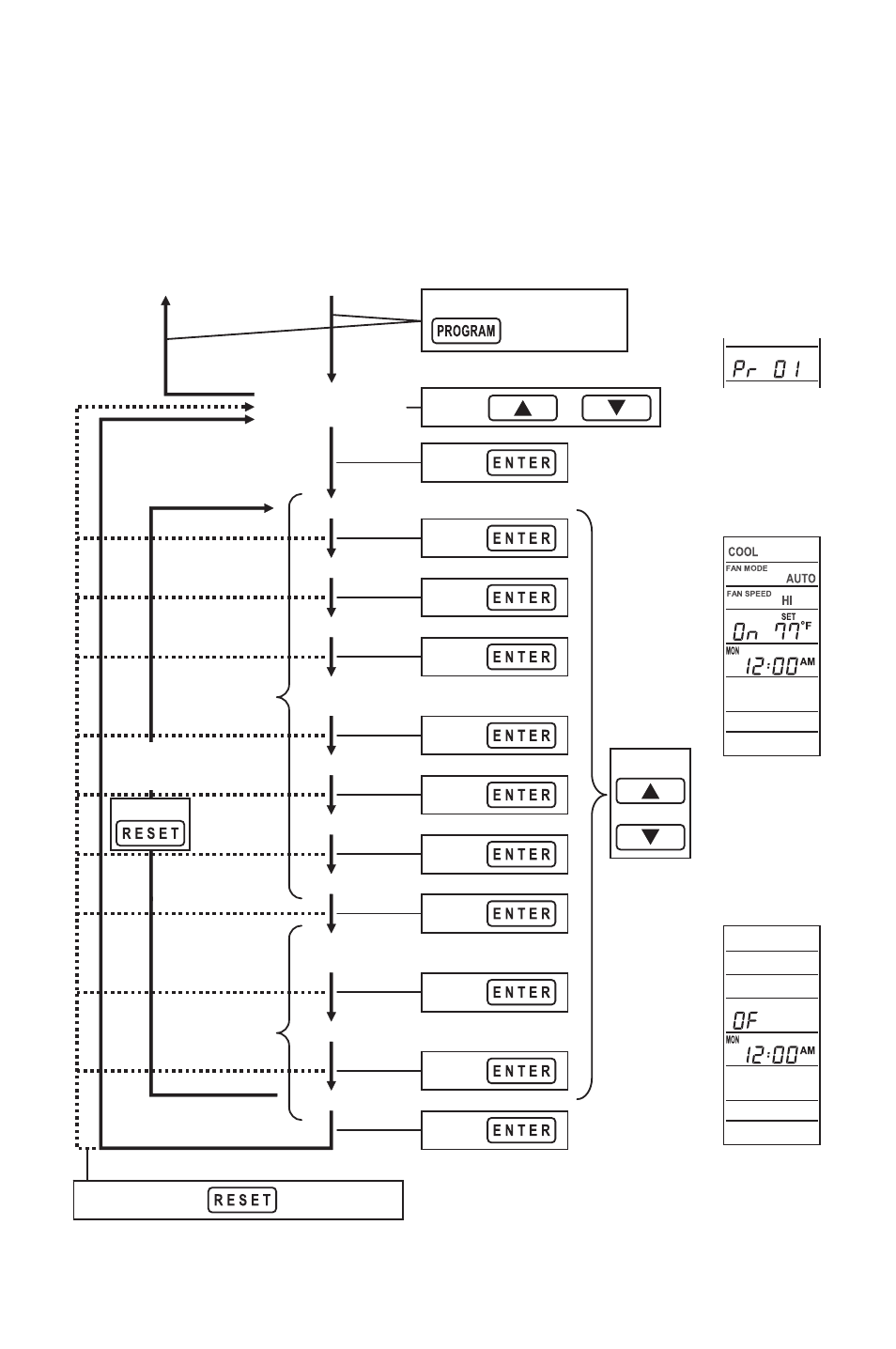
44
OPERATION
(Wall Mounted Controller ONLY) (cont.)
Program Setting
To program the controller, read the instructions on page 45 to 47 and follow the
flow chart shown below.
Press and hold
for 3 seconds.
Select program No.
(Pr 01 to Pr 10)
Blinking.
or
Press
ON (start)
Program
Setting
OFF (stop)
Program
Setting
or
Press
Select
each Item.
Selecting
item blinks.
OFF (stop)
Program
Display
(default)
Program
sequence
No. Display
Press and hold
for 3 seconds.
Defaults all programs.
ON (start)
Program
Display
(default)
Selecting
item blinks.
Select
Press
Press
Press
Press
Press
Press
Press
Press
Press
Press
Press
Day of the week
Hour
Minutes
Operation
mode
Fan mode
Fan speed
Set temp.
Day of the
week
Hour
Minutes
Enter program
Exit program
Press
Edits previous
settings.
ILL00311-00
