9rear panel – Marantz SA-11S1 User Manual
Page 14
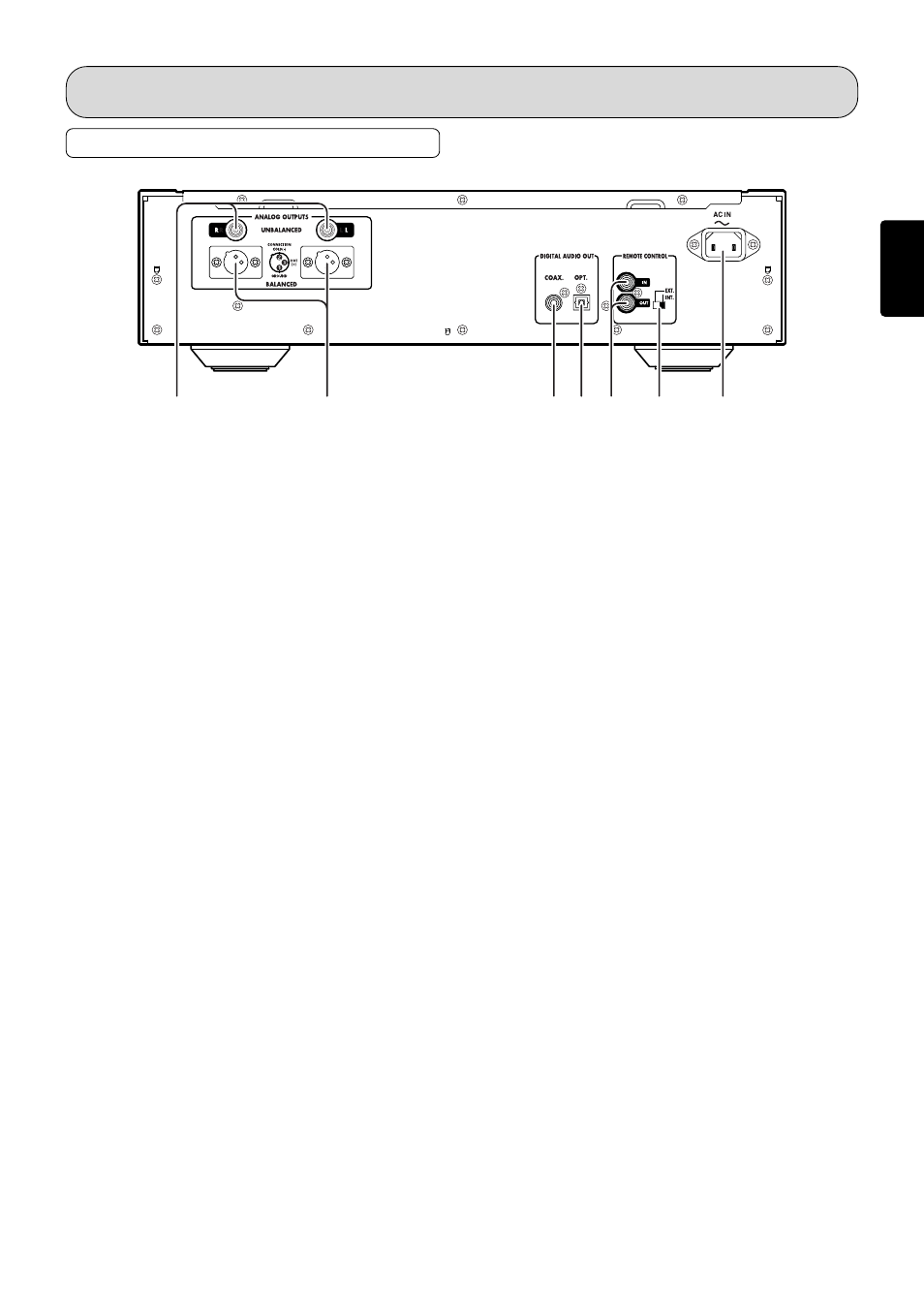
ENGLISH
9
REAR PANEL
A ANALOG OUTPUTS UNBALANCED connectors
These are the unbalanced output jacks of the analog au-
dio signals. The supplied analog connection cord can be
connected to the CD, AUX, or other connectors on an
amplifier. Be sure to connect the L and R channels cor-
rectly to the corresponding jacks.
* Never connect to the PHONO connector on the amplifier.
B ANALOG OUTPUTS BALANCED connectors
These are the balanced output jacks of the analog audio
signals. A balanced connection cord (available commer-
cially) can be connected to the balanced input jack of the
amplifier. Be sure to connect the L and R channels cor-
rectly to the corresponding jack. (See page 21)
* If connecting the balanced output jacks, be sure to leave
the unbalanced jacks unconnected. (The balanced and
unbalanced connectors cannot be used at the same time.)
C DIGITAL AUDIO OUT COAX.
It outputs the playing Audio CD signal in digital format. This
jack is to be connected with a recording device, amplifier,
D/A converter, etc that has coaxial digital input using an
optional coaxial digital cable.
* Nothing is output when digital output is set to off.
* No signal will be output when a Super Audio CD is played.
D DIGITAL AUDIO OUT OPT.
It outputs the playing Audio CD signal in digital format. This
jack is to be connected with a recording device, amplifier,
D/A converter, etc that has optical digital input using an
optional square type optical digital cable.
* Nothing is output when digital output is set to off.
* No signal will be output when a Super Audio CD is played.
E REMOTE CONTROL IN, OUT (input and out-
put) connectors
When the remote control connectors on the player and on
a Marantz AV component are connected using the acces-
sory remote control connecting cables, the components
can be operated as a system by remote control.
•
When connecting to a component which is equipped
with remote control connectors, the player’s REMOTE
CONTROL IN connector must always be connected to
the REMOTE CONTROL OUT connector on the other
component to be connected.
•
When connecting a component which is not equipped
with an infrared remote sensor, this component must
always be connected to the player’s REMOTE CON-
TROL OUT connector.
F EXT./INT. (Ext./Internal switch)
When this unit is used as a standalone component, set
this switch to the INT. side. When it is used connected to
external component by a remote connecting cable and to
audio component with a remote sensor that supports re-
mote controls by Maranz, set this switch to the EXT. side.
* If the unit is used as standalone and the switch is set
to EXT. position, remote control unit cannot be used.
G AC POWER INPUT JACK
Connect the supplied power cord to this jack and a house-
hold AC power outlet.
)
*
+ , -
.
/
NAMES AND FUNCTIONS
