Remote controller, Names and functions, Button m – Marantz SA-11S1 User Manual
Page 12: Button, Button ⁄0, Numerical buttons), 8 , (track skip buttons), 9 , (search buttons)
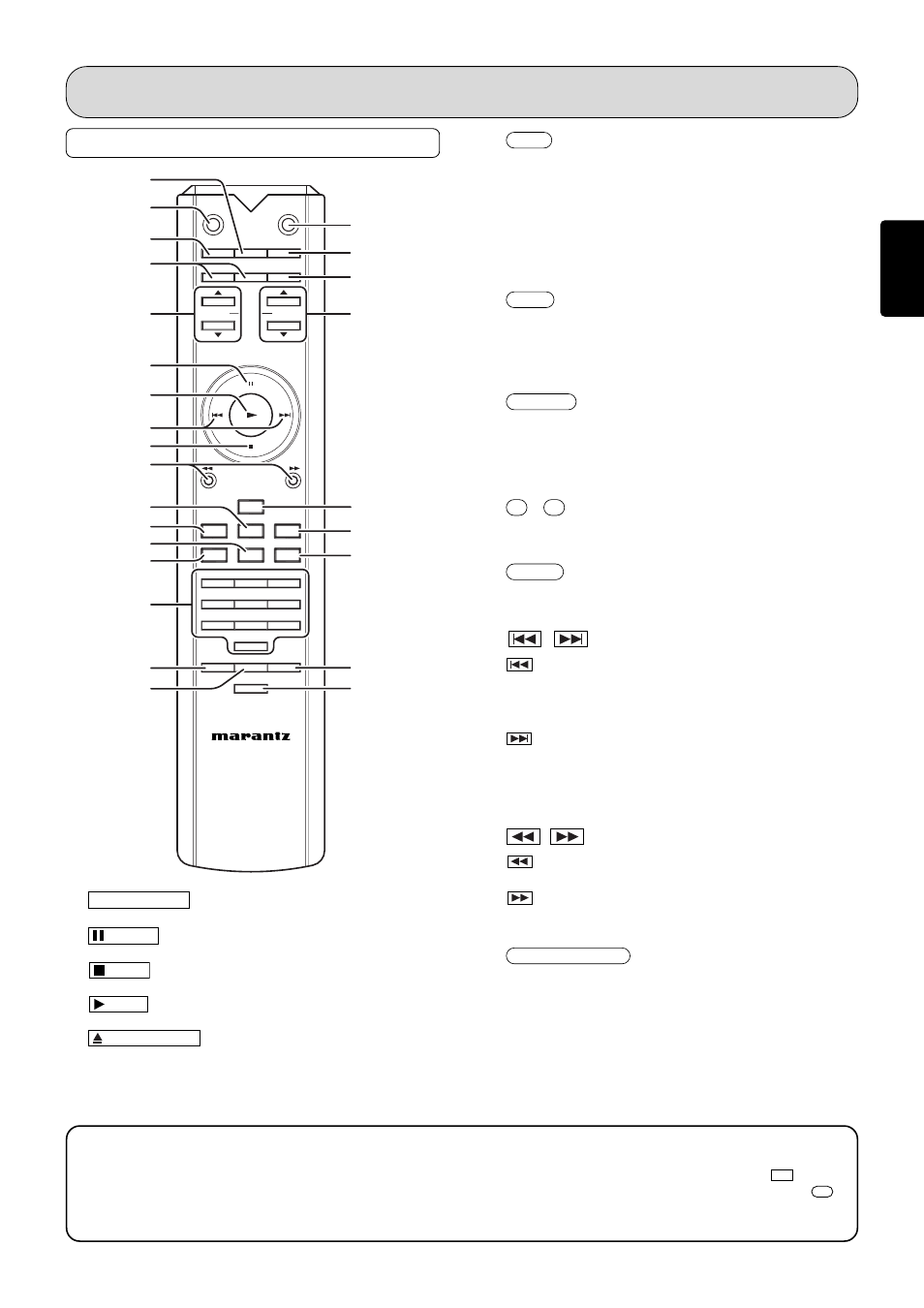
ENGLISH
7
b
SOUND MODE
button
m
PAUSE
button
,
STOP
button
.
PLAY
button
⁄0
OPEN/CLOSE
button
The buttons listed above are the same to the buttons on the
front panel of the main unit.
Please see the correspond items in “Front Panel” section.
REMOTE CONTROLLER
⁄3
TIME
button
This button is used to switch from the text display to the
time display when using a text-compatible Super Audio CD.
It is also used to change the time display. Each time that it
is pressed, the displayed time cycles from track elapsed
time
→ track remaining time → total remaining time →
track elapsed time . (See page 13)
⁄4
TEXT
button
This button is pressed to switch the main screen from the
time display to the text display when using a text-compat-
ible Super Audio CD. (See page 19)
⁄5
DISPLAY
button
This button switches the display screen on and off.
The ⁄1 indicator turns on when Display Off is set. (See
page 20)
⁄6
0
-
9
(Numerical buttons)
Use these buttons to select tracks directory.
⁄7
PROG.
button
This button is for program play. (See page 17)
⁄8
,
(Track skip buttons)
: When this button is pressed, the unit goes back to
the beginning of the current track. If the button is
pressed more times, the track being played is
skipped back.
: Each time this button is pressed, the track being
played is skipped forward.
* Search buttons are provided separately for the remote
control unit. Use ⁄9 Search buttons for search function.
⁄9
,
(Search buttons)
: While this button is pressed during playback, tracks
are searched backward.
: While this button is pressed during playback, tracks
are searched forward.
¤0
RECALL/SCROLL
button
Use this button to scroll text while displaying text informa-
tion in a Super Audio CD disc that supports TEXT.
This button is also used for checking the programmed tracks
during a program or when a program is stopped. (See page
18)
* In this instruction manual, some operations can only be performed with the remote control. For operations that can be
performed with buttons both on the main unit and on the remote control, the button names are shown in the
mark.
And for operations that can only be performed with buttons on the remote control, the button names are shown in the
mark.
CANCEL
A-B
SOUND
INPUT
QUICK
VOLUME
OPEN/
RECALL
NOISE
RC-11SAS1
MODE
CLOSE
DISPLAY
TIME
TEXT
MENU
SCROLL
ENTER
AMP
REPLAY
AMS
PROG
RANDOM
REPEAT
4
1
2
3
5
6
7
8
9
0
DIGITAL OUT
DC FILTER
SHAPER
FILTER
⁄3
⁄0
⁄5
¤6
‹2
m
.
⁄8
,
⁄9
¤2
¤4
¤1
⁄7
¤8
⁄6
¤9
‹1
‹0
¤3
¤5
¤7
‹3
¤0
⁄4
b
NAMES AND FUNCTIONS
