O network – Marantz NA6005 User Manual
Page 83
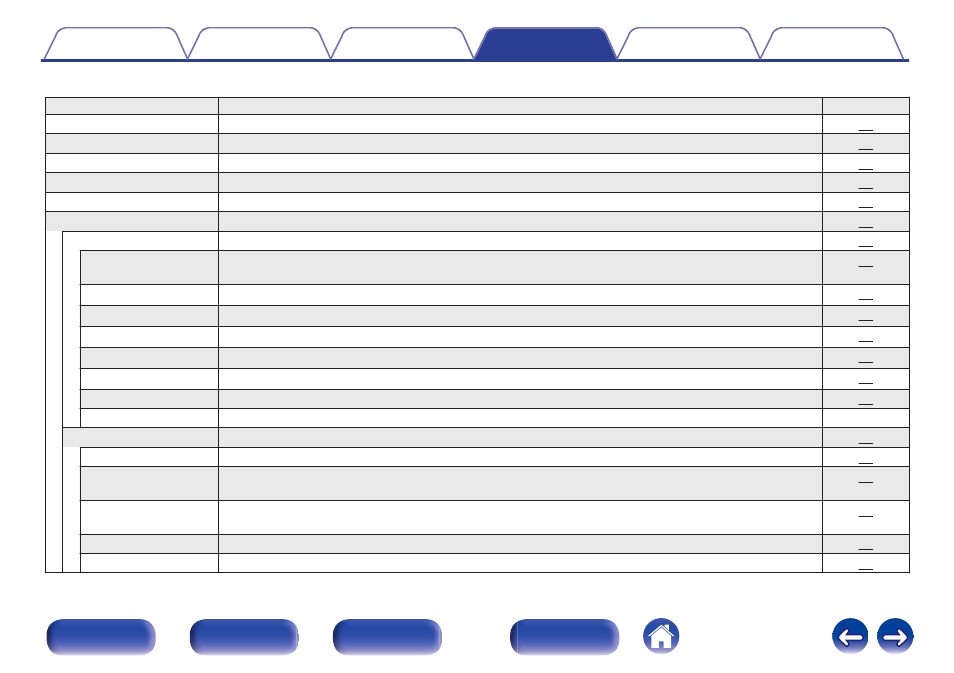
o Network
Setting items
Description
Page
Network Information
Displays various information about the network.
Network Control
Performs the ON/OFF settings for the network function when in standby mode.
Friendly Name
Edits a name displayed on the Internet.
Pandora Display
Disables the display of Pandora on the menu.
SiriusXM Display
Disables the display of SiriusXM on the menu.
Settings
Performs the settings for a wired or wireless LAN.
Wired Setup
Performs the settings for a wired LAN.
DHCP (On) or DHCP
(Off)
Performs the DHCP setting.
IP Address
z
Performs the IP address setting.
Subnet Mask
z
Performs the subnet mask setting.
Gateway
z
Performs the gateway setting.
Primary DNS
z
Performs the primary DNS setting.
Secondary DNS
z
Performs the Secondary DNS setting.
Proxy
Performs the proxy setting.
Test Connection
Performs the wired LAN connection.
–
Wi-Fi Setup Method
Performs the wireless LAN connection setting.
Auto-Scan
Selects and sets the wireless connections from the access point list.
Share Wi-Fi setting
from an iOS device
Sets the wireless connection using an iOS device. (iOS version 7 or later)
WPS (Wi-Fi Protected
Setup)
Sets the wireless connection using WPS (Wi-Fi Protected Setup).
Web Browser Setup Sets the wireless connection using web browser.
Manual
Sets the wireless connection manually.
z Displayed when the “DHCP” setting is “Off”.
83
