Control, Variable, V p. 100) – Marantz NA6005 User Manual
Page 100
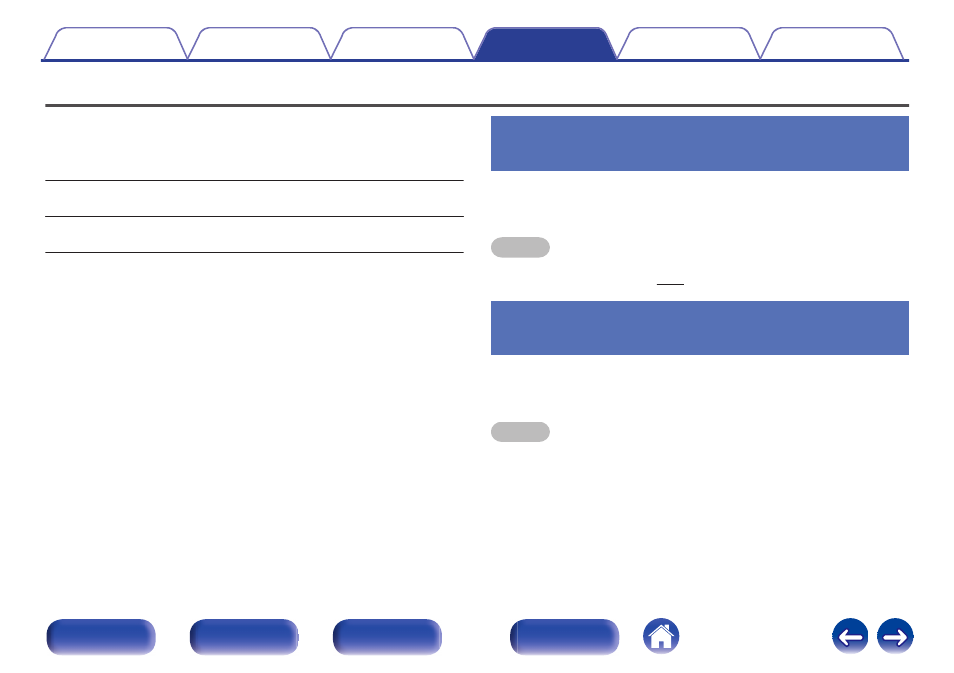
Switching the function of the volume buttons on the remote control
When the function of the VOLUME df buttons on the remote control is set
to “Variable”, the analog audio output level can be adjusted.
Be sure to check the operation of each unit after setting the remote control
codes.
AMP
(Default):
Adjusts the volume of Marantz amplifiers.
Variable:
Adjusts the analog audio output level of the analog
audio signal output from this unit.
Set the function of the volume buttons
on the remote control to “Variable”
1
Press and hold the ENTER and number 1 button down
together for more than 5 seconds.
NOTE
To adjust the analog audio signal output from this unit using the remote control, also
set “Audio Out” to “Variable”. (v p. 87)
Set the function of the volume buttons
on the remote control to “AMP”
1
Press and hold the ENTER and number 2 button down
together for more than 5 seconds.
NOTE
The remote control codes returns to the default settings when the batteries are
removed. Set the remote control codes again after replacing the batteries.
100
