O no sound comes out, O cannot playback cds – Marantz CD5005 User Manual
Page 43
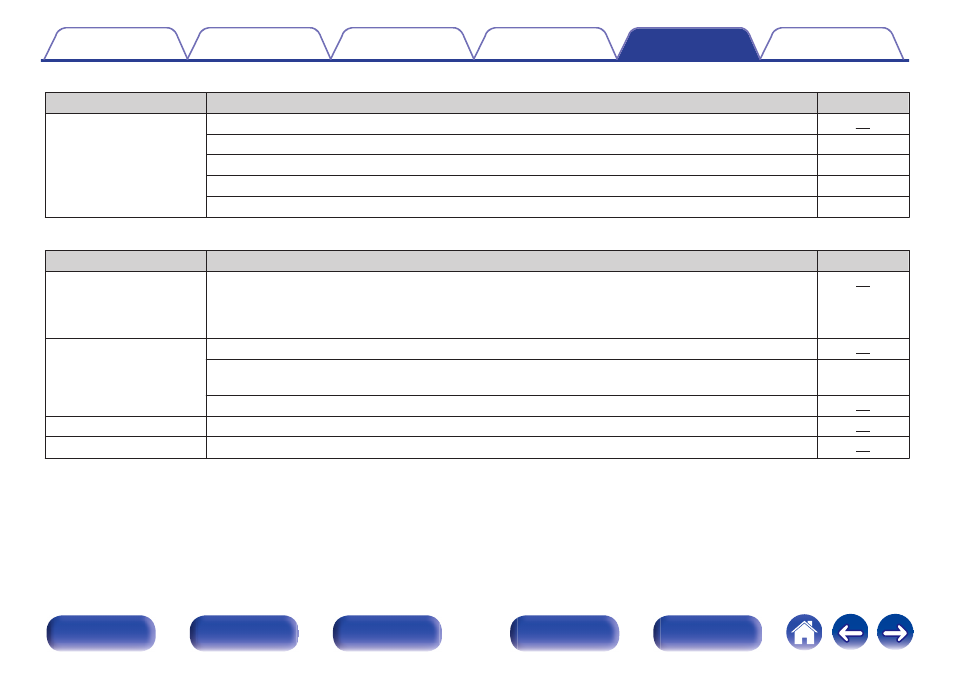
o No sound comes out
Symptom
Cause / Solution
Page
No sound is produced. Or
sound is distorted.
0
Check the connections for all devices.
0
Insert connection cables all the way in.
-
0
Check that input connectors and output connectors are not reversely connected.
-
0
Check cables for damage.
-
0
Check the amplifier’s functions and controls and adjust as necessary.
-
o Cannot playback CDs
Symptom
Cause / Solution
Page
Cannot playback when the
play button is pressed, or
cannot correctly play back
a specific part of the disc.
0
The CD is dirty or scratched. Either clean the CD, or insert a different CD.
Cannot playback CD-
R/CD-RW.
0
CDs cannot be played back unless they have been finalized. Use a finalized disc.
0
This may be caused by poor recording conditions, or the disc itself may be of poor quality. Use a correctly
recorded disc.
-
0
The DATA CD playback function of this unit only supports playback of MP3 and WMA files.
“No Disc” is displayed.
0
“No Disc” is displayed if the disc is loaded upside-down or if no disc is loaded.
“00Tr 00:00” is displayed.
0
“00Tr 00:00” is displayed if a disc that cannot be played is loaded.
43
