Getting started – Intellinav 3 User Manual
Page 4
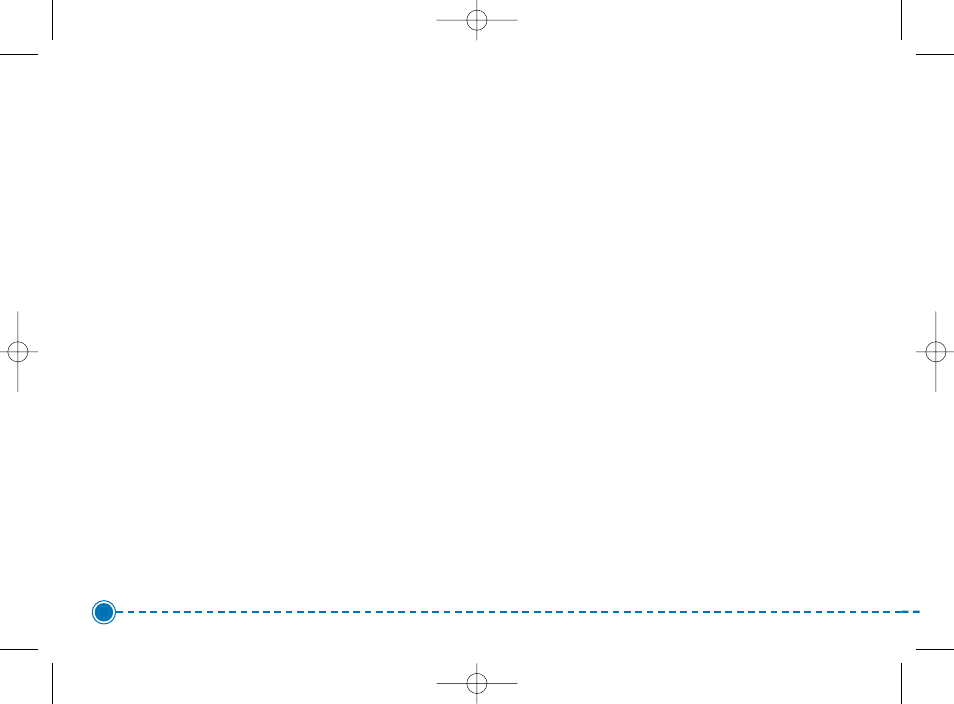
3
Intellinav 3
Congratulations on your purchase of the Intellinav 3
system. Your Intellinav system can guide you to the
destination of your choice using signals from Global
Positioning Satellites (GPS) orbiting the earth.
There are 24 GPS satellites orbiting the earth. A GPS
device can calculate your position on the earth if it can
receive signals from at least three of these satellites.
When it receives at least four signals, a GPS device can
also calculate your altitude (height above sea level).
You can start using your Intellinav system by simply
mounting the holder on your car's windshield or dash,
plugging in the charger, and turning it on. Make sure
the battery On/Off switch on the bottom of the unit is in
the On position, then press the Standby button on the
top.
For your safety and the safety of others, please do not
operate the system while driving. It is dangerous to do
so. When you want to enter an address or change a
setting, please pull over and park the car in a safe
area first. You should always pay full attention to the
road and use the system only as an aid, by taking only
glances at a time, and listening to the voice prompts.
An inexperienced driver should NOT use the system.
UV-protected Windshield
UV-protected windshield in certain vehicles reflects UV-
rays as well as satellite signals. Although the Intellinav 3
is equipped with SiRF’ s high sensitivity GPS receiver, the
acquisition time is drastically affected. It is not
recommended to use Intellinav 3 in vehicles with UV-
protected windshield.
Theft
As it is dangerous to leave any valuable item visible in a
parked car, portable navigation systems have been
targets in many theft crimes. Please store the Intellinav
3 in a non-visible area or carry it with you, after parking
the car.
Getting Started
Intellinav3_User_Manual_20070820:UM_IN-KIG02-112706.qxd 2007/8/20 ⁄U⁄¨ 03:02 Page 5
