Entering data on the intellinav se – Intellinav SE Quick Start User Manual
Page 15
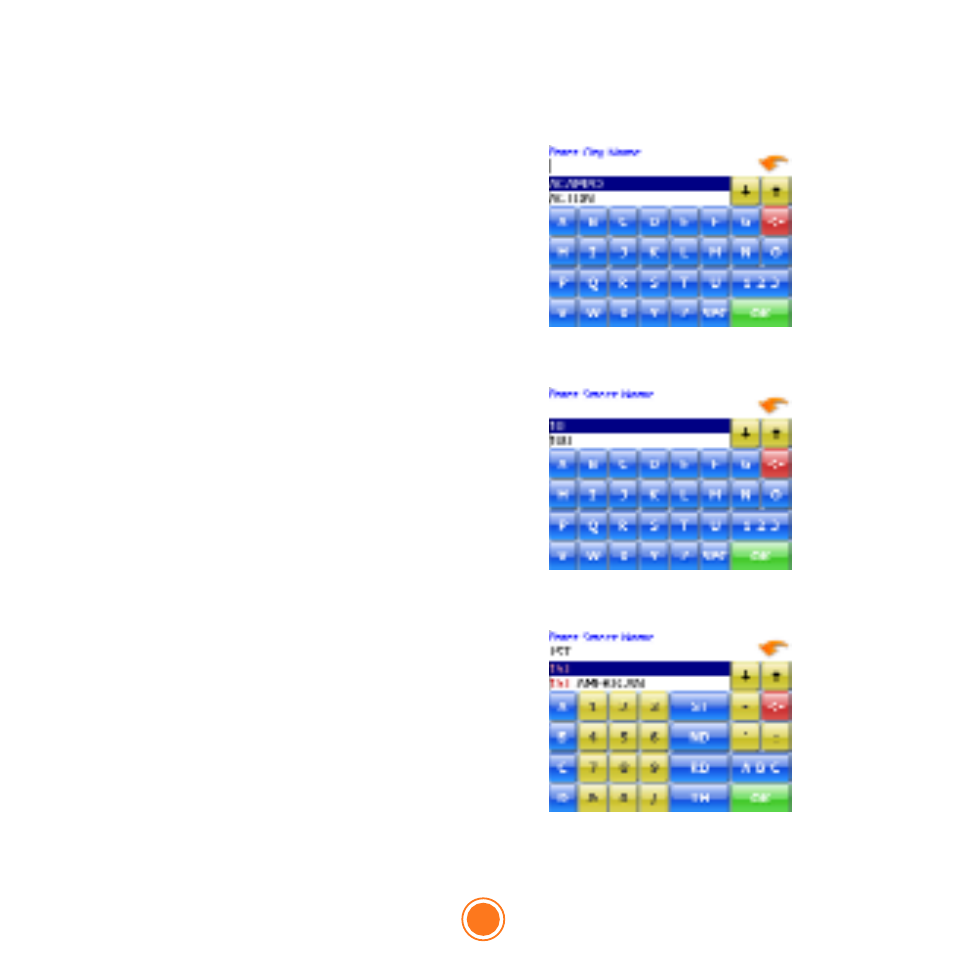
13
Quick Start Guide
Entering data on the Intellinav se
When the system requires that you
enter data, a screen of alphabets
appears. You can then enter data
by tapping these screen buttons.
As you tap the buttons on the
keyboard, the list at the top of the
screen scrolls to show the next item
that matches the letters you've
tapped. You can only choose from
items that appear on the list.
If you need to enter numbers, tap
the 1
1 2
2 3
3 button, and the numeric
keyboard appears.
