Getting gps signal – Intellinav SE Quick Start User Manual
Page 11
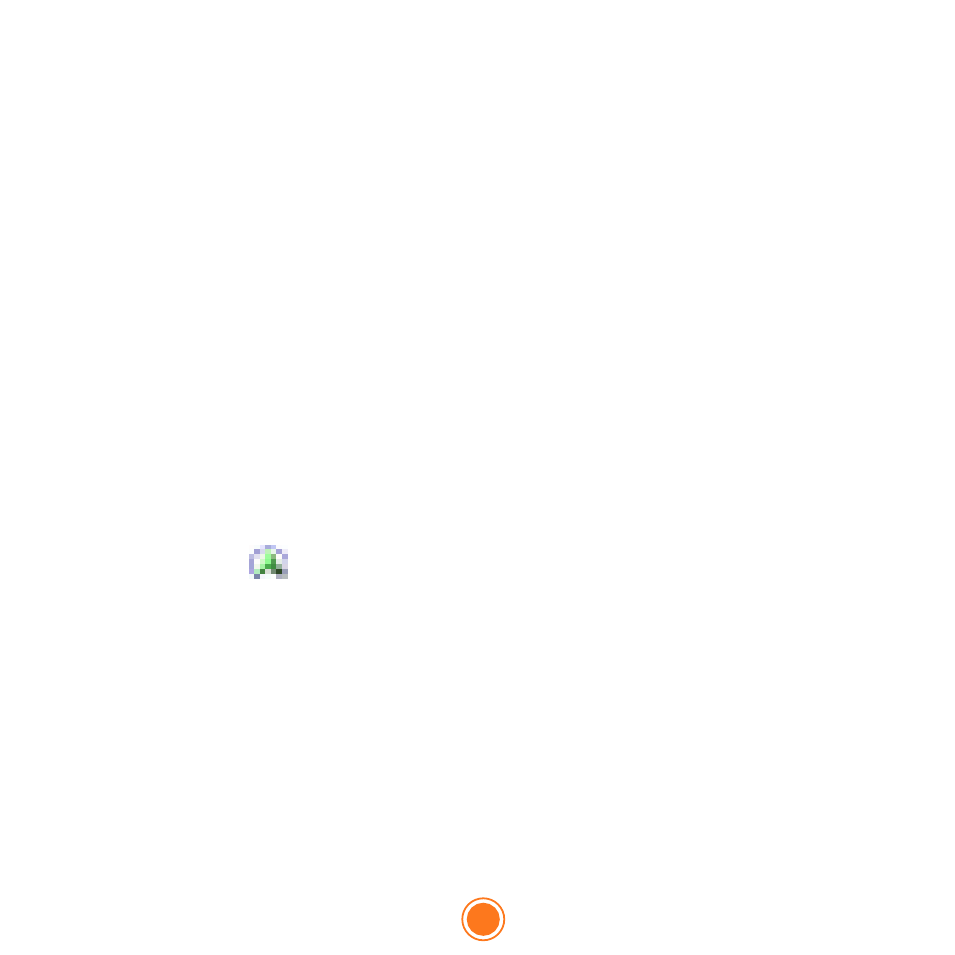
9
Quick Start Guide
To use the IIn
ntte
elllliin
na
avv sse
e to guide you to a destination, the system's GPS
antenna must be receiving signals. GPS signals can be obstructed by
ceilings, trees, heavy clouds, and nearby tall buildings. Signals can also be
obstructed by the roof of your vehicle and UV filtering windshield. For
best results, position your IIn
ntte
elllliin
na
avv sse
e where it has a clear view of the sky.
You need to receive data from four satellites to get an accurate location.
Intellinav provides a GPS Info screen that tells you how many satellite
signals you are currently receiving. The SAT field on the GPS info screen
shows the number of satellite signals that you are currently receiving and
an estimate as to how many are in view.
There are 3 ways to view the state of the signal:
1) Car Cursor
Red: Acquiring GPS signal
Yellow: Weak GPS signal
Green: GPS signal locked and ready to navigate
GREY: Connectivity to GPS lost. Try turning the power switch off and
then back on. If the condition persists, contact Netropa technical
Support.
Getting GPS signal
