innovaphone myPBX Version 10 User Manual
Page 11
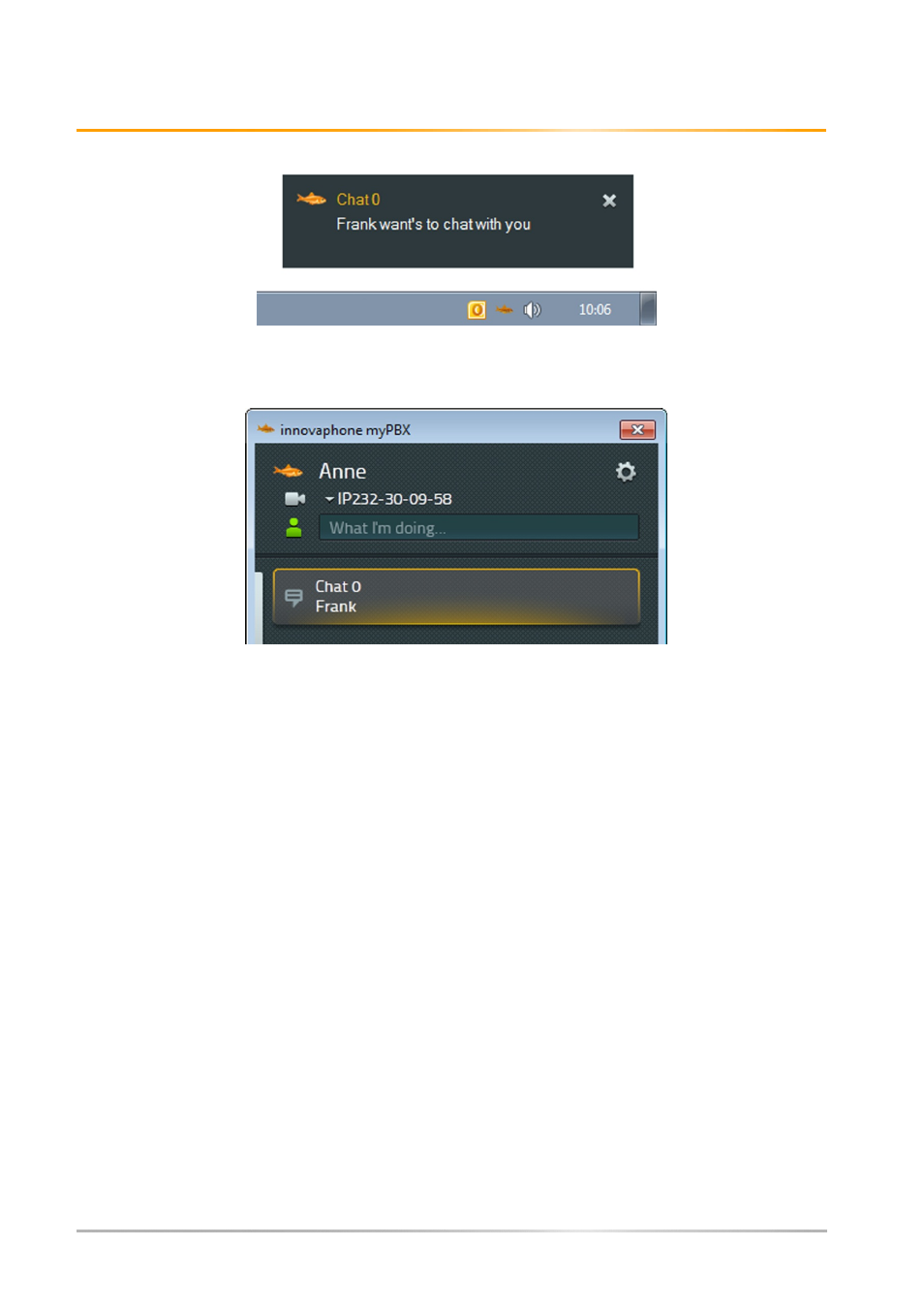
Operating manual: innovaphone myPBX
‐ Page 11 ‐
To accept a chat request, switch to the myPBX application and click on the Chat request in
the messaging area.
A separate Chat window opens if you have accepted the request. The other subscriber’s
Chat window displays a message that you have entered the Chat.
The Chat window has an area at the top for general information, displays the conversation
to date as well as the editor for your messages. The top field is static and shows your chat
partner. You can leave the chat session by using the icon on the right. In addition you have
the possibility of assigning a topic to the chat session.
The chat history lists the happenings and messages in chronological order noting author
and time. The oldest happenings are pushed out of the top of the window.
