The premier choice in intelligent lecterns – ILS ILS17S User Manual
Page 7
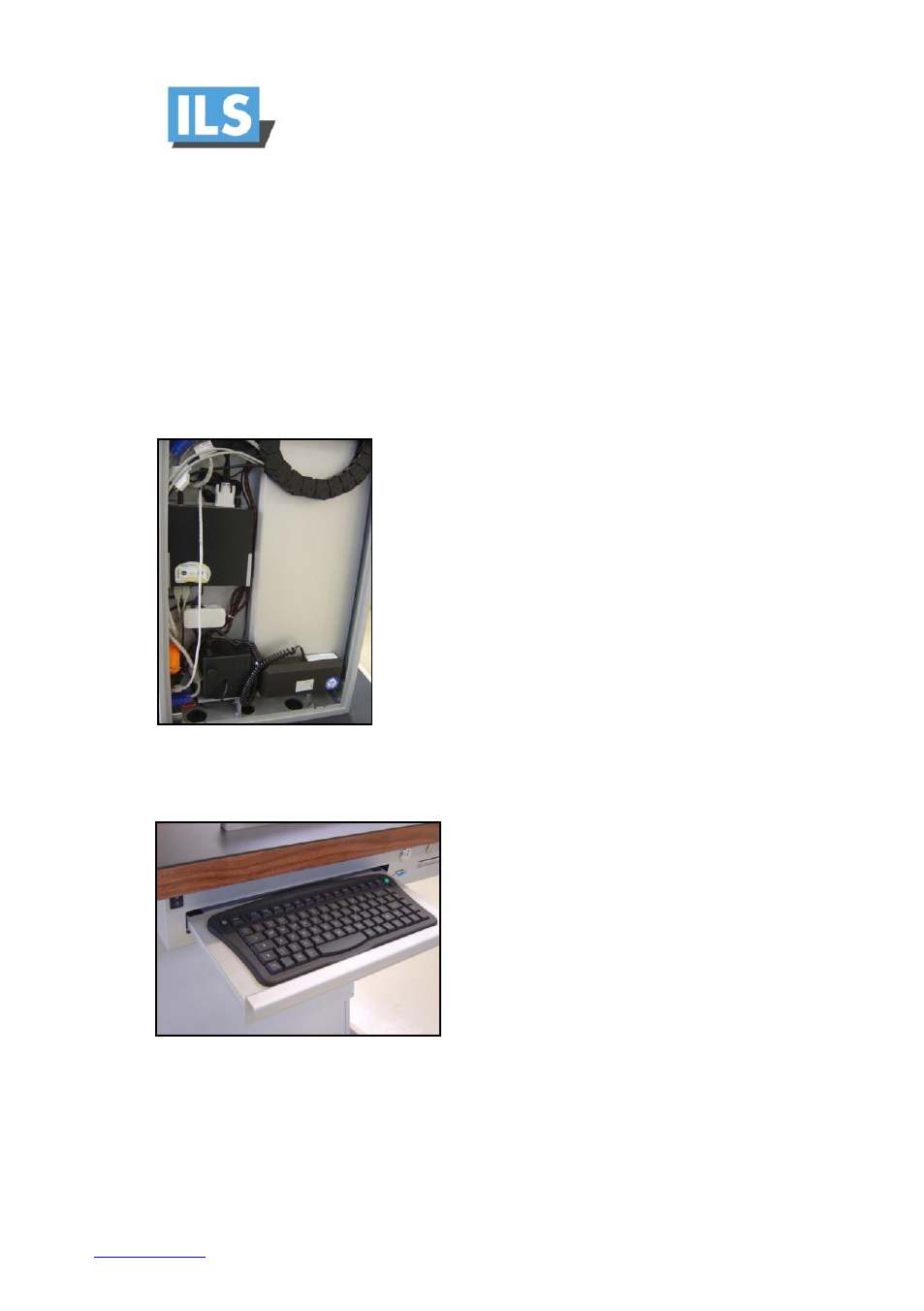
the premier choice in Intelligent Lecterns
Intelligent Lectern Systems BV
Diepmaat 16, NL-9431MP, Westerbork, The Netherlands
, +31 593 568 015, [email protected]
www.intelligentlecterns.com
,
KvK Registrations 4084065
Three-pin XLR cables are fastened in the rubber fixtures from the inside. These are
installed in the console and end at the bottom end of the connection field as XLR-
OUT. From here you can create a connection to the mixing desk or amplifier.
The external connection is „female―, i.e. a plug socket for three-pin XLR-
microphones. Any microphone with a three-pin XLR connector can be connected.
Computer
The optional PC is located on the left half of the
base column. It is fastened to the base of the
console vertically via a special fixture.
Various models wit different capacity ranges are
available.
If the PC has to be dismantled, all cables first have
to be detached, and if necessary the drag chain
above has to be unhinged, to make it easier to
remove the PC from the fixture.
Keyboard drawer
Depending on respective equipment,
there is an extricable drawer with an
integrated mini-keyboard in the lectern.
When closing, make sure that the drawer
is fully pushed in until you feel it catch.
When opening, pull firmly briefly to
overcome the catch point.
Several models are available with various
keyboard allocations, depending on the country of use. On request, an integrated,
dimmable keyboard illumination is also available.
15
