3 twisted pair cable for extension, 4 precautions for rs-232c communication, Twisted pair cable for extension – IDK HDC-H100-C User Manual
Page 15: Precautions for rs-232c communication
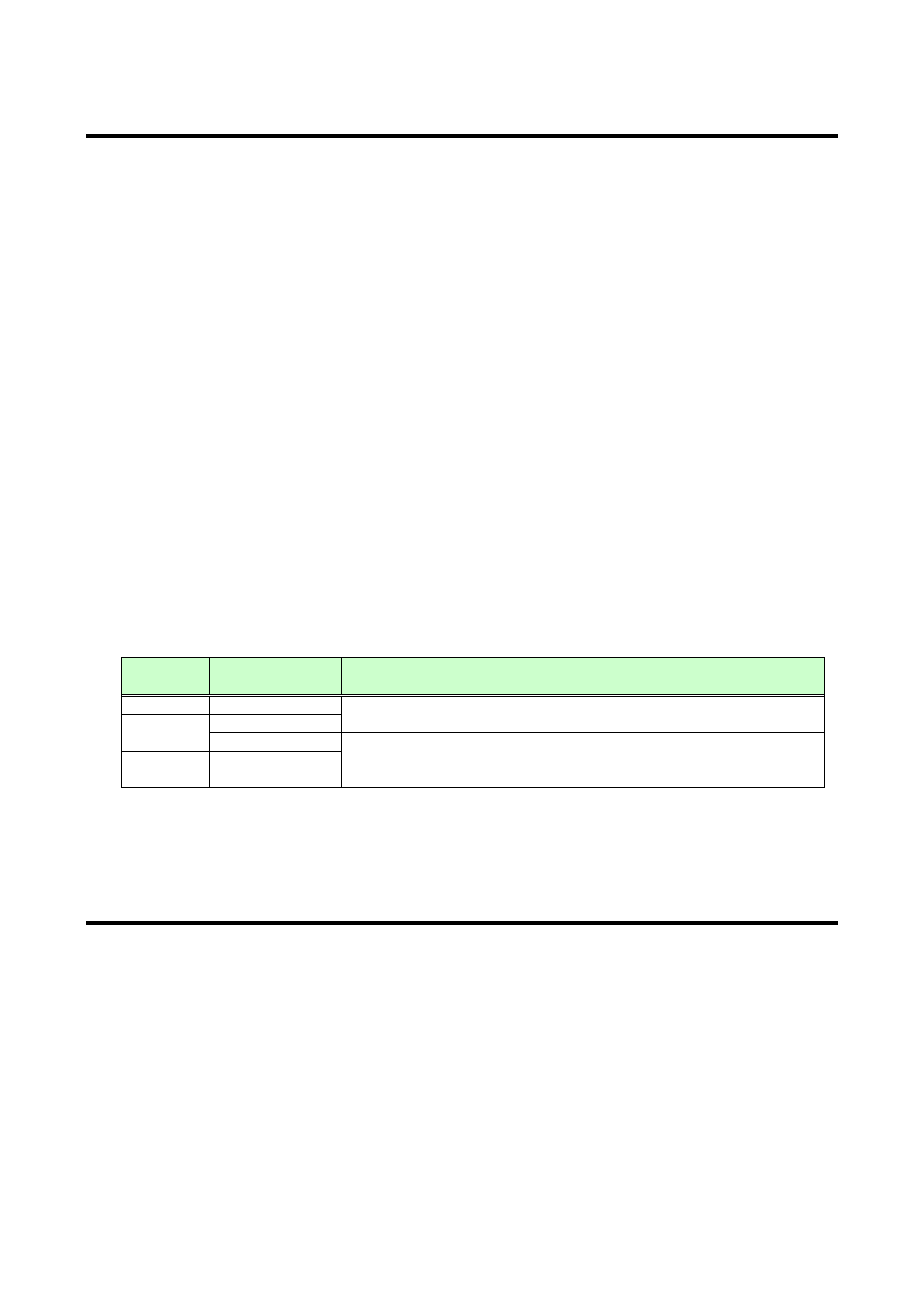
HDC-TH100-C/HDC-RH100-C User’s Guide
15
5.2.3 Twisted pair cable for extension
The connector for a long-haul transmission is the same as the 8-core modular connector that is used for
Ethernet. However, it cannot connect to Ethernet since the transmission method is not the same.
To ensure the best performance, select and connect the proper twisted pair cable correctly.
● We recommend a Cat6 UTP/STP cable for the twisted pair cable between the transmitter and receiver.
If using an STP cable, connect the FG connector to a ground source. Otherwise, the shielding feature
does not work correctly. When using a UTP cable, we still recommend using the ground connector.
● For 50 m/ 164.04 feet or shorter transmissions, Cat5e UTP cable can be used.
● The shielded STP cables are less affected by interference or external noise than UTP cables.
● The maximum extension distance of Cat5e/Cat6 UTP/STP cable is the shortest distance of maximum
extension distances of HDC transmitter, HDC receiver and sink device.
● For pin assignments apply T568A or T568B standards for straight through cabling.
● Do not give connection cables a strong pull. The allowable tension of the twisted pair cable is 110 N.
● Do not bend the connection cable at a sharp angle. Keep the bend radius four times of the cable diameter
or larger.
● Do not tie the cable tightly; leave a space allowing the cable to move slightly.
● If you use the same cables, we recommended keeping a distance between the cables or not to place
the cables closely in parallel.
● Keep the twisted pair cable as straight as you can. If you coil the cable, it is easily affected by noise.
● Do not place this product in an electrically noisy environment, since high-speed signals are transmitted.
Particularly when you use a high-output radio around the HDC, video or audio may be interrupted.
● If the distance between the transmitter and receiver is 100 m/328.08 feet or less, cables can be joined
using an RJ-45 plug coupler or wall outlet. Up to two cable couplers are allowed and couplers supporting
Cat6A (10GBase-T) are recommended.
● The table below shows supported extension distance for each twisted pair cable category. Note that the
distance may shorten depending on the actual environment.
Category
Extension
distance
Dot clock
Remarks
Cat5e
50 m/164.04 ft.
<=225 MHz
For 50 m/164.04 ft. or longer, Cat6 is
recommended
Cat6
100 m/328.08 ft.
70 m/229.66 ft.
>225 MHz
(4K format)
For 70 m/229.66 ft. or longer, Cat6 STP/Cat5e
STP is recommended
Cat5eSTP
Cat6STP
100 m/328.08 ft.
Note: If there is a problem in the transmission path, video or audio may be interrupted. Please check the
items above. If the problem still cannot be solved, shorten the length of the twisted pair cable.
5.2.4 Precautions for RS-232C communication
When designing a control program, please note the following points:
● For RS-232C communication, unnecessary data may be input to RS-232C signals when the HDC is
turned off or the link is established.
● The control by RS-232C communication is not available until the link is established.
