Fronius Energy Package User Manual
Page 84
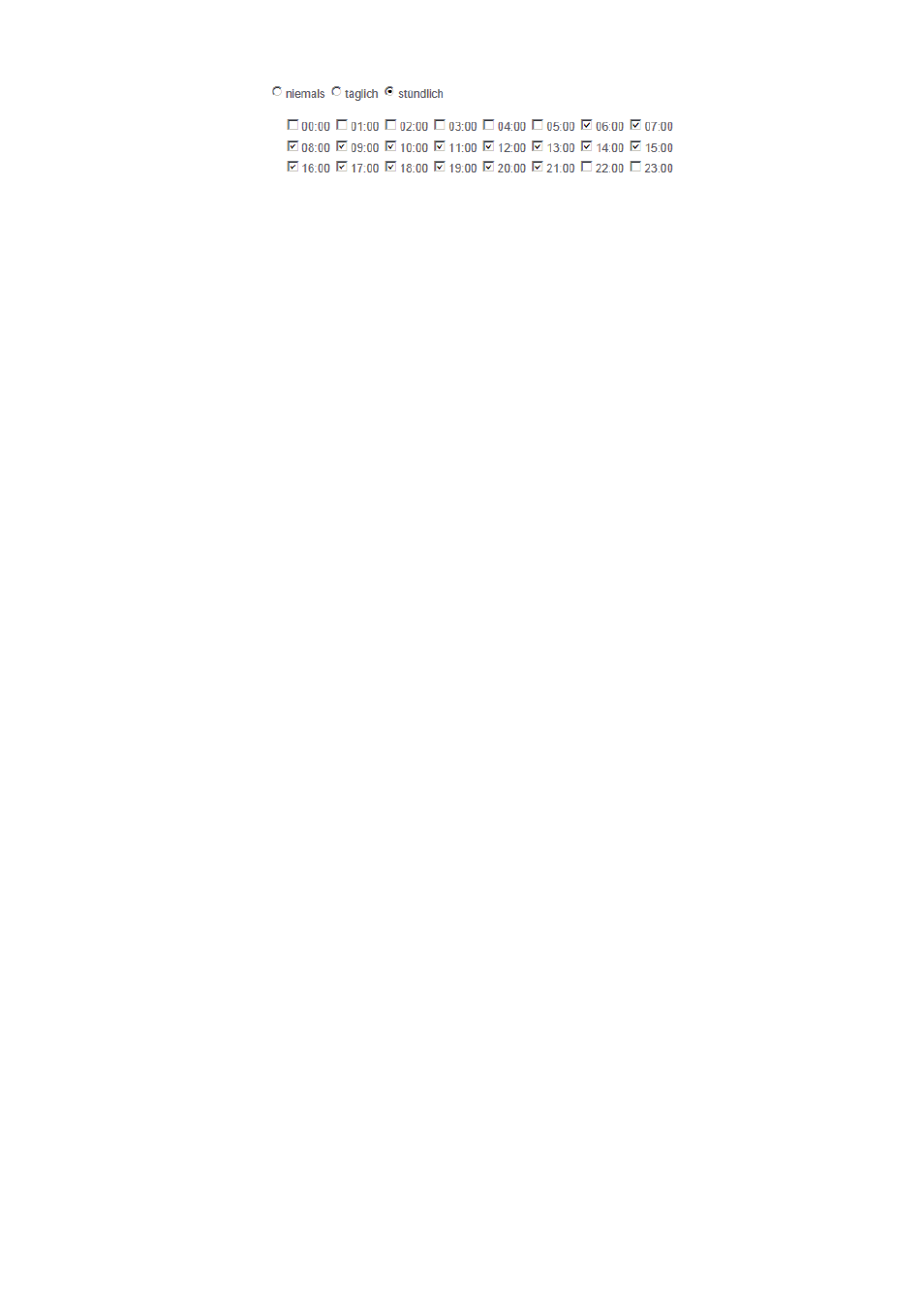
82
(7)
hourly
When you check this selection box, the associated setting options are displayed:
(7a)
Fields for selecting the time (hour)
(8)
“register at Solar.web” button
Clicking this button opens the Fronius Solar.web homepage and any data of rele-
vance to Fronius Solar.web is sent automatically at the same time.
(9)
“Apply/Save” button
(10)
“Cancel/Discard entry” button
(7)
(7a)
