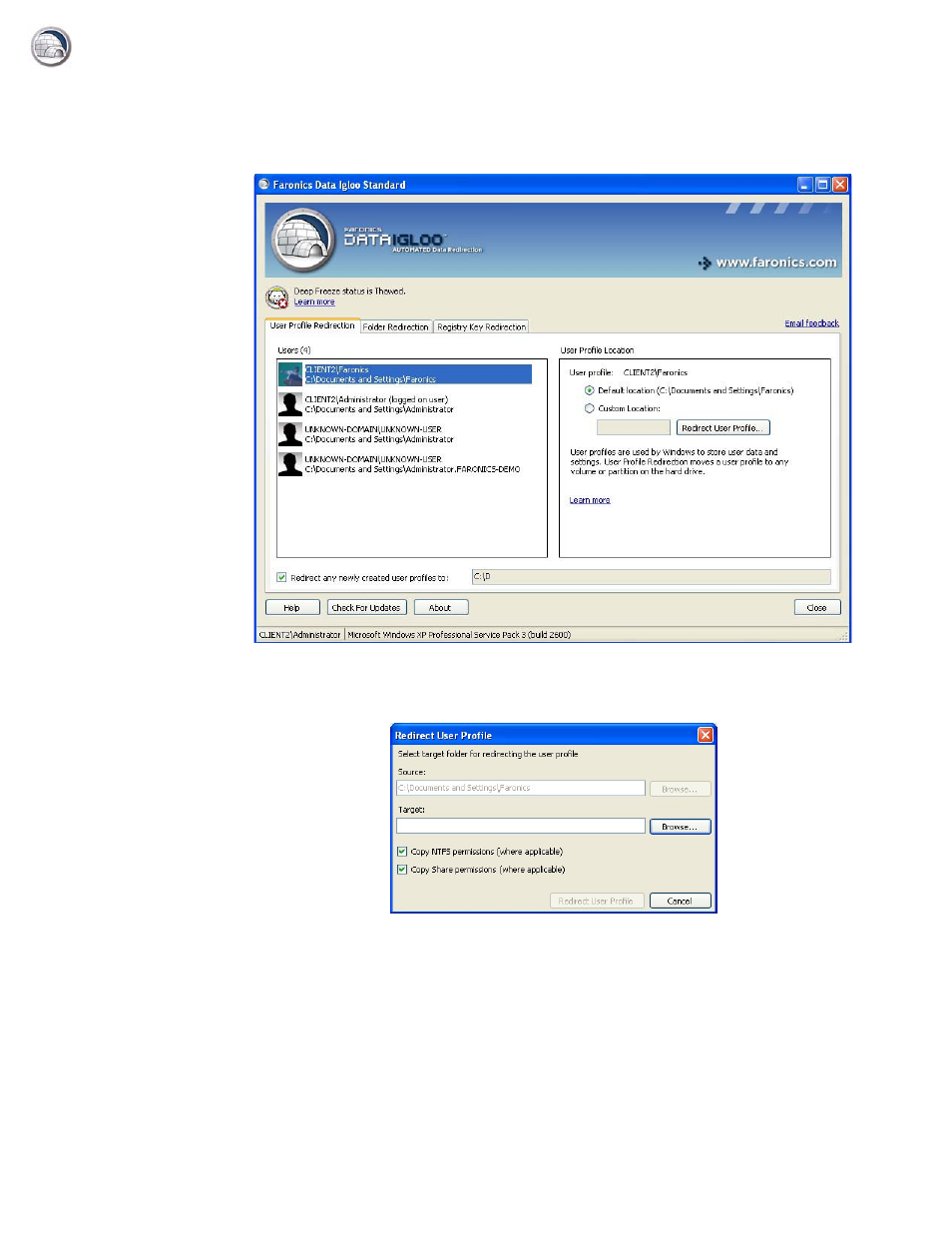
User Profile Redirection
|
21
Data Igloo User Guide
4. In the User Profile Location pane select Custom Location. Click Redirect User Profile... to
select the location.
5. The Redirect User Profile dialog is displayed with the Source auto-filled. This is a read-only
field and cannot be edited.