Overview, Configuring power save via core console – Faronics Power Save User Manual
Page 32
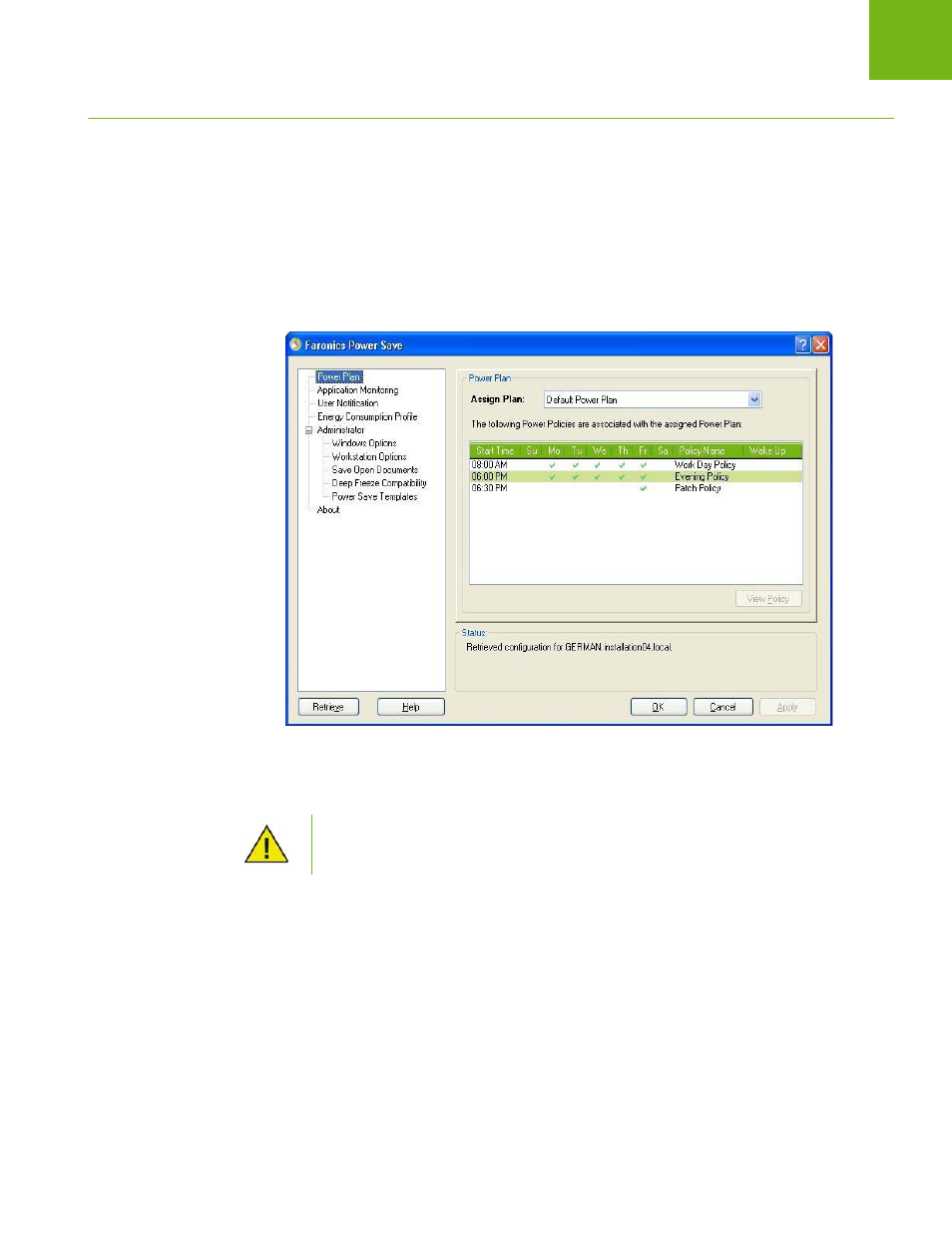
Faronics Power Save User Guide
32
|
Configuring Power Save
Overview
Power Save is configured through various nodes. The following sections describe the nodes and
the configuration options.
Configuring Power Save via Core Console
Click a Core Server from the Console Tree Pane. Right-click on a workstation and select Configure
Power Save. The following screen is displayed.
The pre-existing Power Save configuration is retrieved and displayed automatically. Click
Retrieve to retrieve the pre-existing Power Save configuration manually. The current Power Save
settings that are applied to the workstation appear in the tab and can be edited.
Only one workstation setting can be retrieved at a time. The Status field displays if
the Retrieve action was successful.
