Exporting – Exacq exacqVision Web Service User Manual User Manual
Page 22
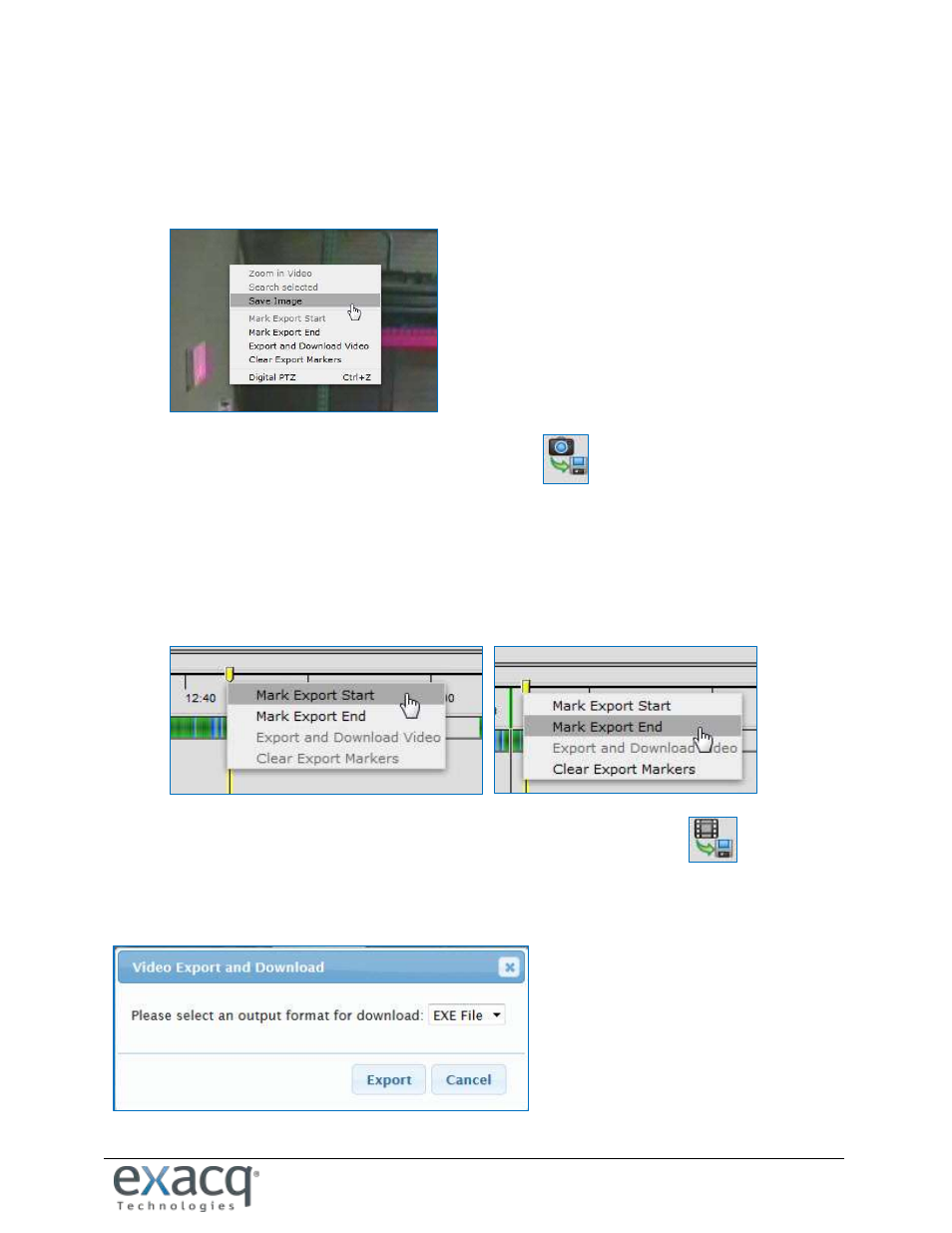
www.e
x
acq.com
Page 22 of 24
6/11/2015
EXPORTING
To save a still image, choose one of the following options:
Right-click the video window, select Save Image, and follow the onscreen instructions.
Or, click this button in the toolbar at the top of the screen:
To export search results, choose one of the following options:
To export the entire search result, click Quick Export.
To export a segment of video, scrub to the start of the segment, right-click the video window or timeline,
and select Mark Export Start. Then scrub to the end of the segment, right-click the video window or
timeline, and select Mark Export End.
Then either right-click and select Export and Download Video, or click this button:
After you select an export option, select the file format from the drop-down list and click Export: EXE (a fully
executable file), PS, or AVI (available only if the Web Service is running in Windows).
