Maps, Soft triggers – Exacq exacqVision Web Service User Manual User Manual
Page 19
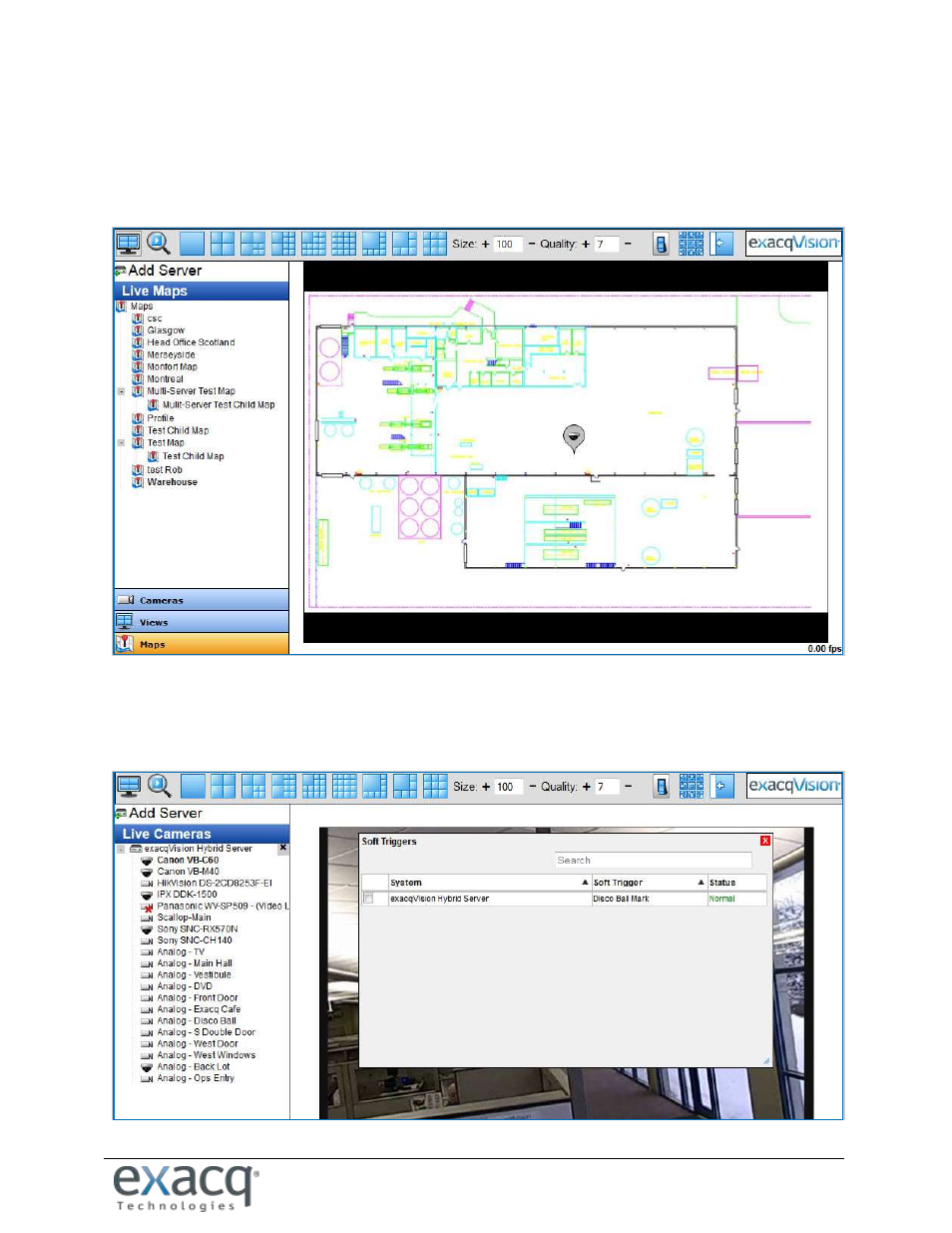
www.e
x
acq.com
Page 19 of 24
6/11/2015
MAPS
When you click the Maps button, a list of maps that are configured on the connected servers is displayed. Click a
map name to display it in a video window. You can also click on any of the icons in the map to display video
associated with the icon.
SOFT TRIGGERS
When you click the Soft Triggers button, a window appears with a list of triggers that are configured on the
connected servers. Select a trigger’s checkbox to activate an alarm, and deselect it to deactivate the alarm.
