Interface, Led display mode, Front panel access – BSS Audio Prosys PS-8810 Owner's Manual User Manual
Page 52: User labels, Firmware information, Ps-8810, Processing functions general
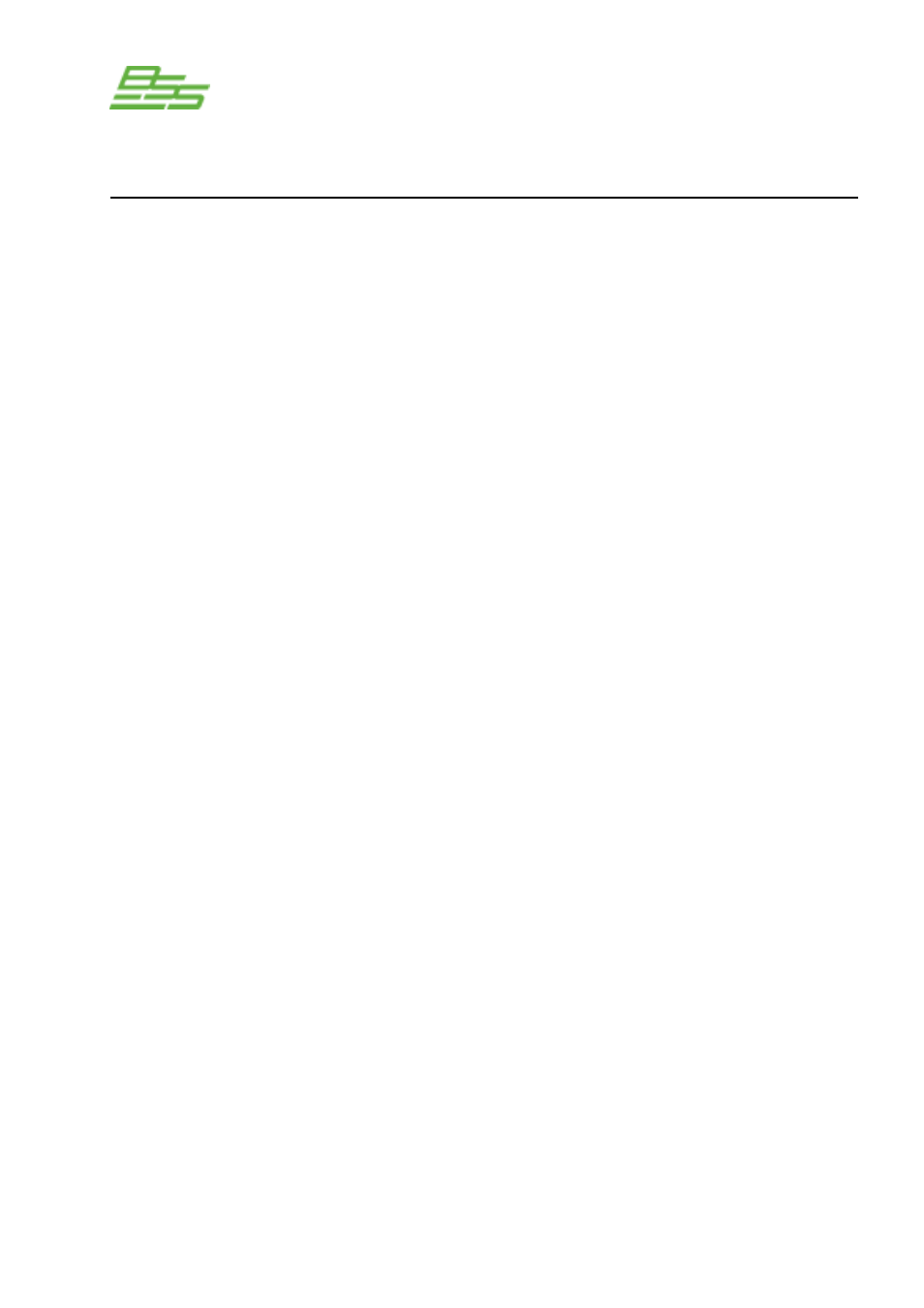
- 52 -
PS-8810
DIGITAL SIGNAL PROCESSOR
Interface
When activated the PS-8810 acts as the IQ interface ‘master’,
allowing itself and other components on the unit’s IQ loop to
communicate to a host computer connected via its RS232 port.
Note that only one PS-8810 can be the interface on a loop and
that each type of IQ component must have a unique IQ address.
LED Display Mode
The sixteen front panel ‘STATUS’ LED’s can be used to display a
variety of information. They can be used to horizontally provide
meter status information for two selected input or output audio
channels. In addition, the LED’s can indicate the input gate
status of the sixteen Input Processing Sections, lighting when the
gate is open. The meters can also provide an ‘infinity pattern’
that can be used to provide diagnostic information, not all that
useful, but it does look cool!
Front Panel Access
The mock front panel allows monitor and control of the unit just
as if you are pushing the front panel controls. Preset switching,
access, and status monitoring are available through this control.
User Labels
The user labels can be used to convey useful information about
the unit. User label 1 is also displayed in the title bar.
Firmware Information
The version of the Control firmware and SHARC (DSP) firmware
is displayed. This is useful to ensure that the current firmware is
installed.
Processing Functions
General
4
5
6
7
8
