3 set alarm clock – Beurer PM 62 User Manual
Page 27
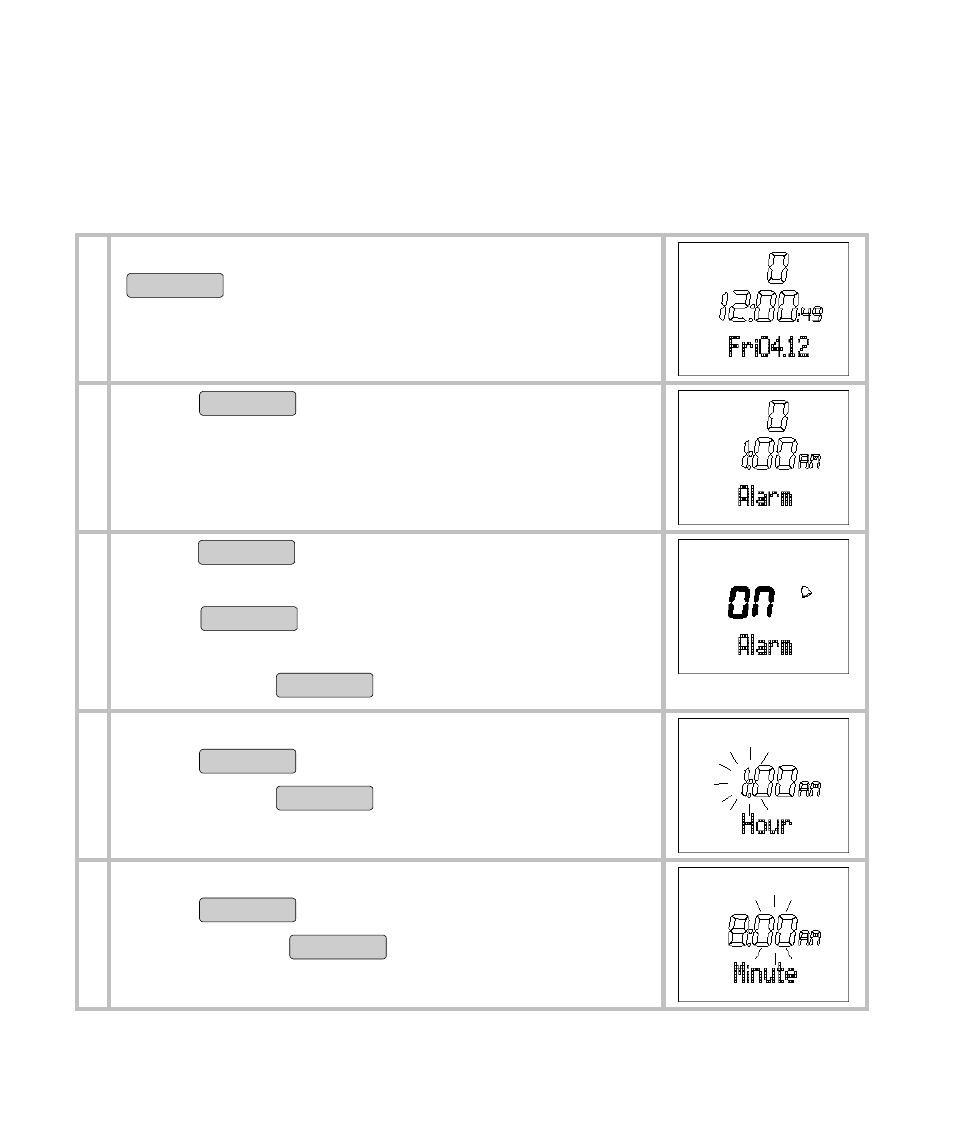
26
9.3 Set alarm clock
When the alarm clock function is activated, the alarm will go off at
the set time every day. You can turn off the alarm clock by pressing
any button.
Switch to the menu
Time
by pressing the
MENU
button.
Press
OPTION/SET
button.
Alarm
is displayed.
Press
START/STOP
button for approx. 5 seconds.
On Alarm
is displayed.
Press
START/STOP
button to turn the alarm clock
off (Off) and on (On).
Confirm with
OPTION/SET
button.
Hour
is displayed. The hour setting blinks.
Press
START/STOP
button to set the hour.
Confirm with
OPTION/SET
button.
Minute
is displayed. The hour setting blinks.
Press
START/STOP
button to set the minute.
Confirm with
OPTION/SET
button and to return
back to the main display.
