18 start-diag-scan, Table 5-9, Start-diag-scan – Artesyn ViewCheck on ATCA-9405 Installation and Use (May 2014) User Manual
Page 67: Commands execution
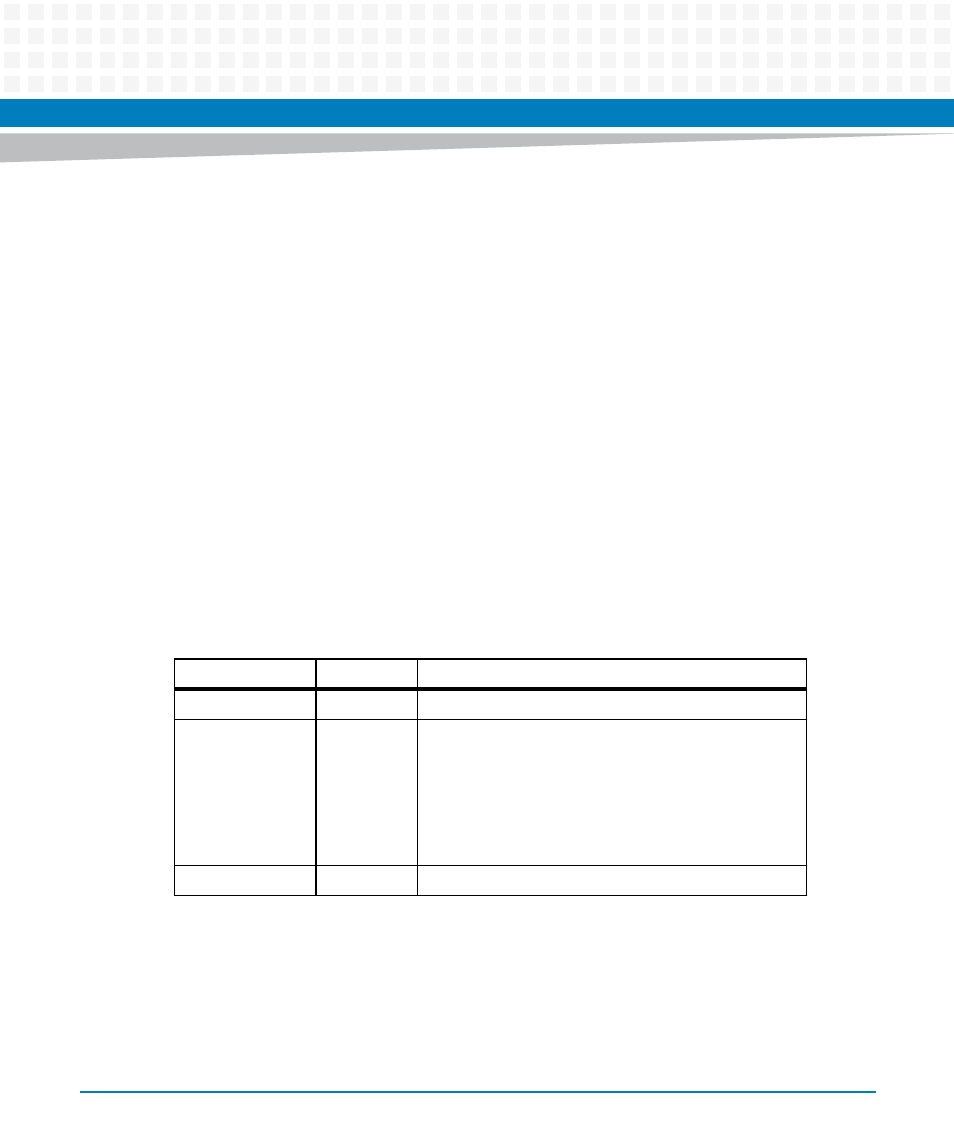
Commands Execution
ViewCheck on ATCA-9405 Installation and Use (6806800S51C)
67
]]>]]>
5.2.18 start-diag-scan
start-diag-scan
starts the diag-scan on the mention device categories.
Syntax for CLI
start-diag-scan deviceCategory
Iterations
The following table provides the start-diag-scan command arguments.
Syntax for XML
