Installing 24 vdc connector – Adept Smart Vision MX User Manual
Page 17
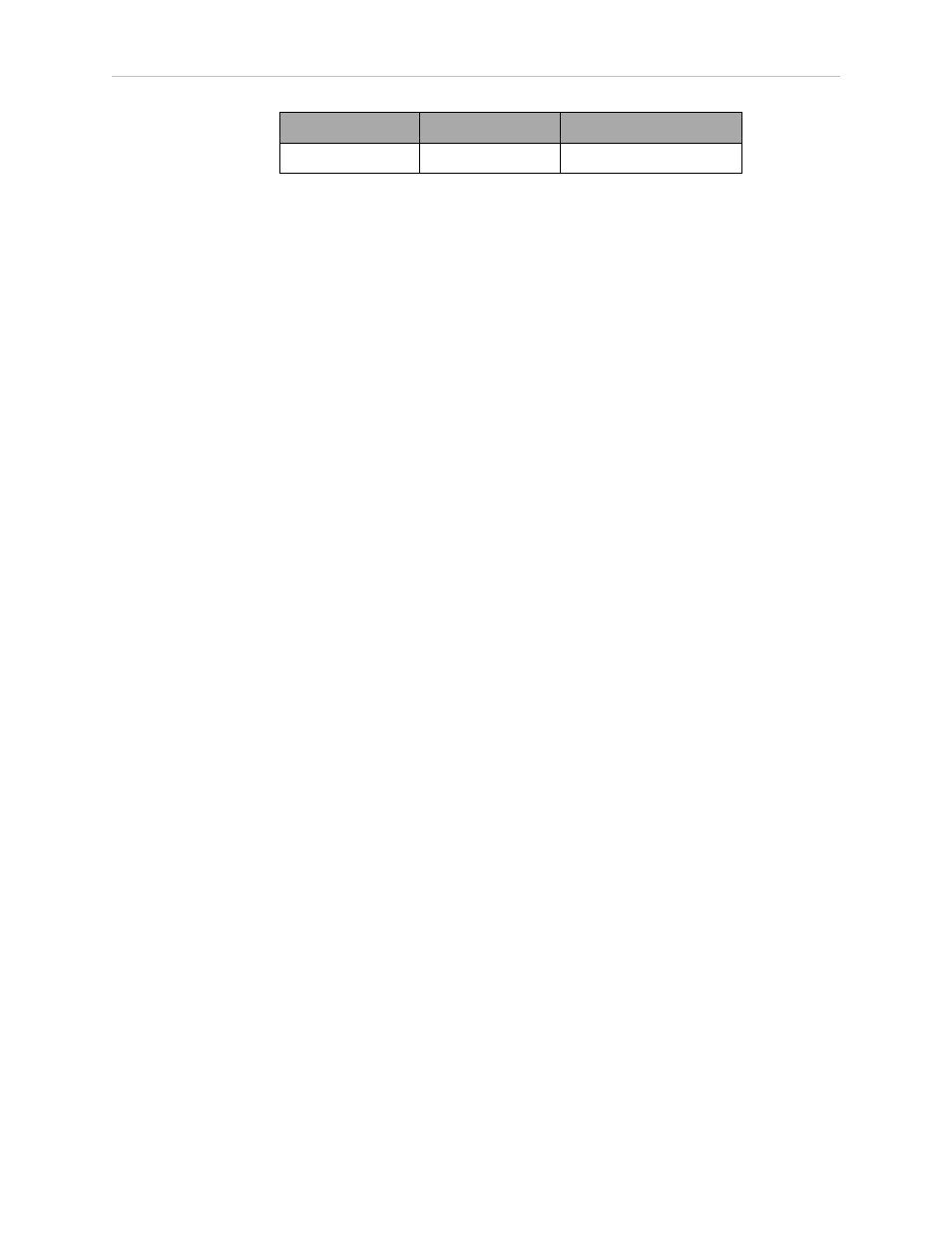
Chapter 2: Installation
Vendor Name
Model
Ratings
Astrodyne
ASM150-24
24 VDC, 6.66 A, 150 W
NOTE: The power requirements for the user-supplied power supply will vary
depending on the configuration of the Adept SmartVision MX industrial PC and
connected devices. A minimum configuration requires 3.0 A at 24 VDC. However, a
24 V, 6 A power supply is recommended to allow for additional current draw from
connected external devices and digital I/O loads.
Installing 24 VDC Connector
In order to maintain compliance with EN standards, DC power must be delivered over a shiel-
ded cable, with the shield connected to the frame ground at both ends of the cable. Conductors
should be 1.5 mm
2
- 1.85 mm
2
(16 to 14 AWG). The maximum length for the 24 VDC cable is
10 meters.
Use the Adept-supplied connector to connect the user-supplied 24 VDC power supply to the
Adept SmartVision MX.
1. Locate the 24 VDC connector that is shipped with the Adept SmartVision MX industrial
PC. See the following figure.
2. Strip 7 mm of insulation from the end of the wire that connects to the positive output of
the 24 VDC supply.
3. Insert the stripped end of the wire into the opening on the right side of the connector.
4. Using a small, flat-blade screwdriver (2.5 mm), tighten the screw clamp on the con-
nector.
5. Visually inspect the connection to ensure that the clamp has closed on the wire, not on
the insulation.
6. Gently pull on the wire to confirm that it is securely attached to the connector.
7. Repeat this process to connect the wire from the negative side of the power supply to
the center of the connector.
8. Repeat this process to connect the braided shield to the left side of the connector.
9. Plug the connector into the SmartVision MX industrial PC.
Adept SmartVision MX User’s Guide, Rev. A
Page 17 of 34
