2 automation cues – Doremi TMS User Manual
Page 54
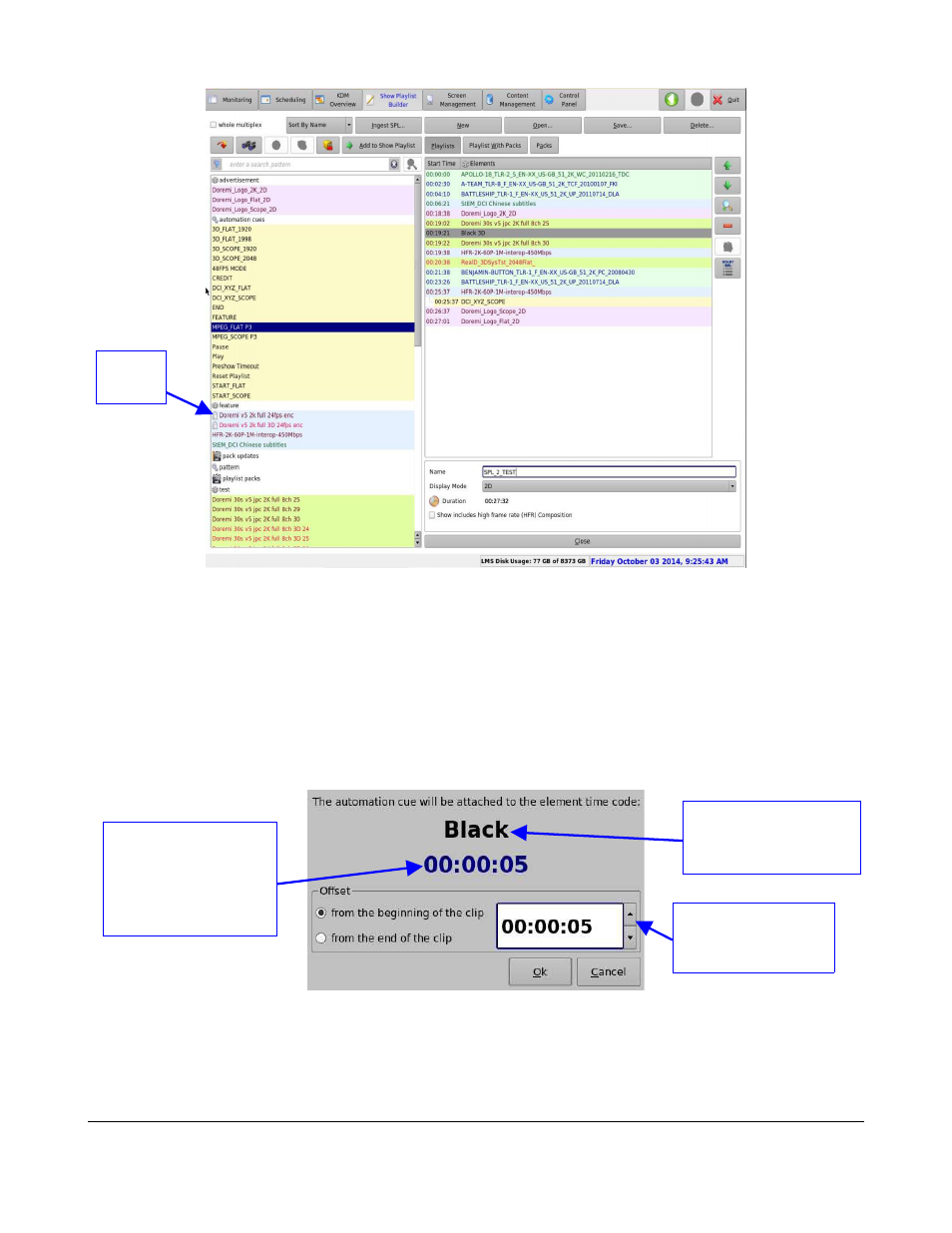
Figure 54: Encrypted Content Tag
6.4.3.2.2 Automation Cues
Macro Automation Cues can be added to an element of the Show Playlist.
•
Select the element in the right part of the window.
•
Select the desired Automation Cue on the left part of the window.
•
Click on the Add to Show Playlist button.
•
The user will be asked to define the offset of this Automation Cue from the beginning or the
end of the chosen element using the following window (Figure 55):
Figure 55: Automation Cue Offset Definition
•
Click the OK button when finished.
TMS.OM.000177.DRM
Page 54 of 106 Version 1.4
Doremi Labs
Offset indicating the
starting point of the
Macro Automation
Cue within the
element
Name of the element
defined by this Macro
Automation Cue
Arrow buttons to
use to define the
offset
Lock
Icon
- AUD-D2A (13 pages)
- CaptiView (14 pages)
- ShowVault / IMB (27 pages)
- DCP to ShowVault Conversion Procedure (24 pages)
- DCP-2000 (10 pages)
- ShowVault / IMB (23 pages)
- DCP-2000 (11 pages)
- DSV-J2 (35 pages)
- ShowVault / IMB (33 pages)
- ShowVault / IMB (7 pages)
- DCP-2000 (4 pages)
- DCP-2000 (24 pages)
- ShowVault / IMB (276 pages)
- DCP to ShowVault Conversion Procedure (27 pages)
- ShowVault / IMB (16 pages)
- ShowVault / IMB (31 pages)
- ShowVault / IMB (40 pages)
- ShowVault / IMB (13 pages)
- ShowVault / IMB (36 pages)
- ShowVault / IMB (146 pages)
- Asset Manager (15 pages)
- CineAsset (82 pages)
- Asset Manager (84 pages)
- AccessLink (62 pages)
- DC-POST (101 pages)
- DSV-J2 (30 pages)
- DSV-J2 (68 pages)
- Dimension 3D (49 pages)
- IMS1000 (14 pages)
- IMS1000 (320 pages)
- Fidelio (77 pages)
- LE100 (52 pages)
- Rapid and Rapid-2x (91 pages)
- XDVI-20s (33 pages)
- Final Cut Pro (18 pages)
- GENeration3D (40 pages)
- GHX-10 (36 pages)
- HDG-20 (24 pages)
- H2S-30 (40 pages)
- Nugget (58 pages)
- V1UHD-LE (85 pages)
- S2H-30 (39 pages)
