Pontiac 2004 Grand Prix User Manual
Page 117
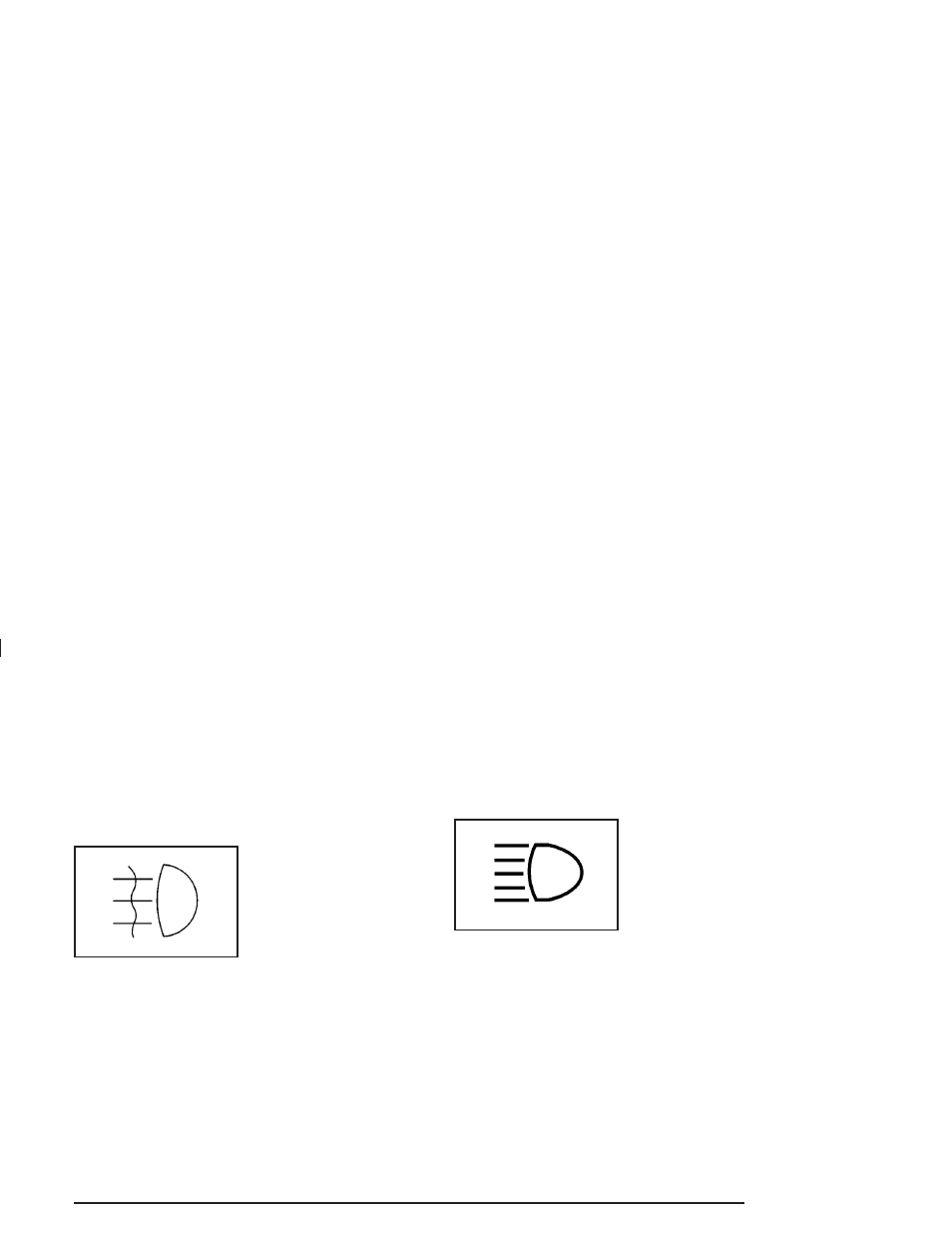
Fog Lamps
Fog lamps provide brighter roadway lighting for better
vision in foggy or misty conditions.
-
(Fog Lamps): Turn the second band on the exterior
lamps lever to this position to turn the fog lamps on.
The band will return to its original position.
This symbol will appear
on the instrument panel
cluster when the fog lamps
are on.
To turn the fog lamps off, turn the band up to the fog
lamp symbol and release it. The band will return
to its original position. If the high-beam headlamps
are on the fog lamps will turn off. They will turn back
on again when you switch back to the low-beam
headlamps.
The parking lamps must be on for the fog lamps to work.
Headlamp High/Low-Beam Changer
Push forward on the exterior lamps control lever to
change the headlamps from low to high-beam. Pull the
lever back and then release it to change from high
to low-beam.
This symbol on the
instrument panel cluster
will display when the
high-beam lamps are on.
When the high-beam headlamps are on, the fog lamps
will not be on. If your vehicle is equipped with the
Head-Up-Display (HUD) an arrow will appear in the
HUD area to indicate that the high-beams are on.
See
Head-Up Display (HUD) on page 3-19
for more
information.
Headlamps On Reminder
A warning chime will sound if the exterior lamp control
is left on in either the headlamp or parking lamp position
and the driver’s door is opened with the ignition off.
3-13
