Chapter 6: network tab, Management network settings, Chapter 6 – Ubiquiti Networks airFibe24 User Manual
Page 28: Network tab
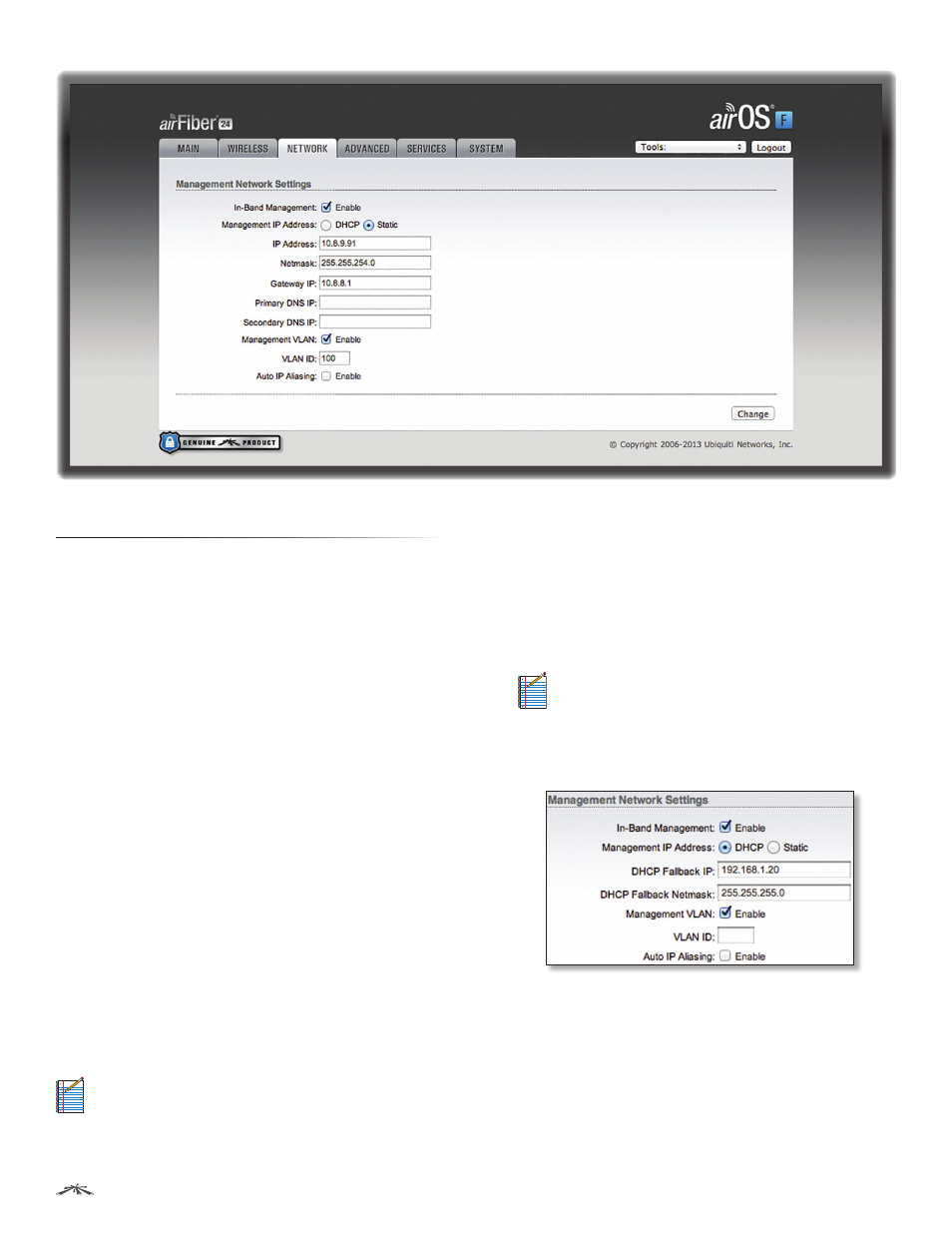
25
Chapter 6: Network Tab
airFiber
®
AF24 User Guide
Ubiquiti Networks, Inc.
Chapter 6: Network Tab
The Network tab allows you to configure settings for the
management network.
There are two ways to access the airFiber Configuration
Interface:
•
Config Port
Enabled by default. Use a direct connection
to the Config port for out-of-band management.
•
In-Band Management
Enabled by default. In-band
management is available through the local Data port or
the Data port at the other end of the link.
The Config port and in-band management share the
default IP address of 192.168.1.20.
Change
To save or test your changes, click Change.
A new message appears. You have three options:
•
Apply
To immediately save your changes, click Apply.
•
Test
To try the changes without saving them, click Test.
To keep the changes, click Apply. If you do not click
Apply within 180 seconds (the countdown is displayed),
the airFiber AF24 times out and resumes its earlier
configuration.
•
Discard
To cancel your changes, click Discard.
Management Network Settings
In-Band Management
Enabled by default. In-band
management is available through the local Data port or
the Data port at the other end of the link.
Note:
If In-Band Management is enabled, ensure that
each airFiber radio of a link has a unique IP Address. If
the airFiber radios use the same IP Address, then you
may lose access via the Data ports.
Management IP Address
The airFiber AF24 can use a
static IP address or obtain an IP address from its DHCP
server.
•
DHCP
Keep the default, DHCP, to use DHCP reservation
on your router to assign a unique IP Address. The local
DHCP server function of the router assigns a dynamic
IP address, gateway IP address, and DNS address to the
airFiber AF24.
Note:
If you do not know the IP address, then the
only way to manage the airFiber AF24 is to reset
the airFiber AF24 to its factory default settings.
(Press and hold the Reset button for more than
five seconds.) Its default Management IP Address is
reset to 192.168.1.20.
-
DHCP Fallback IP
Specify the IP address the airFiber
AF24 should use if a DHCP server is not found.
-
DHCP Fallback Netmask
Specify the netmask the
airFiber AF24 should use if a DHCP server is not found.
