Spectrum Controls 1769sc-IT6I User Manual
Page 63
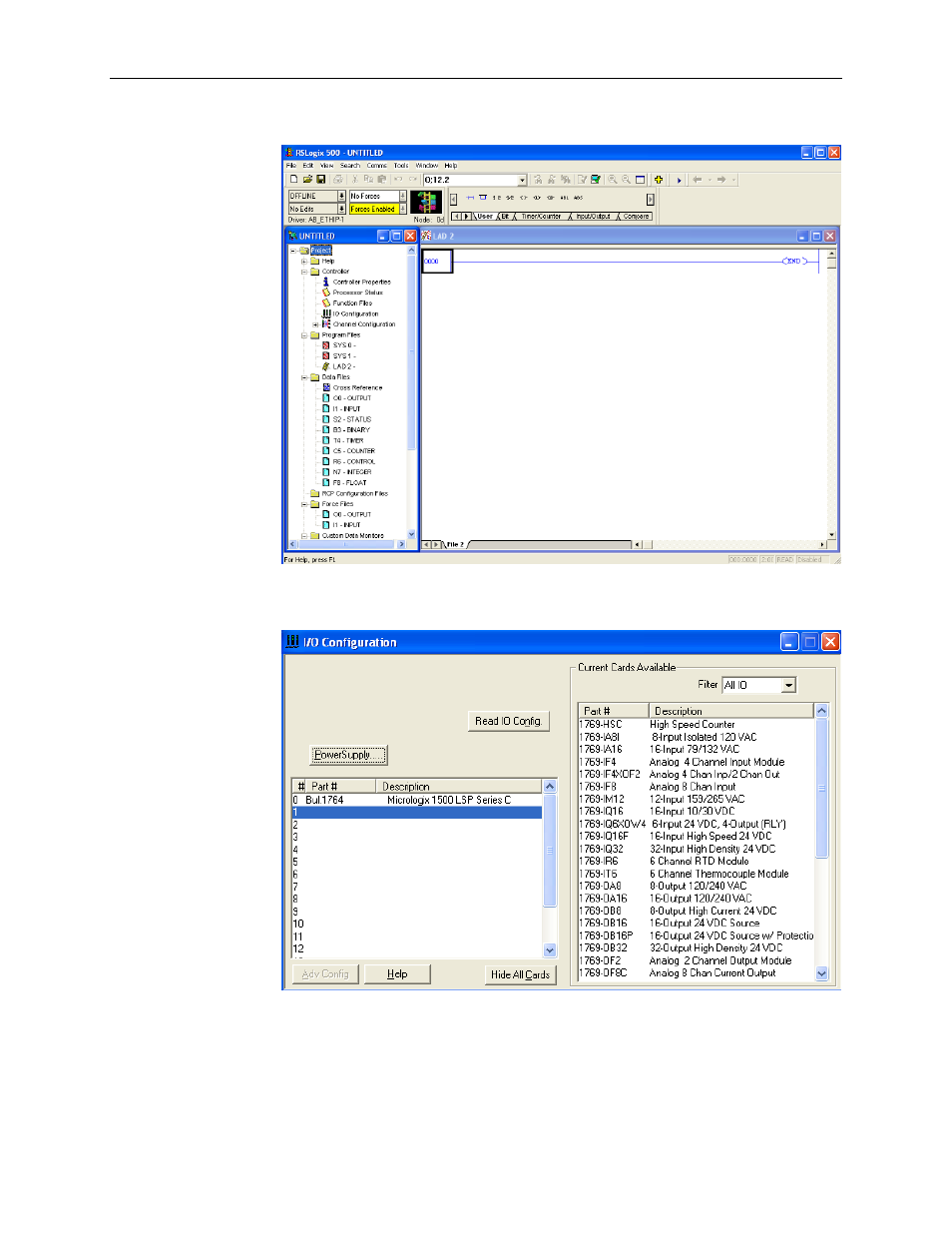
Appendix C: Module Configuration Using MicroLogix 1500 and RSLogix 500
C-3
User’s Manual Pub. 0300244-01 Rev. A
Start RSLogix and create a MicroLogix 1500 application. The following screen appears:
While offline, double-click on the IO Configuration icon under the controller folder and
the following IO Configuration screen appears.
This screen allows you to manually enter expansion modules into expansion slots, or to
automatically read the configuration of the controller. In this example we will manually
insert the module using the “other” option.
Click on an empty slot in the chassis. Under the “Current Cards Available” list, select the
“other” option. The following screen should appear.
