Introduction, Operational diagram, Typical applications – DaySequerra Mono2Stereo User Manual
Page 6
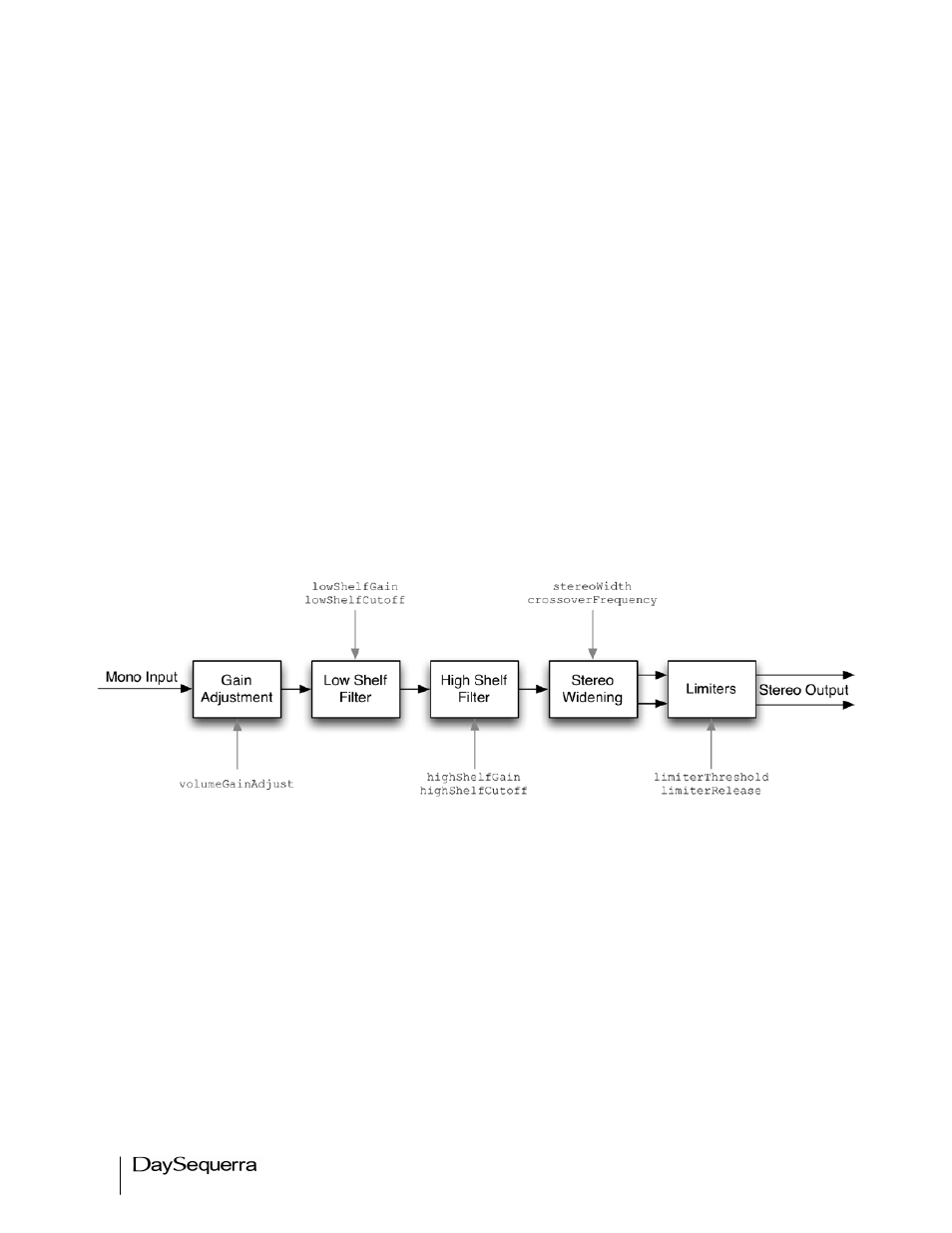
6
M2S User Manual
Introduction
With an overwhelmingly large catalog of monaural material and broadcasts throughout the world, it was
clear that there was a demand for an easy solution to create an accurate sounding stereo experience
from a single channel input.
Where conventional conversion techniques use comb filtering for stereo synthesis, with the result being
an essentially flat frequency response is maintained for both channels under all conditions,
Mono2Stereo is designed to produce an artifact-free, wide soundstage with perfect, spectrally balanced
stereo from mono content.
Four independent channels of mono audio are synthesized into stereo with width and depth
information, creating a convincing image often indistinguishable from original stereo content. In addition
to the creation of a synthetic stereo signal, a low shelf filter, high shelf filter, and limiter are included to
further enhance the signal quality. With three included default pre-set profiles and four user defined
profiles, Mono2Stereo is versatile enough to allow fine adjustments render any audio to perfection.
Operational
Diagram
The diagram below shows a Mono2Stereo taking a mono audio source, and creating a stereo mix using
the proprietary Neural Audio process.
The stereo mix produced from the input content is contains realistic space and depth synthesis for an
accurate stereo sound reproduction to the end listener.
Typical
Applications
Here are some examples that describe some typical applications where you might use Mono2Stereo.
• Live Events
• Radio Broadcasting
• Internet Broadcasting
• Anywhere a mono microphone is used
