Remote start – Directed Electronics G4203P User Manual
Page 10
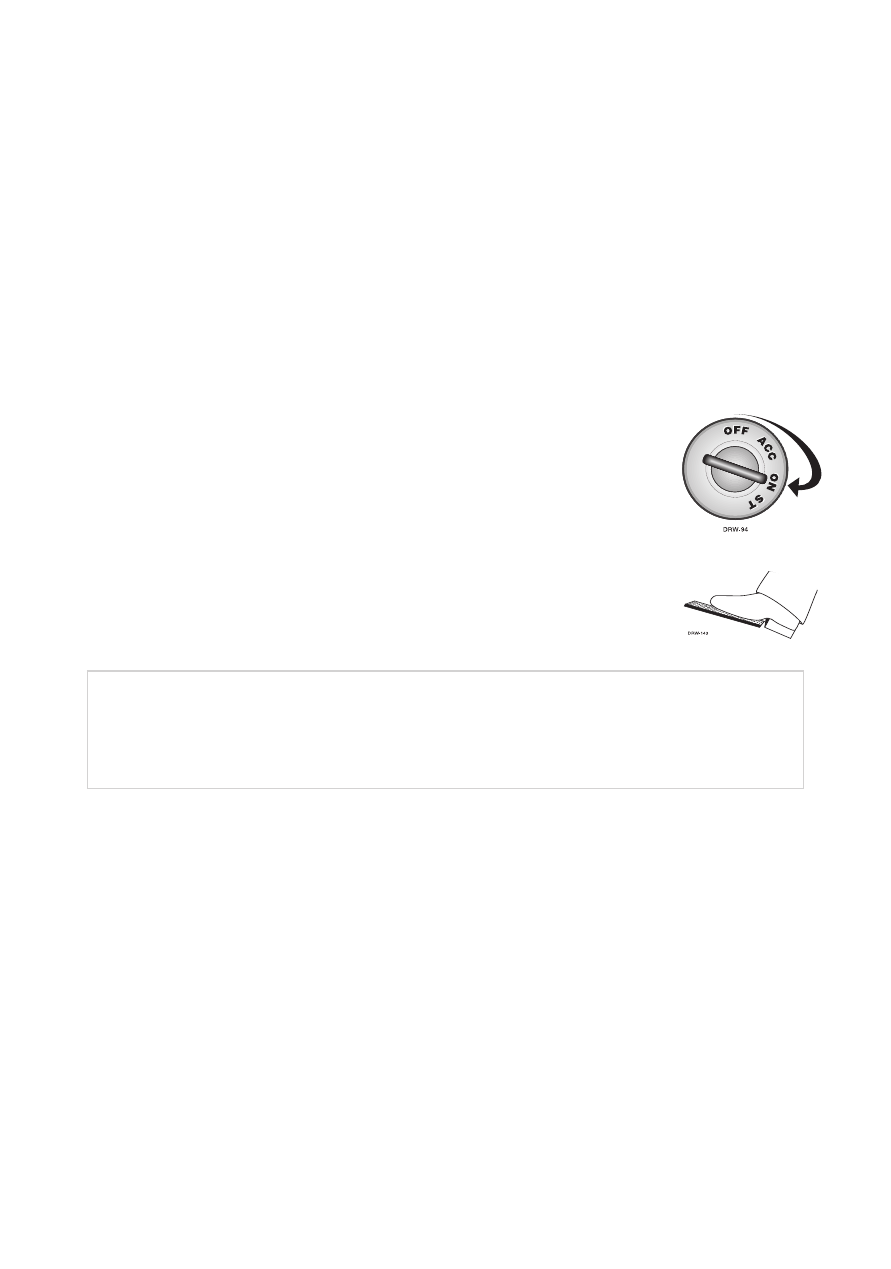
10
© 2008 Directed Electronics. All rights reserved.
Note:
In order for the ignition controlled door locks to work, the feature
must be turned on in programming.
Note:
If the ignition is turned on while the vehicle is remote started the
doors do not lock until the remote start shuts off. To avoid being locked
out of the vehicle, do not turn the ignition on until you are ready to drive
the vehicle.
➢
Remote Start
This feature allows you to remotely start and run your vehicle for a
programmable period of time. This makes it possible
to warm up the engine, as well as adjust the interior
temperature of the vehicle with the climate control sys-
tem. If interior heating or cooling is desired, the climate
controls must be preset, and the fan blower must be set
to the desired level prior to remote starting the vehicle.
Important!
(1) Never remotely start the vehicle with the
vehicle in gear, and (2) Never remotely start the vehicle
with the key in the ignition.
To remote start the vehicle:
Press the single button on the transmitter once.
1.
The remote responds with the remote start On tones and the green
2.
LED on the remote flashes once. The vehicle's parking lights turn
ON constant to confirm remote start operation.
Once the vehicle has started, it runs for the pre-programmed pe-
3.
riod of time (12, 24, or 60 minutes) or until a shutdown input is
triggered. This can be set to minute increments by your installer.
