Ower, Power save – Ambir ImageScan Pro 820i User Manual
Page 32
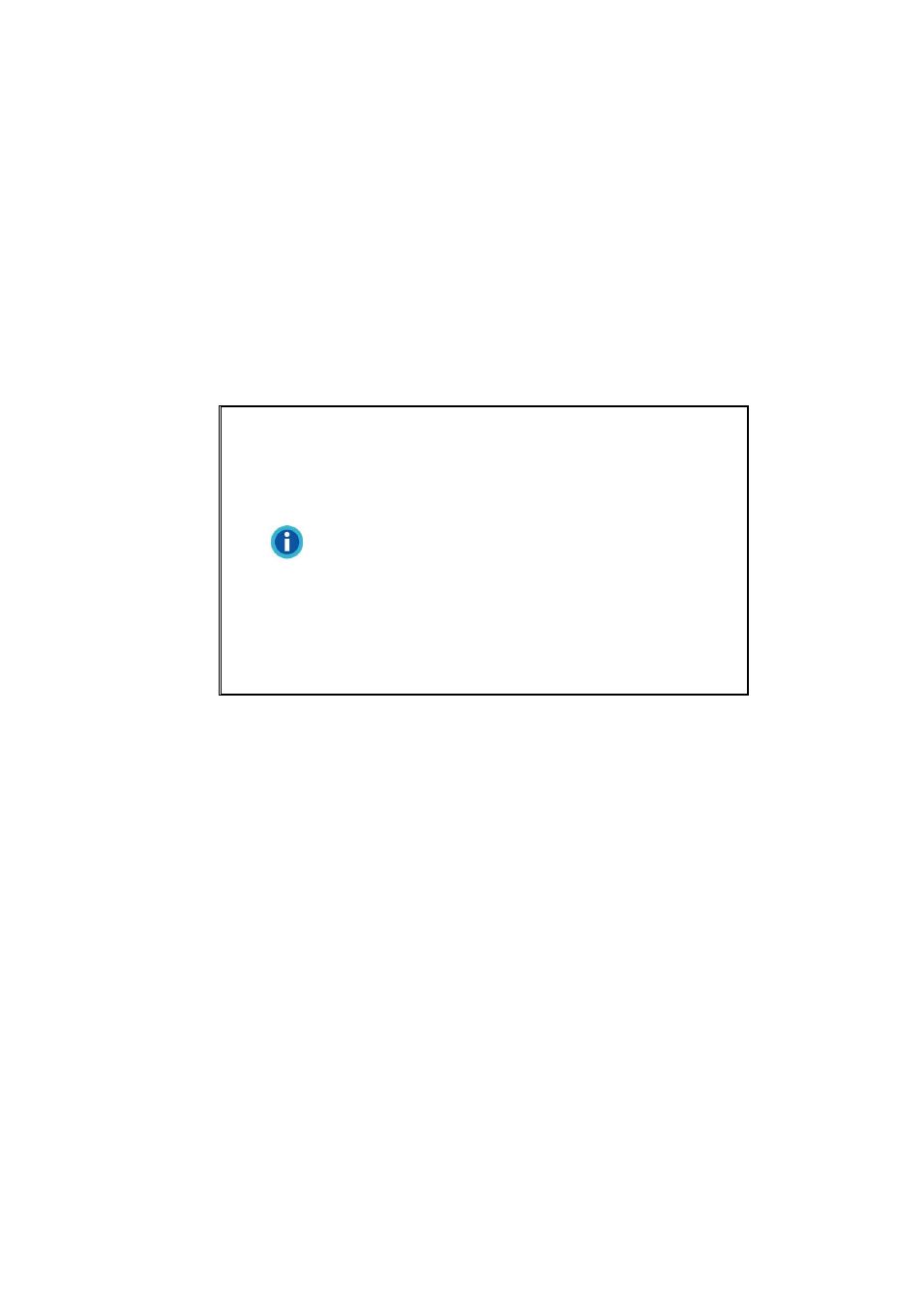
32
4.
Click Next in the Calibration Wizard that pops up and then click
Calibrate Now....
5.
Click the Start button to begin the calibration process.
Calibration is complete when the scanner pulls the sheet all the way
through. After the calibration is complete, click OK and then click Finish.
Power Save
To save power, the scanner light source always automatically turns itself off
after the scanning process is finished. If you won’t be using your scanner for
a long period of time, shut it down and then disconnect the power cable
from the power outlet.
Information
The scanner will enter standby mode
(sleep mode) after it is idle for 10
minutes. Simply press any scanner
button on the scanner panel and the
scanner will revert to the normal status.
From the Windows START menu, point to
All Programs > Your Scanner Model
Name, and then click Scanner Utility.
Refer to the Scanner Utility online help
to learn more about standby mode.
