Acrosser AR-B5630 User Manual
Page 32
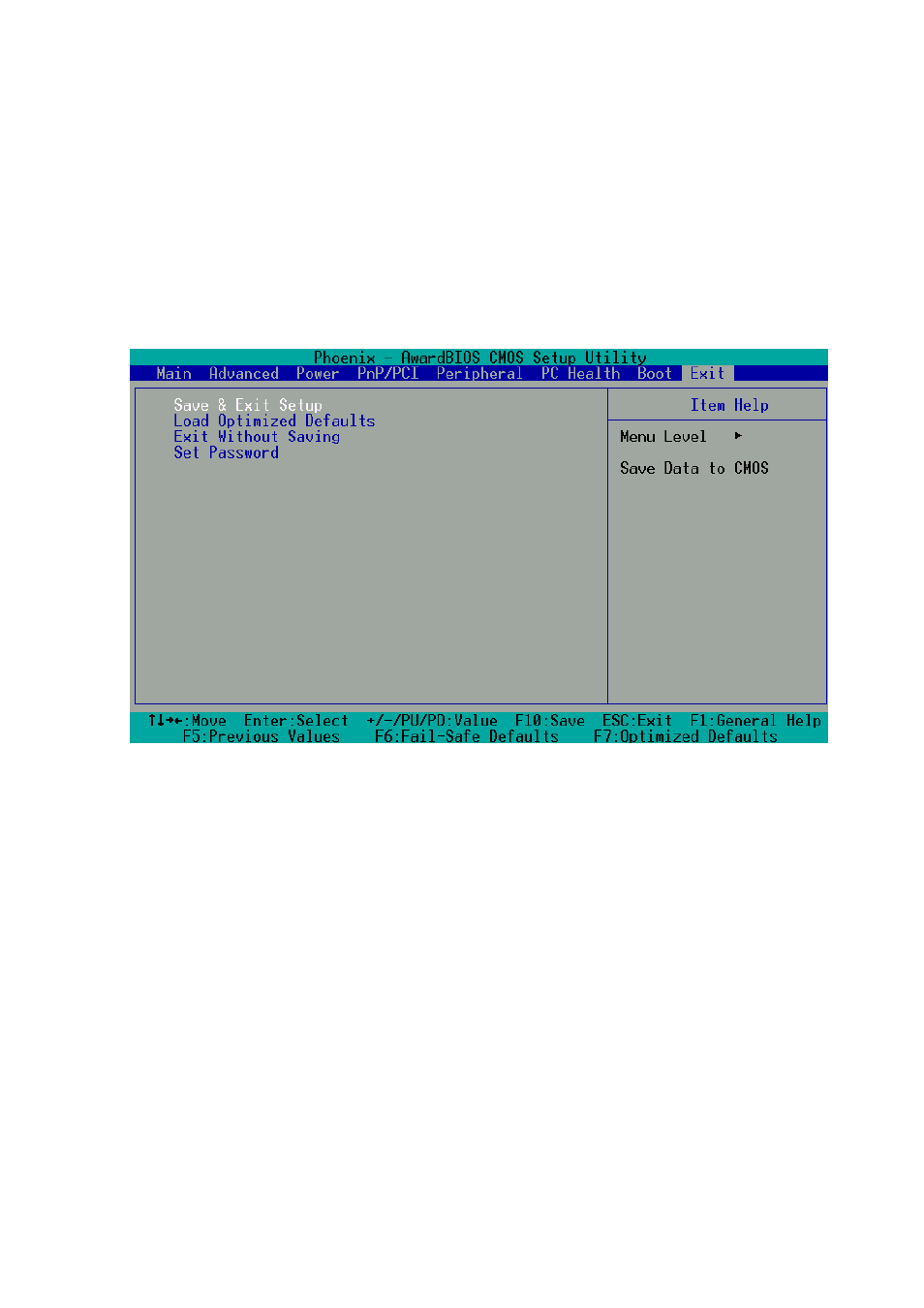
32
First / Second / Third Boot Device
These fields determine the device that the system searches first for an operating system. The option
available include Hard Disk, CDROM, USB-FDD, USB-CDROM and Disable.
Boot Other Device
These fields allow the system to search for an OS from other devices other than the ones selected in
the First / Second / Third Boot Device.
LAN Boot Select
These fields allow the system to search for an OS from LAN.
Hard Disk Boot Priority
These fields set the Boot Priority for each Hard Disk.
5.8 EXIT SETUP
This section is used to configure exit mode.
Exit Setup
Save & Exit Setup
This option allow you determine whether or not to accept the modifications. If you type “Y”, You will quit
the setup utility and save all changes into the CMOS memory. If you type “N”, you will return to setup
utility.
Load Optimized Defaults
This option allow you to load the default values to your system configuration. These default settings are
optimal and enable all high performance features.
Exit Without Saving
Select this option to exit the Setup utility without saving the changes you have made in this session.
Typing “Y” will quit the Setup utility without saving the modifications. Typing “N” will return to setup
utility.
Set Password
When a password has been enabled, you will be prompted to enter your password every time you try to enter
Setup. This prevents unauthorized persons from changing any part of your system configuration. Type the
password, up to eight characters in length, and press
password from the CMOS memory. You will be asked to confirm the password. Type the password again and
press
just press
be disabled. Once the password is disabled, the system will boot and you can enter Setup freely.
