Transmitter/receiver learn routine – Directed Electronics PYTHON 480XP User Manual
Page 27
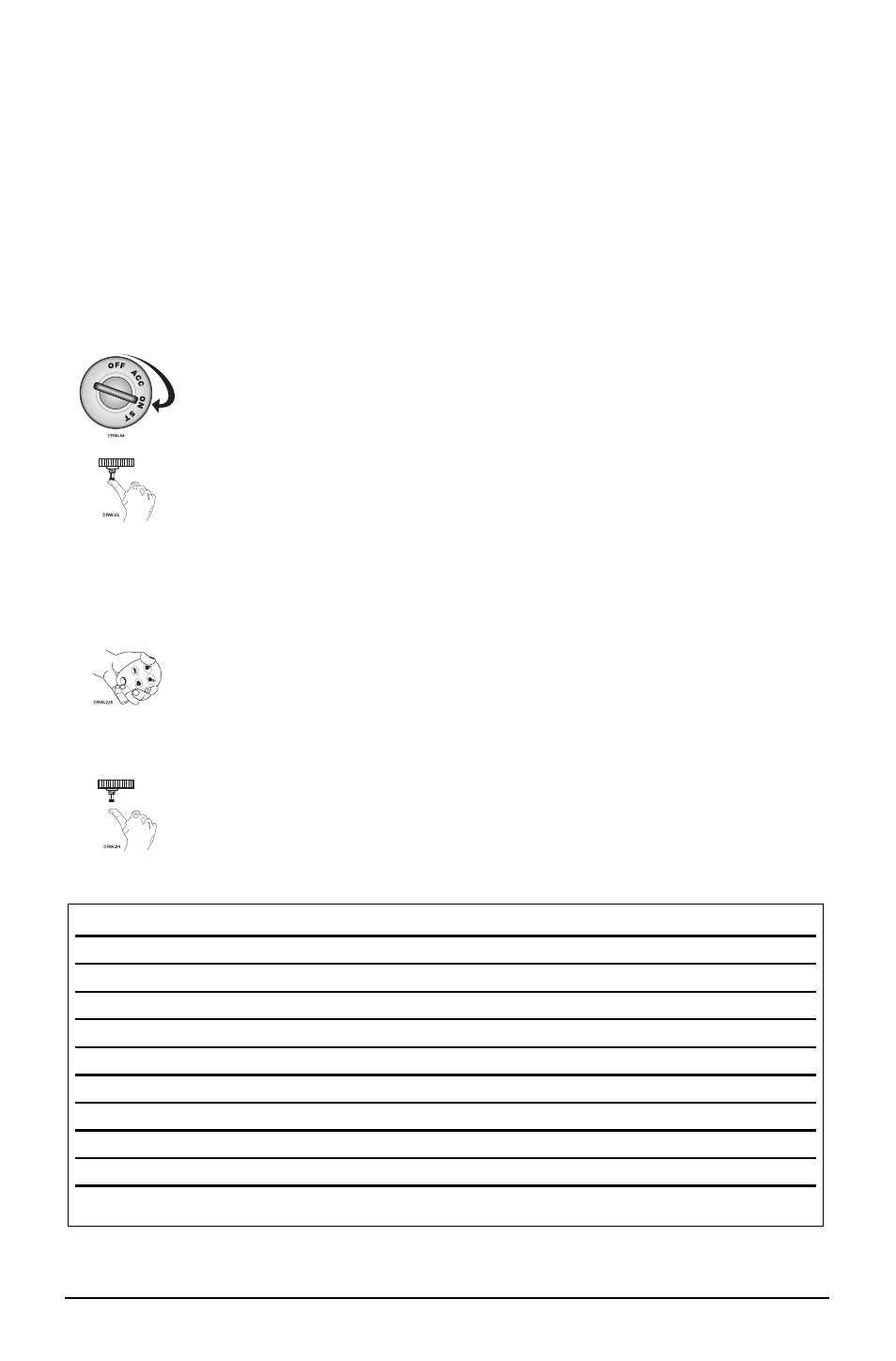
©
2002
Directed Electronics, Inc.
27
Transmitter/Receiver Learn Routine
The system comes with two transmitters that have been taught to the receiver. The receiver can store
up to four different transmitter codes in memory. Use the following learn routine to add trans-
mitters to the system or to change button assignments if desired.
If the system was previously programmed using the 998T Bitwriter, the learn routine may be locked.
If the horn generates one long honk when attempting to program the unit, the learn routine is locked
and must be unlocked using the 998T Bitwriter before proceeding.
1.
K
Keeyy.. Turn the key to the ON position.
2.
C
Chhoooossee.. Within 10 seconds, press and release the Valet/program switch
the number of times corresponding to the desired channel listed below.
Once you have selected the channel, press the switch once more and
HOLD it. The LED will flash and the horn will honk ( if connected) to
confirm the selected channel. Do not release the Valet/program switch.
3.
T
Trraannssm
miitt.. While holding the Valet/Program button, press the button
from the transmitter that you wish to assign to the selected channel. The
unit will chirp indicating successful programming. It is not possible to
teach a transmitter button to the system more than once.
4.
R
Reelleeaassee.. Once the code is learned, the Valet/Program button can be
released.
Channel Number
Function
Wire Color
1
Arm/Disarm/Panic
2
Silent Mode/Remote Valet/Trunk Release
RED/WHITE
3
Remote Start
4
Arm only
5
Disarm only
6
Panic only
7
Auto-learn Single Button Arm/Disarm Configuration*
8
Auto-learn Standard Configuration*
9
Delete all transmitters
*
*NOTE: For Auto Learn Configurations, see Transmitter Configurations section of this guide.
