Microtel Series 250 User Manual
Page 16
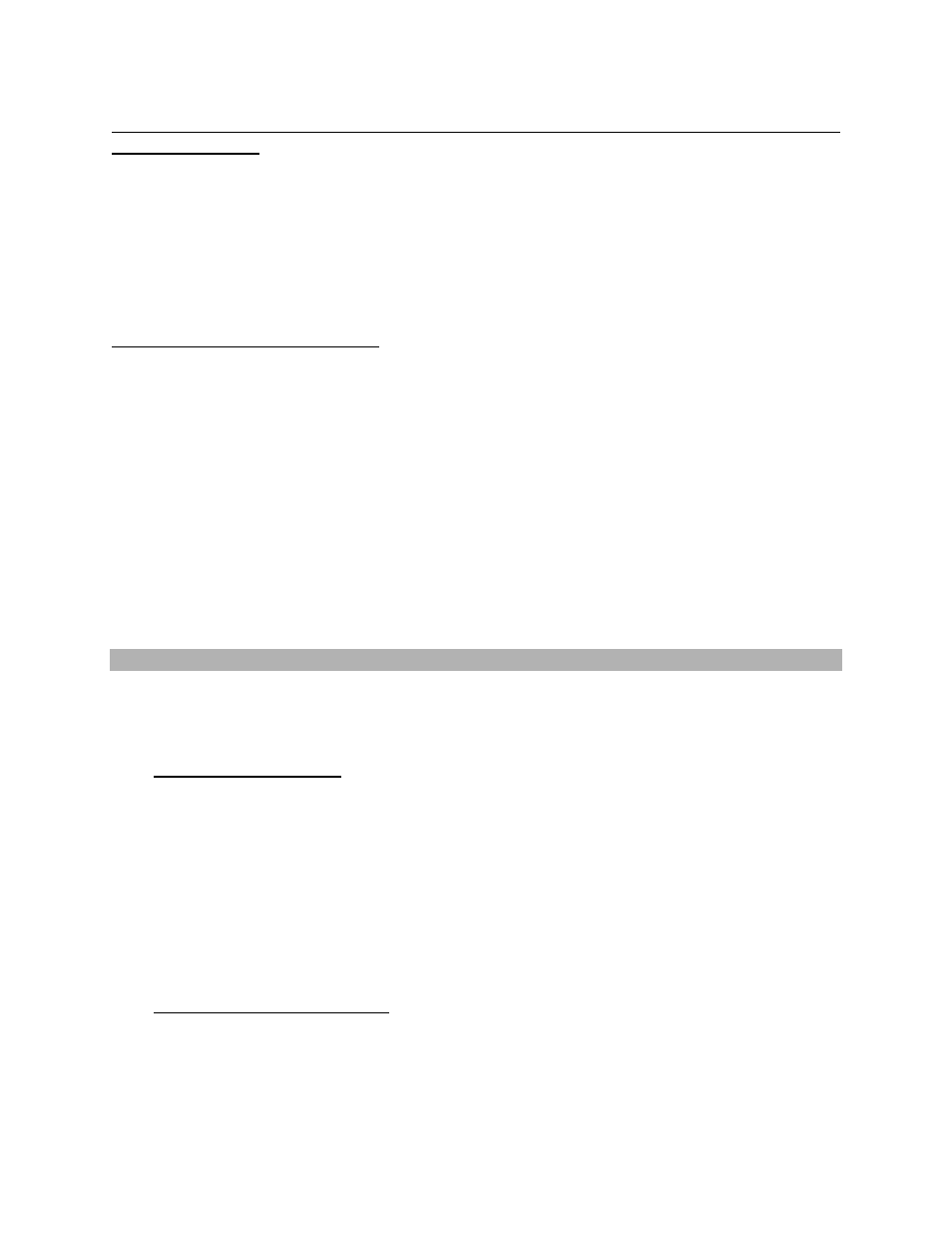
Telephone numbers may be deleted by entering a “0” into the data location for that
number in the list.
1.
ENTER, No. (1, 2, ...8)
[indicator or combination of indicators will flash verifying selection]
2.
Enter the desired phone number by depressing the numbers on the keypad.
3.
Terminate the entry with a second depression of ENTER.
To read this data for verification,
1.
READ, No. (1, 2, ...8)
[telephone number No. will be dialed by the system. Test call may be
terminated by depressing HALT]
Up to 16 digits may be entered for each phone number position. If any of the numbers
the unit is to call require a pause for a second dial tone, enter the pause by using the
DELAY key in place of a digit.
To clear a phone number out of the unit, enter a 0 (zero) as the phone number. The
unit ignores any phone number that starts with a 0. If you wish to have the unit call the
Operator, enter the phone number as DELAY, 0.
E. OPERATIONAL
PARAMETERS
This section describes the procedure for setting 4 operational parameters. All of these
parameters are entered into the system using the system’s programming keypad.
1.
Setting the Ring Count
The ring count is the number of rings the unit will wait before answering a call placed to
it. This may be set to any number of incoming rings from 1 to 99.
1. ENTER,
*
[indicator will flash]
2.
Enter a two digit number for 01 to 99 representing the desired ring count.
2.
Tone or Pulse Dial Selection
The system needs to be set for pulse or tone type dialing. Perform this selection by
following these programming steps. Before programming the unit to function in a tone
12
