System functions "systm – Futaba 4PK 2.4GHz User Manual
Page 107
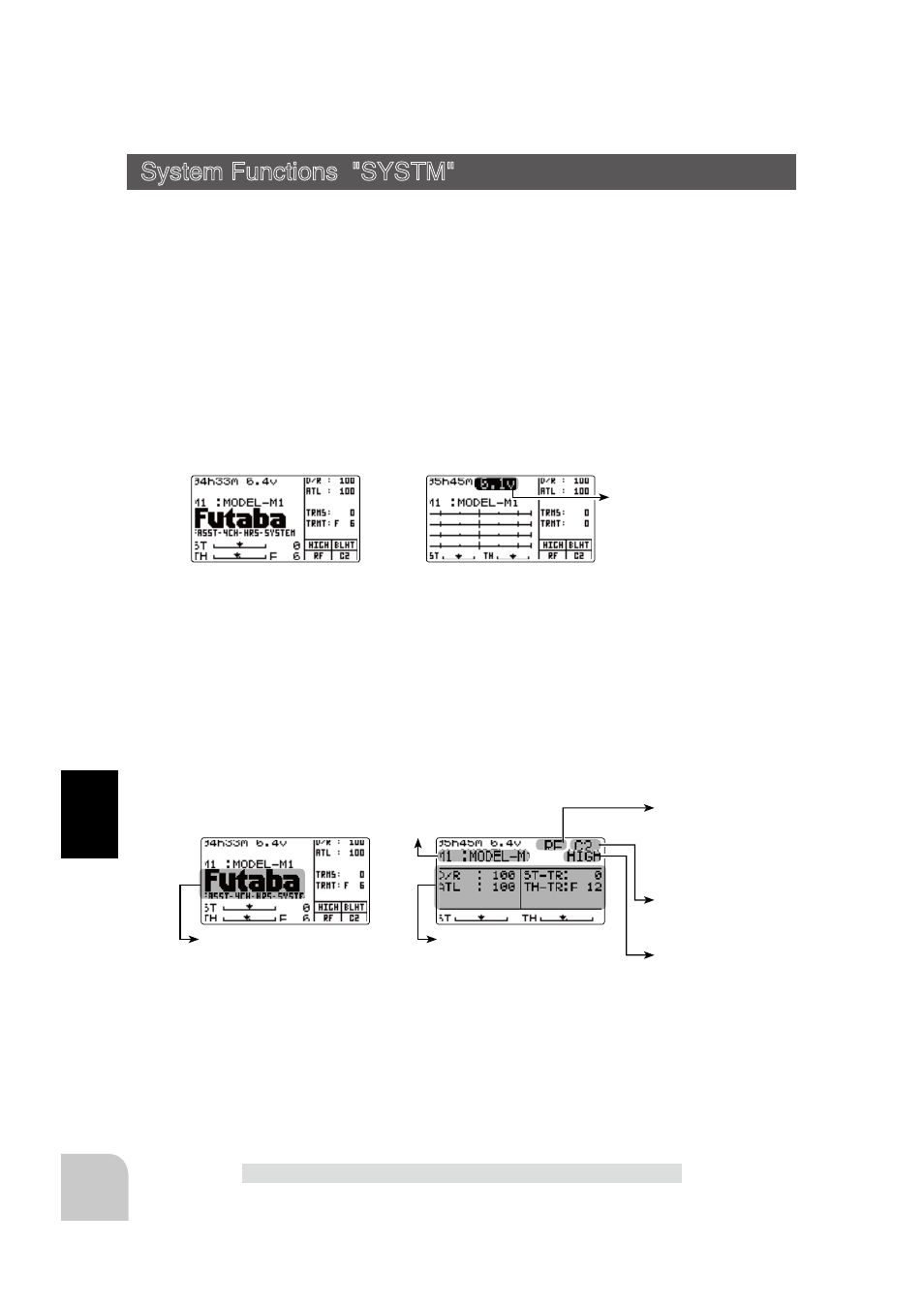
(Futaba)
W h e n " F u t a b a " , " T I M E R " ,
"SRV-VIEW", or "USR-NAME"
was selected, this part is dis-
played.
(TRM/DIAL)
When "TRM/DIAL" was selected,
the trim DT1, DT2, and DT3 and
dial DL1, DL2, and DL3 informa-
tion is enlarged and displayed.
Model
name
RF display
When signals are be-
ing transmitted, "RF"is
displayed. When signals
are not being transmitted,
"DISP" is displayed.
Receiver type display
The type currently operat-
ing is displayed. ("C1"/"C2")
(NIMH 5CELL)
(DRY 4CELL)
* Voltage display
When BATT-TYP is set for dry
cell battery (DRY 4CELL), the
voltage display of each screen
will be displayed by this mark.
Servo response display
The mode currently operat-
ing is displayed.
("HIGH"/"NOR")
108
Fu
n
c
tio
n
System Functions "SYSTM"
System Functions "SYSTM"
The graphic liquid crystal screen display mode, buzzer sound, LED display mode and
initial screen display mode can be set.
The system function setup items cannot be set for each model. (Second condition can be
set for each model.)
- Battery type setting (NI-MH 5CELL, DRY 4CELL)
The T4PK can use dry cell batteries (alkaline battery recommended) with the
optional battery box, but the low battery alarm setting is different from that of a
rechargeable battery. Therefore, always set the battery type matched to the power
source used. Especially, when using a Futaba rechargeable type battery, always set
the battery type to "NI-MH 5-CELL". If the T4PK is used at "DRY 4-CELL" set-
ting, the time from low battery alarm to stopping of the system will become ex-
tremely short.
- Liquid crystal screen backlighting display mode setup
(OFF, ON at button operation, normally ON)
- Setting of ON time (1~30 secs) when [ON at button operation] was selected above.
- Liquid crystal screen contrast adjustment (20 steps)
- Buzzer sound tone adjustment (OFF, 100 steps)
- LED display color setup (OFF, 7 colors)
- Initial screen display mode setting
("Futaba" display, timer display, servo display, Users name, trim/dial)
- Second condition setting (INH, ACT)
To use second condition, switch setting by function select switch (page 86) is nec-
essary, in addition to ACT (active) setting by this system.
- The power off forgotten alarm setting (OFF, 10 m)
- 2.4GHz band setting (GENERAL, FRANCE)
Select "GENERAL", except inside France.
