Operation, Start up, Special tools required – FloAire Fully Integrated Self Cleaning System User Manual
Page 14: Jobsite qualifications, Pre-installation self cleaning hood, Start up procedure, Self cleaning hood
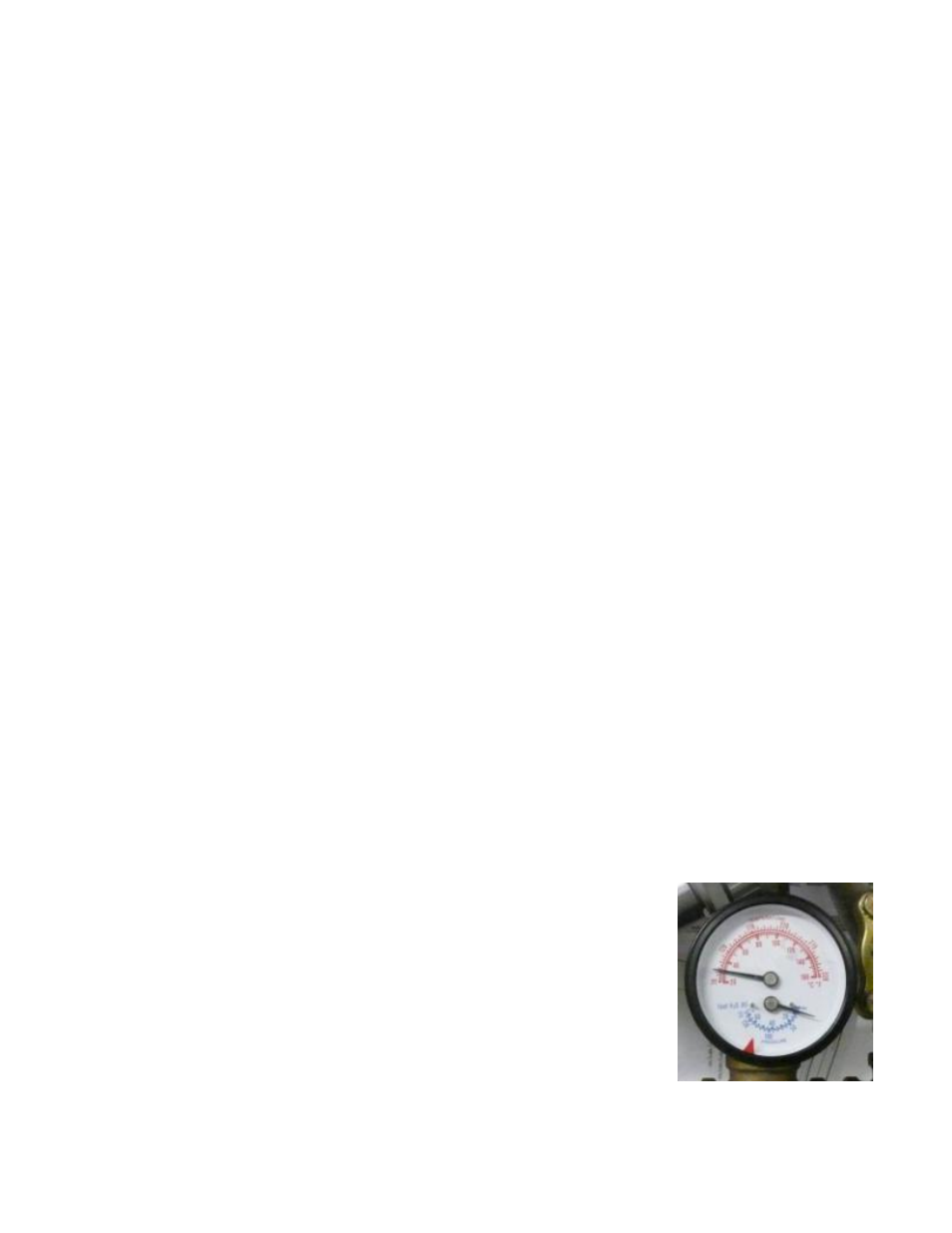
14
OPERATION
Prior to starting up or operating the system, check all fasteners for tightness. Ensure that the wiring is
installed properly and that all nozzles and panels are installed.
The Self Cleaning hood is designed to use hot water to wash the hood plenum and immediate duct
section every time the fan switch button is pressed on the main control panel HMI. When the switching
action occurs, hot water sprays along the entire length of the hood and towards the back of the hood for a
factory setting of 3 minutes. During this time, surfactant is injected into the water stream for a duration of
1 second for each minute of wash time. Once the wash cycle is complete, water stops spraying and the
hood filters are to be removed and cleaned.
If the hood is ordered with a cold water mist option, cold water sprays continuously during the cooking
process. Cold water stops spraying when the fan switch is switched
from the “ON” position.
Start Up
Special Tools Required
AC Voltage Meter
Standard Hand Tools
Surfactant (Part Number WWDETER for
4 Gallons, WWDETER-1G for 1 Gallon)
Jobsite Qualifications
– Pre-installation Self Cleaning Hood
1. Verify the proper amount of water pressure and flowrate is available for Self Cleaning. Should
the operating and static pressures exceed our maximum listing, correctly identify and size a
pressure reducing valve.
2. Determine the pressure drop from the connection at the source to the connection at the Self
Cleaning manifold inlet.
3. Verify the location of the manifold, and if a backflow preventer is required.
4. Verify hot water minimum temperature rating of 140°F will be provided.
Start Up Procedure
– Self Cleaning Hood
1. Check all nozzles to make sure they are installed and tight.
2. Install all hood filters per the filter installation configuration chart below. There are drip blanks
secured to the filters to prevent water from exiting the hood between the filters.
3. Open all water valves to the hood.
4.
Fill surfactant tank with surfactant. The “Add Surfactant” light should not be on. Prime the
surfactant pump with the push-button on the face of the electrical control package.
5. There are 2 timers that control the spray and the surfactant injection. The wash timer is set to 3
minutes from the factory. The surfactant timer is factory set for 1 second of injection during each
minute of wash time. The injection occurs at the start of each minute. The timer settings should
be verified. (See
section “Self Cleaning Timers for information)
6. Turn the hood fan ON by pressing the HMI fan button. Fans should
operate. If they do not, check wiring. If the hood has the cold water
mist option, cold water should begin to spray.
7. To operate the wash cycle, simply press the fan button to turn the fans
off. The wash cycle energizes automatically and will remain on for the
duration of the wash timer setting.
8. Verify that surfactant is being injected properly into the water stream.
9. Verify the pressure and temperature of the water via the
pressure/temperature gauge. See Figure 4 for a picture of the gauge.
Self Cleaning pressure should be between 30 and 50 PSI operating
pressure, and Cold Mist operating pressure should be between 10 and
20 PSI.
Figure 4
