Password (continued), Change password, Press play key to resume normal playback – Kenwood DVR-6100 User Manual
Page 50: Set up functions, Press cursor up/down, Enter password menu i o press cursor up/down, O press cursor up/down, Press the enter key on "ok" icon
Attention! The text in this document has been recognized automatically. To view the original document, you can use the "Original mode".
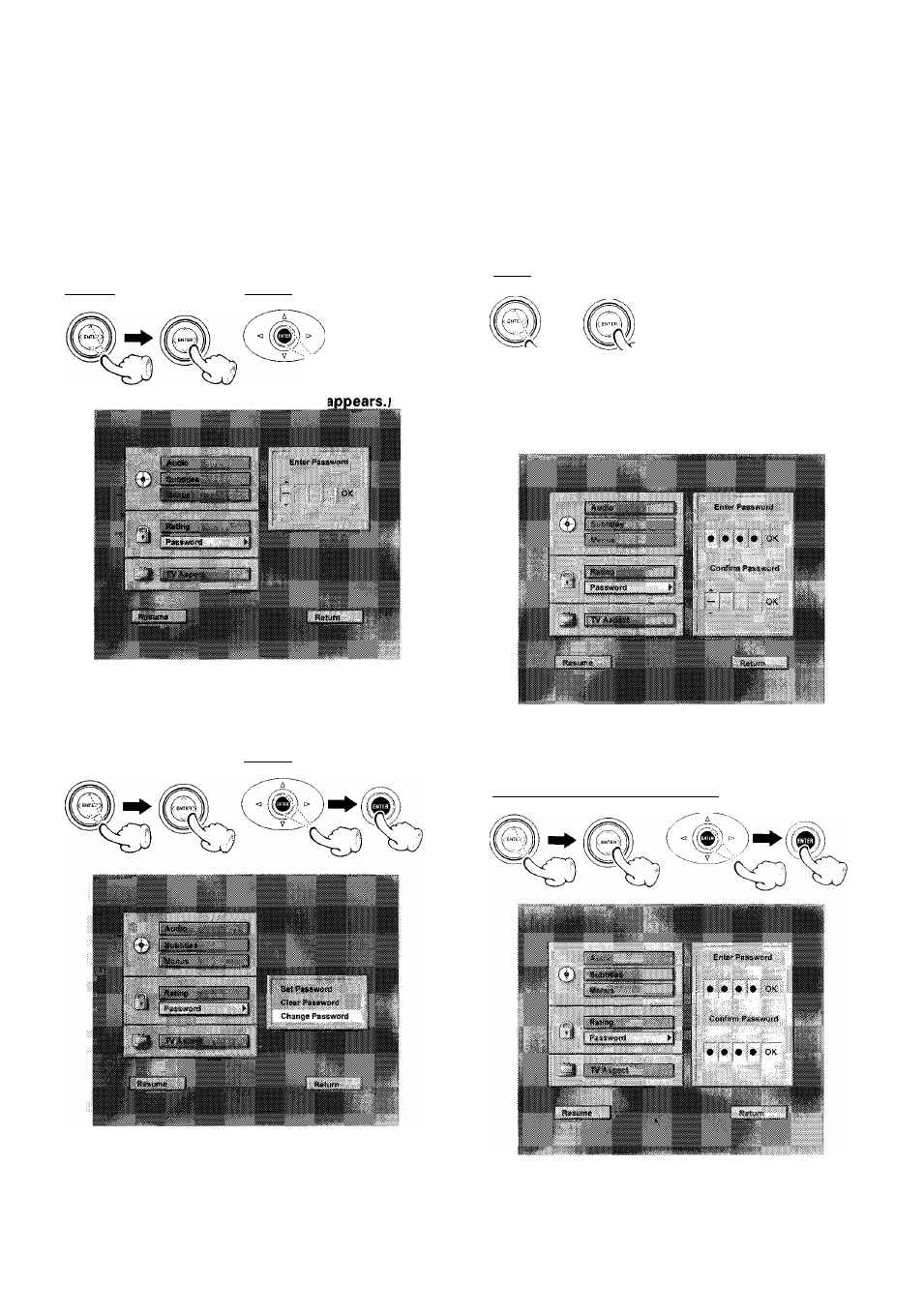
^ Password (continued)
Change password
O
Press Cursor up/down
(
a
/
t
)
keys to select Pass
word on the set up menu display, then press the
ENTER key.
[MAIN
unit
!
I REMOTE'
(Enter Password menu i
O Press Cursor up/down
(
a
/
t
)
keys (or numeric
keys on the remote) to enter password.
Press the ENTER key on "OK" icon.
MAIN UNIT
I REMOTE'
O Press Cursor up/down
(
a
/
t
)
keys to select
Change Password, then press ENTER key.
Set Up functions
■i-6u5/lJ\/R-61UU/UVR -G i
u
U
k
iciM'i
O Press Cursor up/down
(
a
/
t
)
keys (or numeric
keys on the remote) to enter password.
[
main
UNifl
REMOTE
© Press ENTER key to finish password input (Con
firm Password display appears below Enter Pass
word display).
©Press Cursor up/down
(
a
/
t
)
keys (or numeric
keys on the remote) to enter again password
that you entered.
[MAIN UNITI
[ REMOTE |
©Press the ENTER key on "OK" icon.
• Press PLAY key to resume normal playback.
