Direction buttons, Rate button, Setup procedures – Celestron NexStar 6 SE User Manual
Page 19: Eq north, Eq south, Irection, Uttons, Etup, Rocedures, Tracking mode
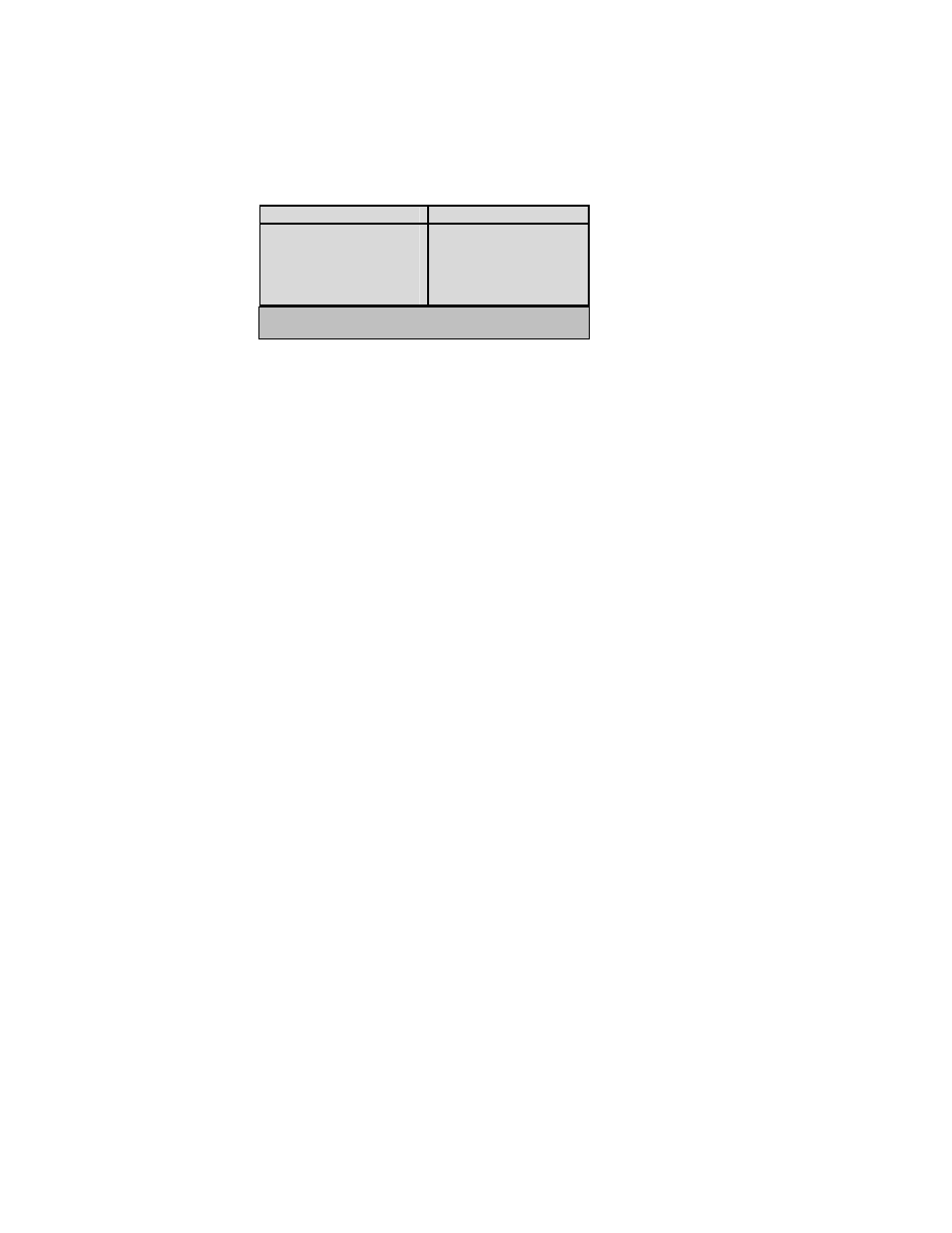
D
D
i
i
r
r
e
e
c
c
t
t
i
i
o
o
n
n
B
B
u
u
t
t
t
t
o
o
n
n
s
s
four direction
ttons in the center of the hand control which control the telescope motion in altitude (up and down) and
azimuth (left and right). The telescope can be controlled at nin
speed rates.
The NexStar has
bu
e different
1 = .5x
6 = 64x
2 = 1x
7 = 1º / sec
3 = 4x
8 = 3º / sec
4 = 8x
9 = 5º / sec
5 = 16x
Nine available slew speeds
Rate Button
Pressing the RATE key (11) allows you to instantly change the speed rate of the motors from high speed slew rate to precise guiding rate
or anywhere in between. Each rate corresponds to a number on the hand controller key pad. The number 9 is the fastest rate (5º per
econd,
s
control is
depending on power source) and is used for slewing between objects and locating alignment stars. The number 1 on the hand
ce. To change the speed rate of the
motors:
he hand control has a "double button" feature that allows you to instantly speed up the motors without having to choose a speed rate. To
arrow button that corresponds to the direction that you want to move the telescope. While holding that
irectional button. This will increase the speed to the maximum slew rate.
S
S
e
e
the slowest rate (.5x sidereal) and can be used for accurate centering of objects in the eyepie
•
Press the RATE key on the hand control. The LCD will display the current speed rate.
•
Press the number on the hand control that corresponds to the desired speed.
T
use this feature, simply press the
button down, press the opposite d
u
t
tu
p
p
P
P
r
r
o
o
c
c
e
e
d
d
u
u
r
r
e
e
s
s
tures.
All of the setup and utility f
olling through the options:
Tracking Mode
-
a
he sky.
However, the trac
it can track in Alt-Az.
- In addition to being able to move the telescope with the hand control buttons, the NexStar will continually track a
celestial object as it moves across the night sky. The tracking rate can be changed depending on what type of object
is being observed:
The NexStar contains many user defined setup functions designed to give the user control over the telescopes many advanced fea
eatures can be accessed by pressing the MENU key and scr
Once the NexSt r is aligned the tracking motors will automatically turn on and begin tracking t
king can be turned off for terrestrial use:
This is the default tracking rate and is used when the telescope is placed on
a flat surface or tripod without the use of an equatorial wedge. The
lescope must be aligned with two stars before
Alt-Az
te
Used to track the sky when the telescope is polar aligned using an
quatorial wedge in the Northern Hemisphere.
EQ North
e
Used to track the sky when the telescope is polar aligned using an
equatorial wedge in the Southern Hemisphere.
EQ South
Off
When using the telescope for terrestrial (land) observation, the tracking
can be turned off so that the telescope never moves.
Tracking Rate
19
