GE 2-9235 User Manual
Page 2
Attention! The text in this document has been recognized automatically. To view the original document, you can use the "Original mode".
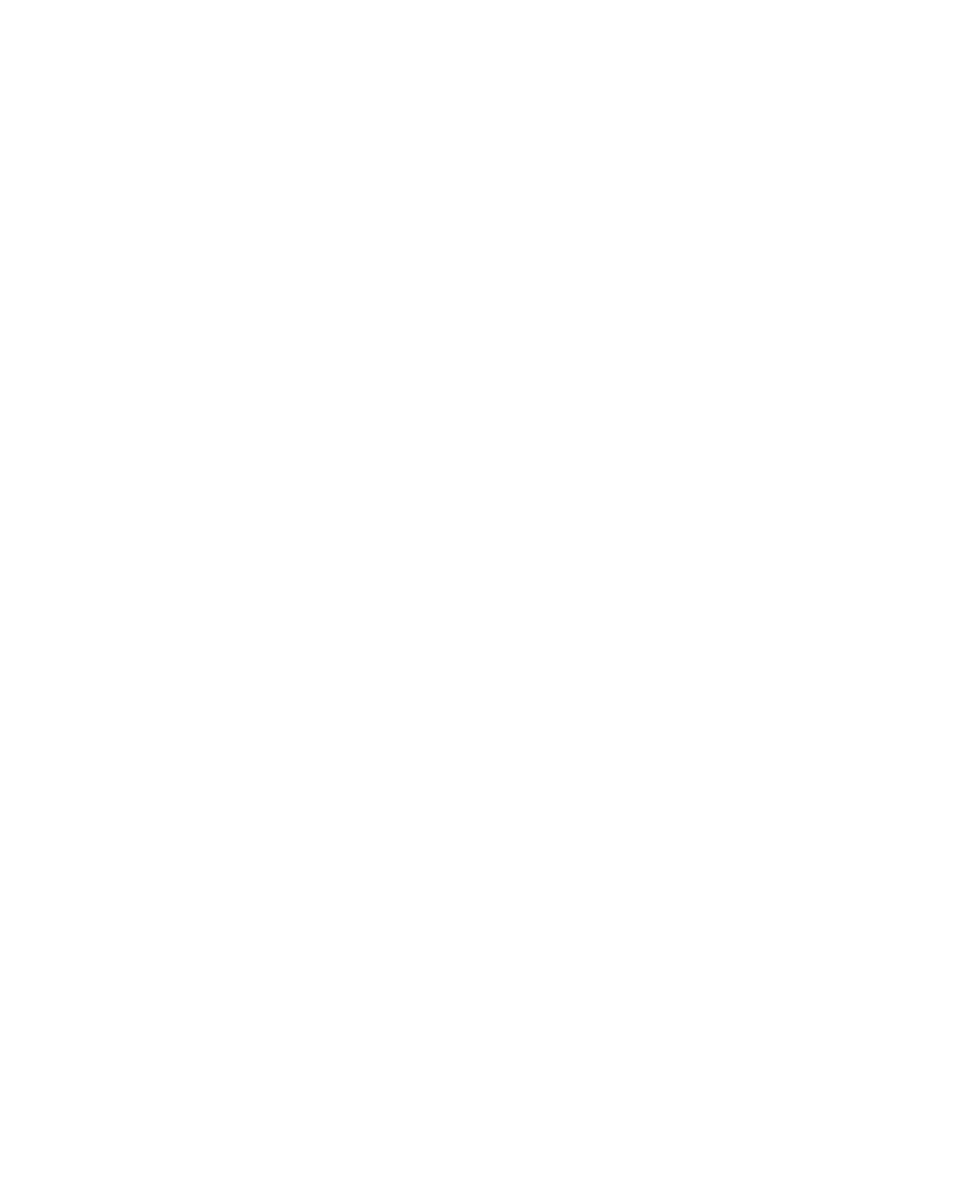
TABLE OF CONTENTS
SECTION
PAGE SECTION
PAGE
........................................................... 3
A.
Parts Checklist.............................................. 3
CONTROLS and FEATURES
.....................................4
A. Telephone Controls......................................... 5
B. Telephone Features......................................... 5
INSTALLATION FOR DESK OR TABLETOP
A. Introduction...................................................... 6
B. Installation for Desk
or Table Top Use....................................... 6-7
TELEPHONE OPERATION
A. Introduction......................................................8
B. How to Make and Receive Calls..................... 8
C. Automatic Redial..............................................8
D. Using the Mute Button.................................... 8
E. Using the Flash Button................................... 8
TELEPHONE UEUORY
OPERATION
..................................................................9
A. Introduction...................................................... 9
B. How to Store.....................................................9
C. How to Dial a Stored Number....................... 10
D. How to Chain Dial Using Memory.................10
E. Storing a Pause in Dialing ...........................11
F. PABX and PBX use....................................... 11
G. Changing or Correcting a
Stored Number...............................................11
PRODUCT CARE
........................................................ 12
A. To Replace Backup Battery.......................... 12
B. Battery Safety Precautions........................... 12
C. General Product Care.................................... 13
......................................... 14
A. Service Checklist..............................................14
FCC REGISTRATION
INFORMATION
....................................... BACK COVER
INTERFERENCE INFORMATION.
BACK COVER
HEARING AID
COMPATIBILITY
.................................... BACK COVER
