English, Select input source, Volume adjusting – AOC LC27H060 User Manual
Page 23
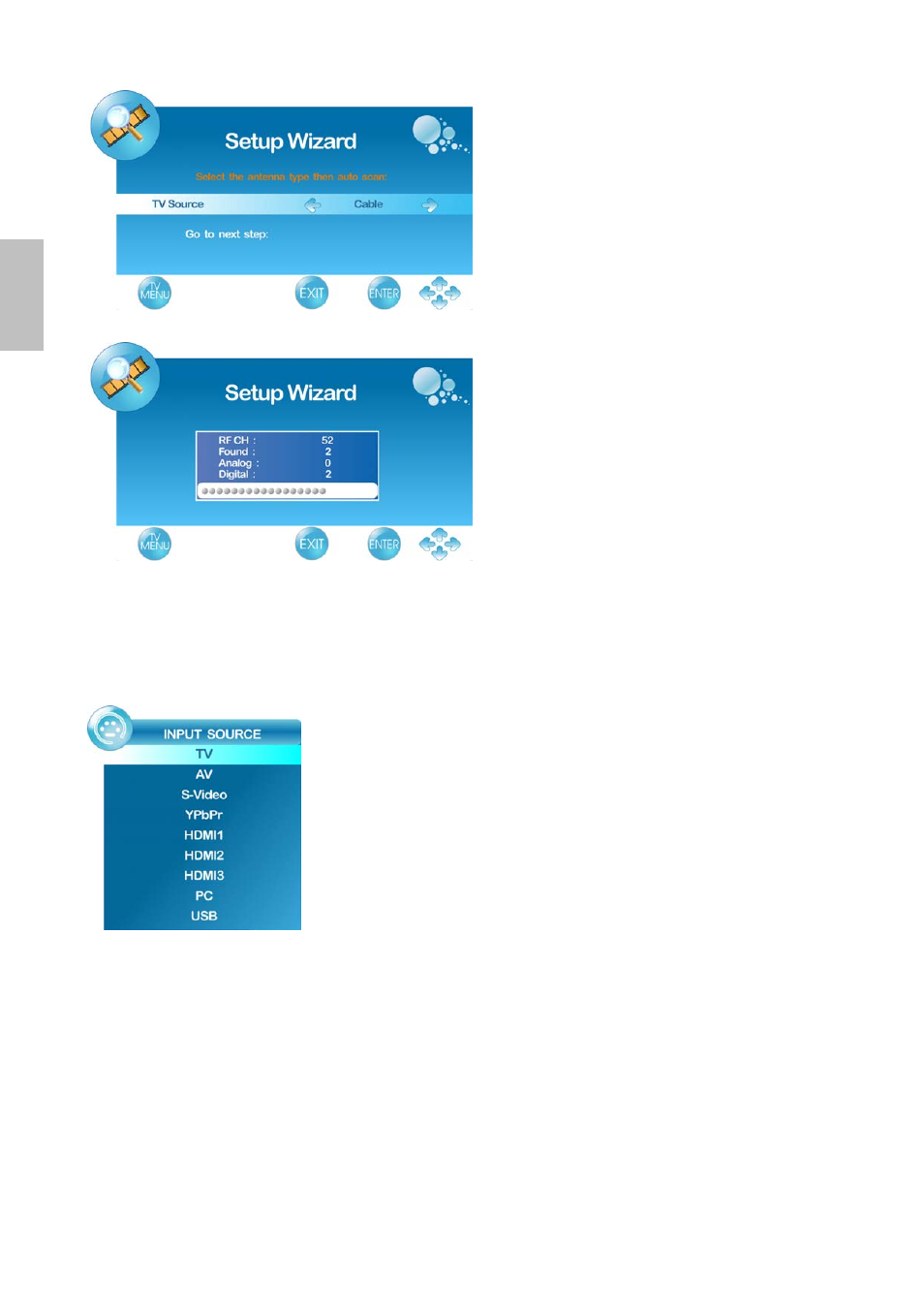
21
Select input source
To select the required input source:
Press the INPUT button on the remote control, Use
▲▼ to select the required input source
between TV, AV, S-Video, YPbPr, HDMI1, HDMI2, HDMI3, PC and USB.
To confirm the selection, press ENTER.
Volume Adjusting
Press + VOL– to adjust volume.
To turn off the volume, press MUTE.
If you want to restore volume, press MUTE again, or press + VOL– directly.
5. The Initial Setup will be completed after
Cannel scanning is finished. To interrupt the
scanning, press MENU at any time.
4. Select TV Source from Air or Cable, then
press ENTER to continue.
English
See also other documents in the category AOC Televisions:
- L20W421 (32 pages)
- ENVISION L24H898 (40 pages)
- 619Fh (1 page)
- 619Fh (26 pages)
- A27W231 (20 pages)
- A17UX231 (24 pages)
- L22W898 (1 page)
- N32W551T (21 pages)
- L42W781B (34 pages)
- L32W961 (29 pages)
- Envision Series L22H998 (40 pages)
- L42H761 (1 page)
- L37W861 (43 pages)
- L22W761 (26 pages)
- L19W861 (43 pages)
- L26W898 (1 page)
- L26W898 (37 pages)
- FT920 (1 page)
- A42W64AT4 (19 pages)
- L32W861 (43 pages)
- L22W861 (43 pages)
- L26W861 (43 pages)
- L19W898 (1 page)
- L42H861 (1 page)
- LE24H138 Manual (32 pages)
- LE24H138 Quick Start (2 pages)
- L42H961 (29 pages)
- L47H861 (112 pages)
- LC19W060C (41 pages)
- LC32H063D (54 pages)
- LC32W063 (37 pages)
- LE22H067 (37 pages)
- LE23H062 (123 pages)
- LE24H060 (43 pages)
- L19W831 (144 pages)
- L22W831 (36 pages)
- L26W831 (36 pages)
- L32W831 (139 pages)
