Acronova XB53 Series User Manual
Page 12
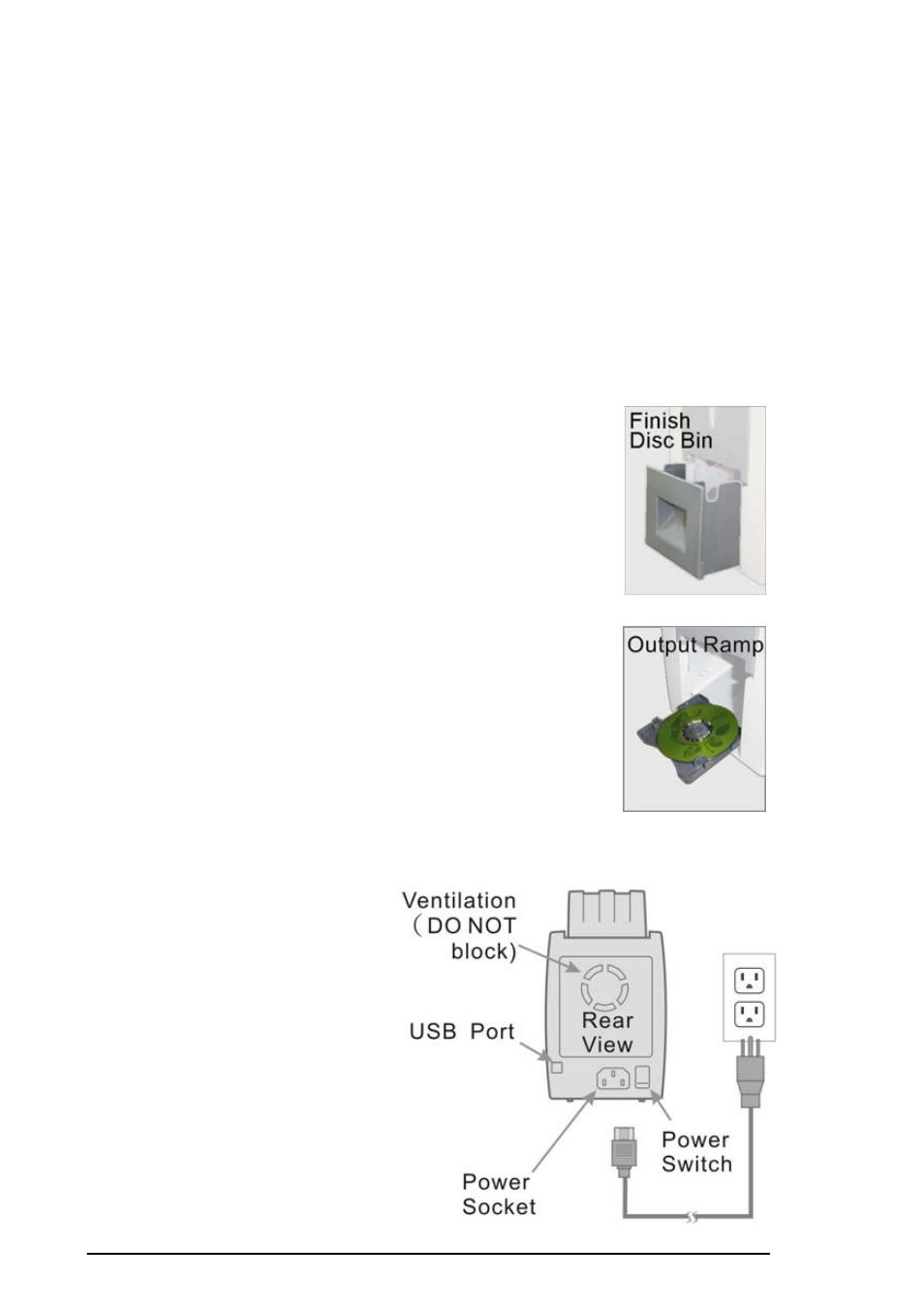
Operation Manual, Xymba XB43/53
Version V1.2
12
© 2008, Acronova Technology, Inc.
unlock and lift to open. The lock also secures the Finish Disc
Bin.
Reject Disc Tray
The Reject Disc Tray, with a 3 disc capacity, receives the rejected
discs. Pull down to open.
Reject Disc Slot
The slot where rejected discs will be discarded when the reject
tray is in its closed position.
Finish Disc Bin or Output Ramp
Depending on the configuration of your device during
purchase it may come with a Finish Disc Bin or Output
Ramp. The Finish Disc Bin is where completed discs
are stored. Be sure to unlock the Disc Storage
cabinet before removing the Finish Disc Bin. The
Finish Disc Bin must be in position during operation.
Completed Discs will be stacked in the Finish Disc Bin
with the labeled side facing down.
The Output Ramp configuration can receive up to five
discs when in position. Once the Output Ramp is full,
any overflow discs will be pushed off the ramp. The
use of a container is suggested to collect any overflow
discs. The Output Ramp must be in the pulled down
position during operation. Closing the Output Ramp
during a session will stop the operation immediately
after the current disc being written to has completed.
Completed Discs will be placed in the Output Ramp with the labeled
side facing up.
Rear View
USB Port
Connects Xymba to the
host PC.
Power Socket
Use the provided power
cord to connect Xymba to
a wall outlet.
Power Switch
Turn Xymba on and off.
