Kofax Export Connector for TotalAgility 1.1.0 User Manual
Page 8
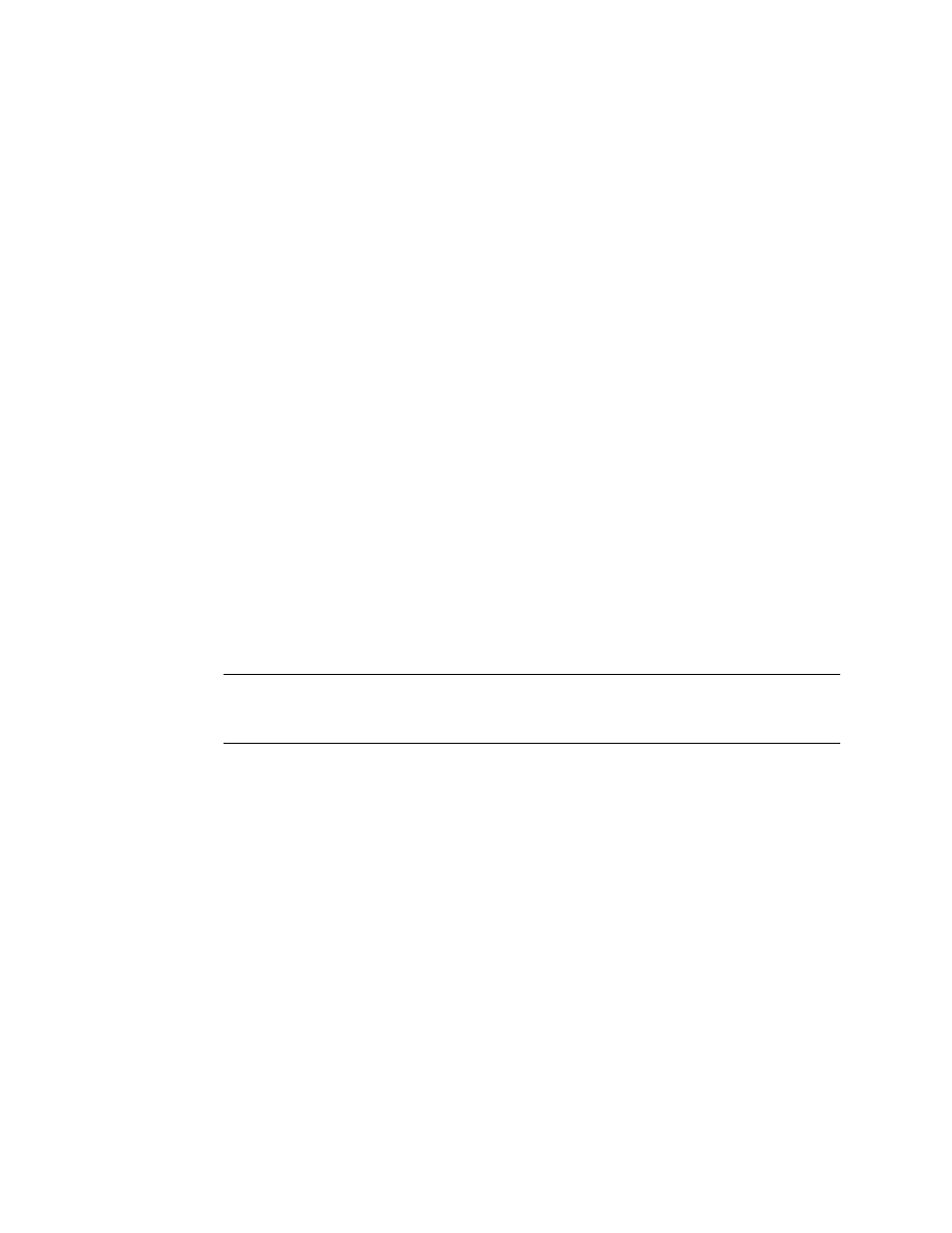
Administrator's Guide
8
Kofax Export Connector for TotalAgility Administrator's Guide
Setting Up Kofax Export Connector for TotalAgility for Kofax Capture
Once you have associated a document class with a batch class in Kofax Capture, you may
specify the export connector to use when exporting your documents.
1 Start the Kofax Capture Administration module.
2 On the Batch tab, expand the batch class to select associated document classes. Then,
right-click the applicable document class.
3 On the displayed menu, select Export Connectors.
The Export Connectors window lists all available export connectors. Available export
connectors are those that are registered with Kofax Capture.
4 Under Available Export Connectors, select TotalAgility Export Connector and click Add.
5 In the Setup window, specify the settings for exporting documents:
URL
The address of the server where the TotalAgility web services are located. For example,
http://
where:
is the host name of the TotalAgility server
and
PlatformManagerWs/PlatformManagerWs.asmx
is the virtual path to the TotalAgility
Platform Manager Web service.
Replace the default “localhost” with the host name of your TotalAgility server.
User name
The user name required to connect to the TotalAgility server.
Note The user must be a TotalAgility user that already exists or was created in
TotalAgility's console. There is no password required because validation takes place at
TotalAgility.
Setting Up Kofax Export Connector for TotalAgility for Kofax Express
Once you create a job, you can select and setup the export connector.
1 Start Kofax Express.
2 On the Job Setup tab, in the Connector list, click TotalAgility Export Connector.
3 Click the setup tool.
The login window appears.
4 In the setup window on the TotalAgility tab, specify the settings for connecting to the
TotalAgility server:
URL
The address of the server where the TotalAgility web services are located. For example,
http://
where:
is the host name of the TotalAgility server
