Inovonics EN6080 User Manual
En6080 area control gateway, Installation instructions 1 overview
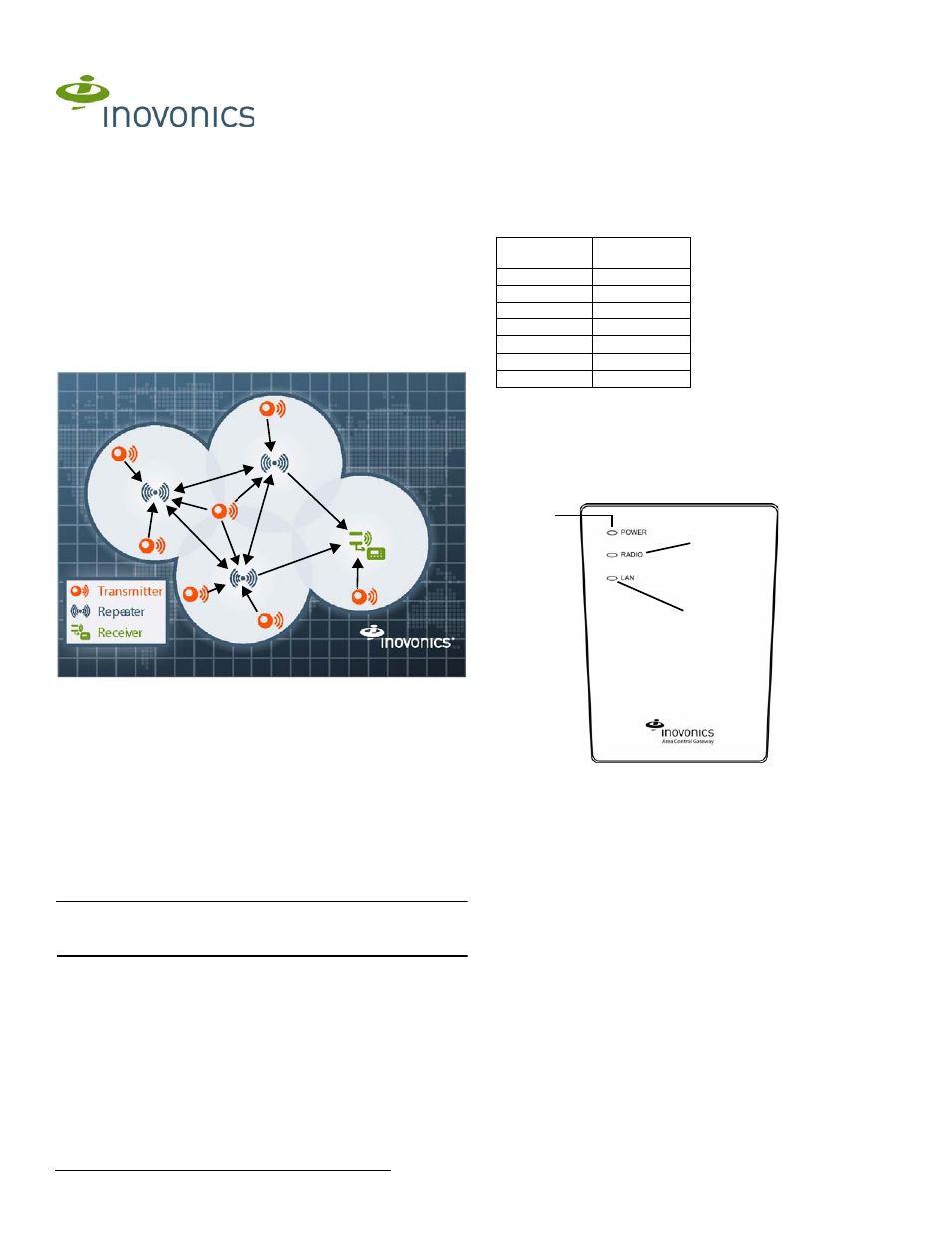
4.18.14 06369D © Inovonics, 2014 - www.inovonics.com
EN6080 Area Control Gateway
Installation Instructions
1 Overview
The Inovonics EN6080 area control gateway bridges the proprietary
Inovonics commercial mesh network to a standard TCP-IP over Ethernet
LAN. Featuring a PSIA 0.8 compliant set of RESTful web services, the
EN6080 area control gateway is designed to ensure interoperability with
other IP-enabled devices across the security industry.
1.1 Installing an Inovonics Security System
An EchoStream survey kit should be used to establish an EchoStream
system. The EchoStream survey kit measures the signal strength of high-
power repeater and sensor messages to help optimize your EchoStream
system.
Figure 1 Sample EchoStream system
The EchoStream survey kit provides you with two signal strength
measurements: signal level and signal margin.
Signal level
The signal level is the measurement of the overall decibel level of the
message.
Signal margin
The signal margin is the measurement of the decibel level of the message,
minus the decibel level of any interfering signals. Inovonics equipment
should be placed within a facility such that all end-devices produce signal
margin readings of at least 4 decibels.
Both the signal level and signal margin are measured in decibels. Because
signal strength and signal margin are measured on a logarithmic scale, the
difference between a decibel level of 3 (Weak) and a decibel level of 4
(Good) is a much larger difference than it would be on a linear scale.
Note: For more information about the EchoStream survey kit, see the
EN/EE7016SK EchoStream
®
Survey Kit Installation and Operation
Manual.
1.2 Maximum Number of Repeaters for a UL 2560
Installation
To achieve the 99.99% alarm message reliability required for UL 2560
compliance, system installations must operate within the following limits for
end device and repeater counts.
1.3 Inovonics Wireless Contact Information
If you have any problems with this procedure, contact Inovonics Wireless
technical services:
• E-mail: [email protected]
• Phone: (800) 782-2709; (303) 939-9336
1.4 EN6080 Area Control Gateway Front Panel
Figure 2 EN6080 area control gateway front panel
Operation LEDs
Power LED: Green indicates the presence of line power or power over
Ethernet.
Radio LED: Green indicates that the device is decoding messages from the
wireless network.
LAN LED: Green indicates Ethernet link; flashing indicates Ethernet
activity.
End Devices
Maximum
Repeaters
150
397
250
386
350
375
500
360
1000
313
2000
238
3000
184
A Power LED
B Radio LED
C LAN LED
A
B
C
