Inovonics EN7016 User Manual
Page 5
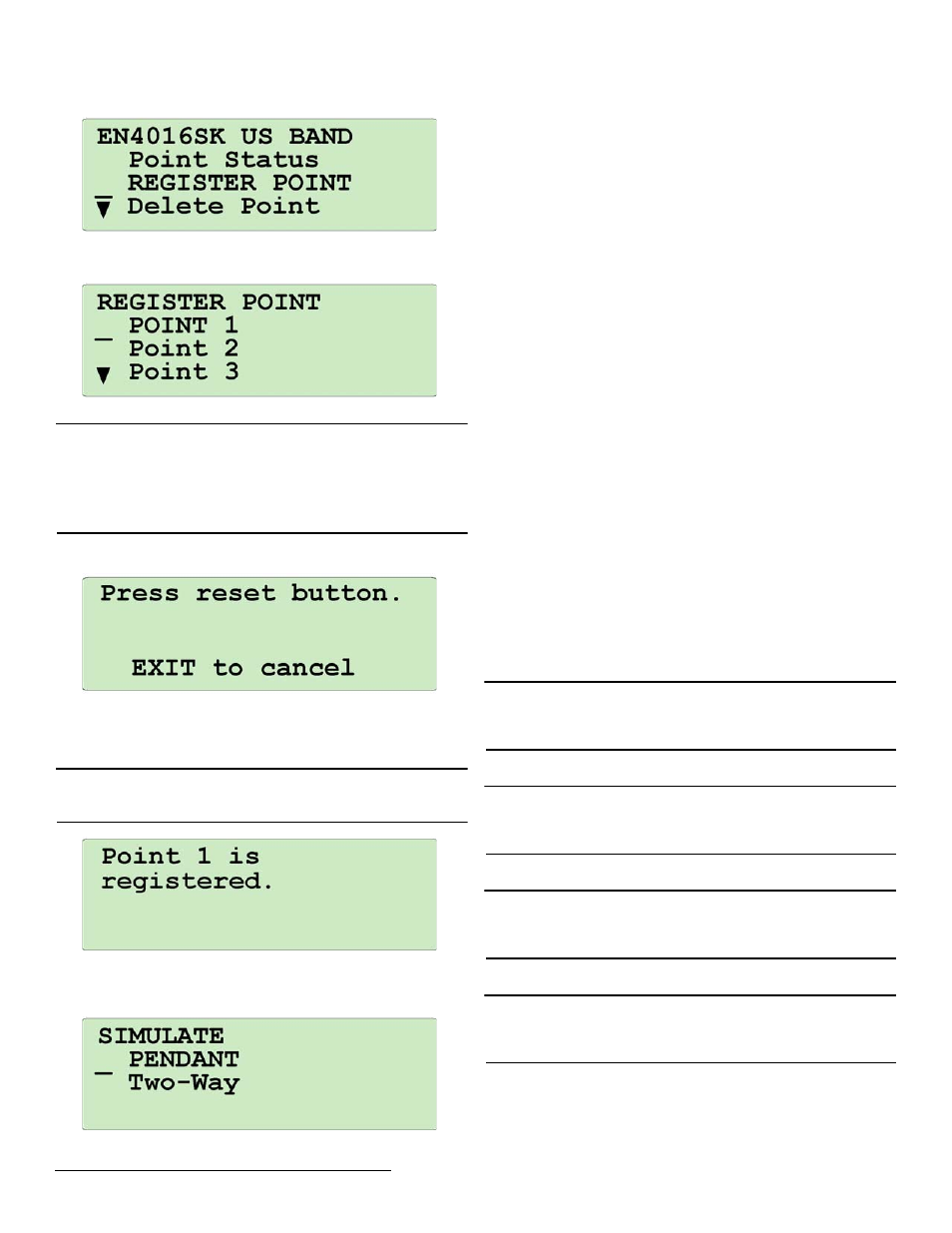
© Inovonics, 2011 - www.inovonics.com
5
1. Highlight R
EGISTER
P
OINT
on the main menu.
Figure 17 The Main Menu, Register Point Highlighted
2. Press Enter to select. The R
EGISTER
P
OINT
menu displays.
Figure 18 The Register Point Menu, Point 1 Highlighted
Note: The survey receiver can register end-devices to up to 16
points. Only points that do not already have an end-device
registered to them will display. If all points have an end-device
registered to them, the A
LL
POINTS
ARE
REGISTERED
message
displays. If this is the case, use the D
ELETE
P
OINT
option to delete a
point, and return to the R
EGISTER
P
OINT
screen to register an end-
device.
3. Use the Up/Down buttons to highlight a point, and press Enter
to select. The P
RESS
R
ESET
B
UTTON
message displays.
Figure 19 The Press Reset Button Message
4. Press the Reset button on the end-devices to be registered.
5. If registering the ES1210SK, the registration complete message
displays.
Note: If there are no repeaters present in the site under survey an
ES1210SK may also be used to simulate the transmit power output
of a repeater.
Figure 20 The Registration Complete Message
6. If you are registering an EN1223SK, the simulation menu
displays with the following options.
Figure 21 The Simulation Menu
7. Choose P
ENDANT
if the EN1223SK will be used to simulate a
pendant transmitter; choose T
WO
-W
AY
if the transmitter will be
used to simulate a two-way end-device.
8. Repeat steps 1 through 7 for each end-device you want to
register.
6 Register High-Power Repeaters
If no high-power repeaters are registered to a point, the EN4016SK
will use every high-power repeater in your EchoStream system to
determine the end-device RF signal strength for the first hop and
last hop, displaying the results on the point status signal strength
screen.
If you would like to see the first hop results from specific high-
power repeaters, you will need to register the high-power repeaters
to be monitored. (Last hop information from an end-device,
however, will continue to be influenced by all repeaters in the
system.) High-power repeaters are registered in the same way as
end-devices. Refer to section 5, “Register End-Devices” to register
a high-power repeater, pressing the high-power repeater Reset
button to complete registration.
If you want to monitor signal strength from just a registered high-
power repeater (as opposed to an end-device), refer to section 7,
“Perform a Site Survey using Survey Transmitters”, and choose
the point to which you registered the high-power repeater.
Messages the high-power repeater is repeating are not included in
the signal strength information; only supervision, reset/restoral and
tamper messages count towards signal strength information.
7 Perform a Site Survey using Survey Transmitters
The EchoStream survey kit provides continuous monitoring of the
signal strength of end devices and high-power repeaters using the
end-device and repeater transmission received symbols (* and +)
on the display screen and the sounder or headphones. If receiving
a good signal, the transmission symbols will beat once a second
and the survey kit will beep accordingly.
1. Prepare a site map, indicating where you plan to mount all end-
devices and the receiver.
2. Place the survey transmitters where you are planning to mount
your network coordinator or receiver.
Note: Place the survey transmitters as close as possible to the
point where you will place the receiver. Pay attention to height; if
you are planning to mount the receiver at a six-foot height, position
the transmitter at the same height.
3. Press the EN1223SK On/Off button to begin test transmissions
(6).
Note: Test transmission will continue for four hours, unless
stopped. Press the On/Off button again to stop test transmission.
Each time the On/Off button is toggled, a new four-hour time-out
will begin.
4. Open the ES1210SK housing and press the On/Off button to
begin test transmissions (8).
Note: Test transmission will continue for four hours, unless
stopped. Press the On/Off button again to stop test transmission.
Each time the On/Off button is toggled, a new four-hour time-out
will begin.
5. Walk the receiver to the first point of coverage and place the
receiver where you will locate the first end-device.
Note: To ensure an accurate signal reading, place the receiver as
close as possible to the point where you will mount the end-device.
If mobile end-devices will be used, check signals from the most
difficult locations from which users may activate alarms.
