Industrial Data Systems IDS Ezlink User Manual
Page 6
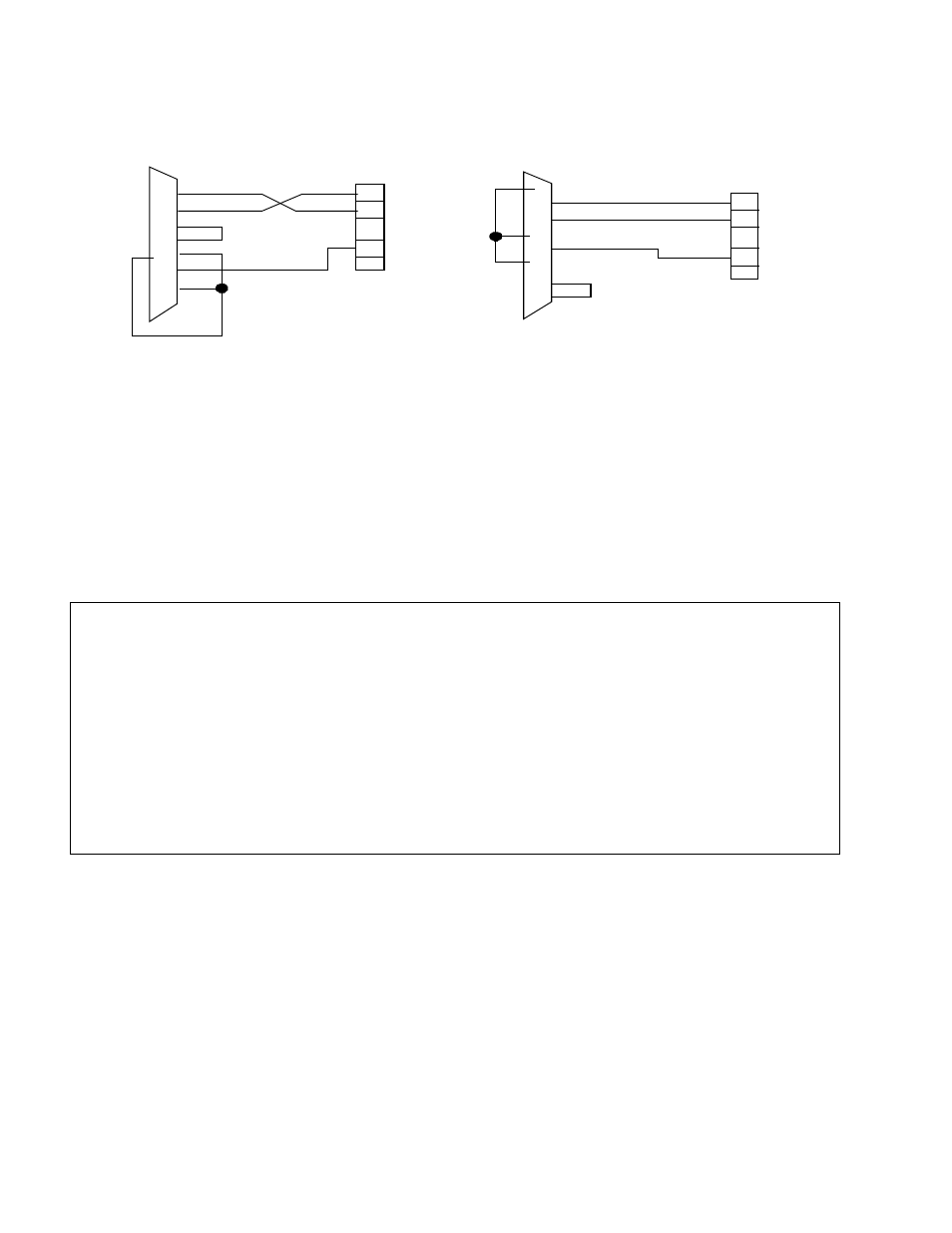
Select the correct com port 1, 2, 3 or 4. Select 9600 baud rate, Parity none, Data bits 8,
Stop bits 1. Click OK and save to disk. These settings will be loaded when Ezlink is
launched and will not affect any other settings. Settings are restored when Ezlink is
closed. Retry uploading the program.
NOTE: No other program can be running on the computer that uses the same serial port
com port while trying to upload or download files to or from the indicator. Like
Hyperterminal, Procomm, wedge or any other serial communications software or and error
will occur.
Contact the factory for technical support if needed. (714) 921-1353
T X D
R X D
G N D
T X D
R X D
G N D
ID S 4 2 2 /4 3 3 /4 3 0 C a b le d ia g ra m P C
P C C o m P o rt
2
3
7
4
5
6
2 0
8
1 1
1 2
5
C o m 2
2 5 p in fe m a le
P C C o m P o rt
9 p in fe m a le
2
3
4
5
6
1 1
1 2
5
C o m 2
7
8
1
